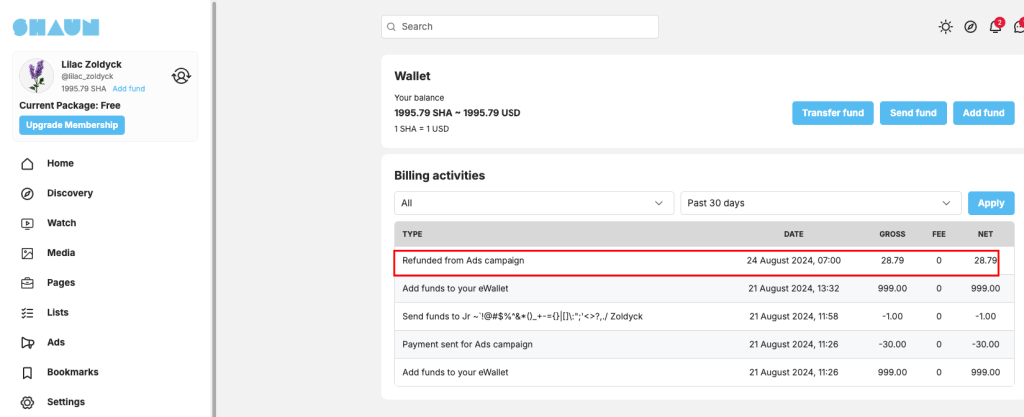To be able to create a new advertising on shaunSocial, site admin need to enable “Ads” in admin panel -> Site settings -> General configuration -> Ads campaign
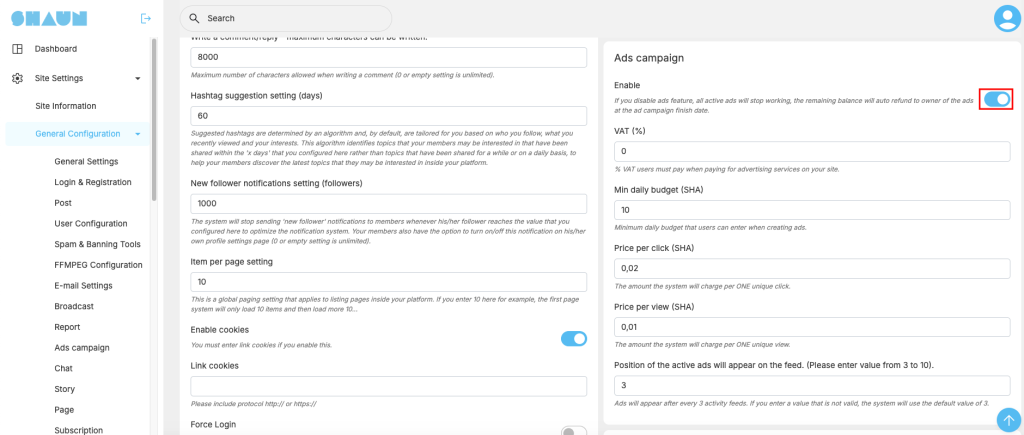
Go go “ads” menu and click on “create new advertising” button
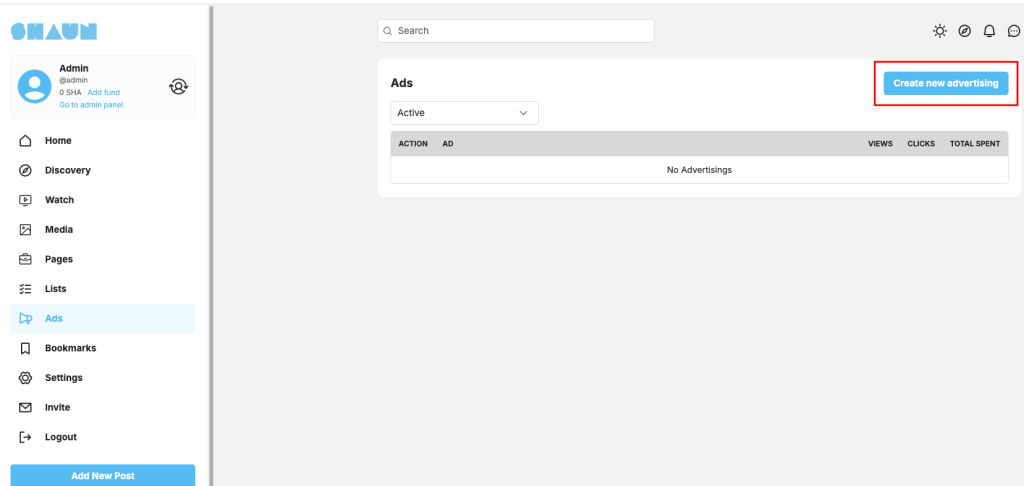
Fill in all required fields in the “create new advertising” form below. You can attach photos, 60 seconds video or attachment into your advertising. You can target your ads by genders, age range, hashtags and location. Daily budget and range to run your advertising is required for system to calculate the total amount that you need to pre-paid to activate your advertising.
If admin charge you VAT, you have to pay VAT amount also.
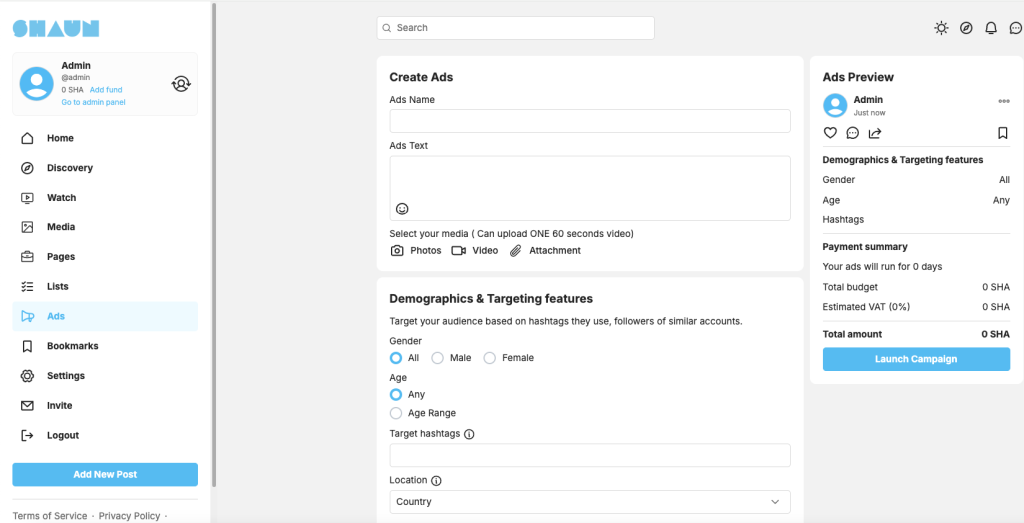
Click on “Launch campaign” to process to the payment step, enter the password to validate you account to finish payment process thru eWallet. If the balance is enough and payment succes -> you ad will be activate at the selected start and end date
System will charge you based on the number of clicks and views that your advertising get each day. You can check the detailed report at “Ads” section below
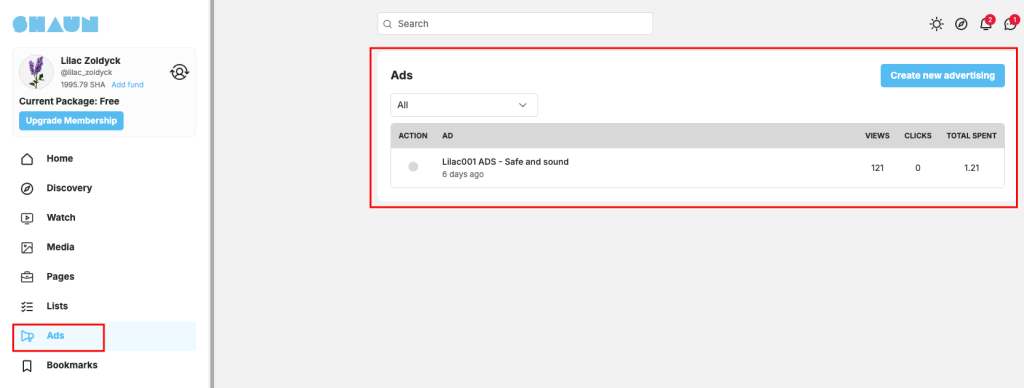
Click on name of the ads that you want to view the detailed report, you will see the report like below
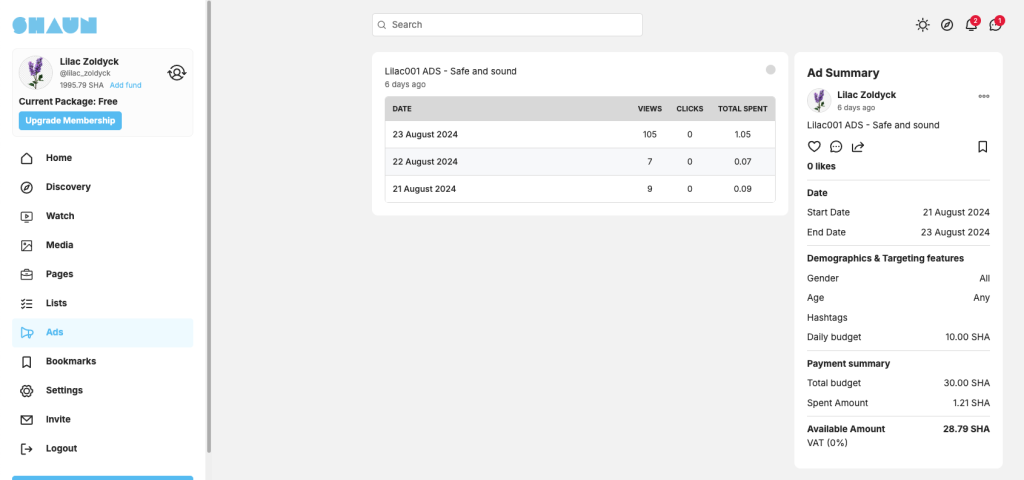
In the above report, you see that total amount that member already paid is 30 SHA but actual spent amount for 3 days is 1.21 SHA because the number of views and clicks are not high as expected. The balance after the ads is completed is 28.79 SHA will auto refund back to eWallet for member to continue using it to run for next ad campaign.