ShaunSocial pages module provides you a tool to create a custom page and add it into the main menu, footer menu or mobile apps. The pages module is also a tool where you can manage the content of “policy”, “term of services” and “About us” page at the footer menu.
This article shows you how to create custom page and how to add it into the menu
Go to admincp -> content manager -> pages
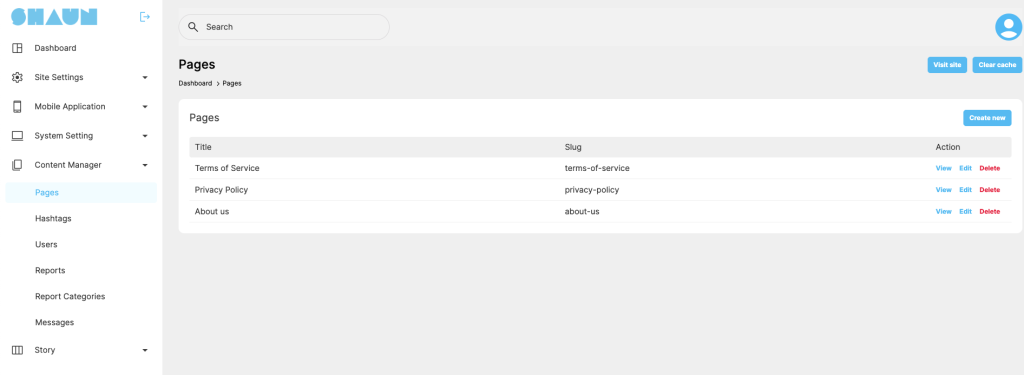
At this page, you can edit the content of “Terms of service”, “Privacy policy” and “About us” by clicking on edit action
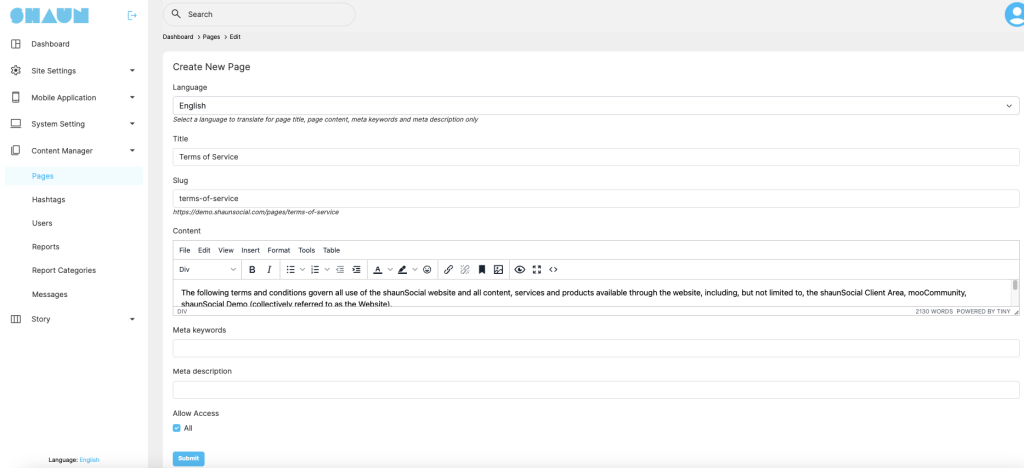
Language: If your site has more than ONE language, you need to fill in content of all the installed langauges
Title: Title of the page
Slug: refers to the end part of page URL after the backslash (“/”). The slug needs to be unique, and they provide readers and search engines alike with information about the contents of the page.
Content: is the body of the page.
Meta keywords: this is for SEO purpose. Please input the keywords that related to the content of the page.
Meta description: It’s short description of the page that summary of what a particular page is about.
Allow Access: you can set permission to allow which user roles can view the page.
Click on “Submit” to save the changes
To add a new custom page, please click on “Create New” button. The info that you need to fill in are the same as “Edit” existing page but you can’t see the “Language” field. You only can enter the content in difference language when editing a page.
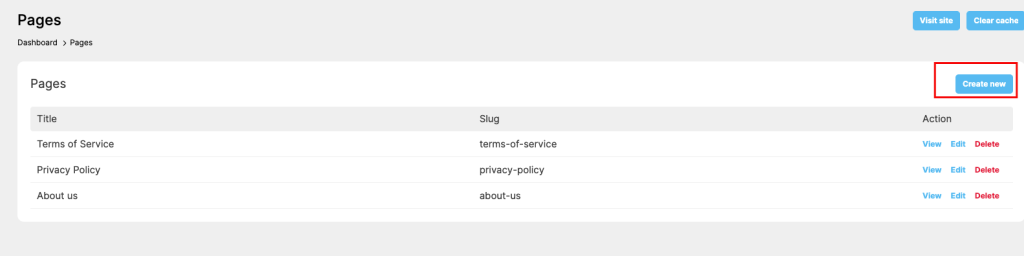
How to add custom page into menu?
Goto admincp -> Site settings -> Menu manager
Click on “Create New” to at the menu that you want to add the custom page into. Suppose that that URL of the page that you want to add is
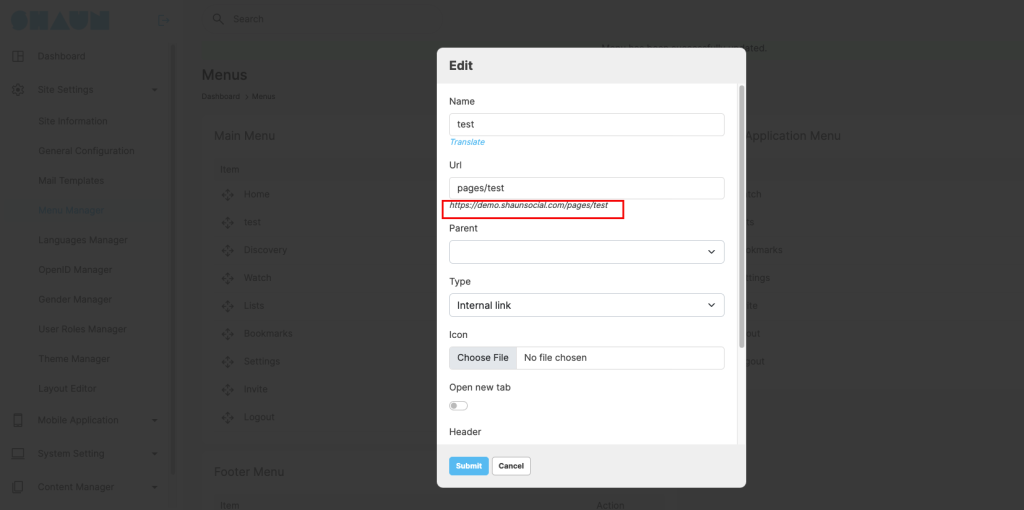
Enter the name of the menu, the url please enter “page/test”, the Type please select “Internal link”
Click on submit to add the page to the menu.
Go to front end to check to see how it works.
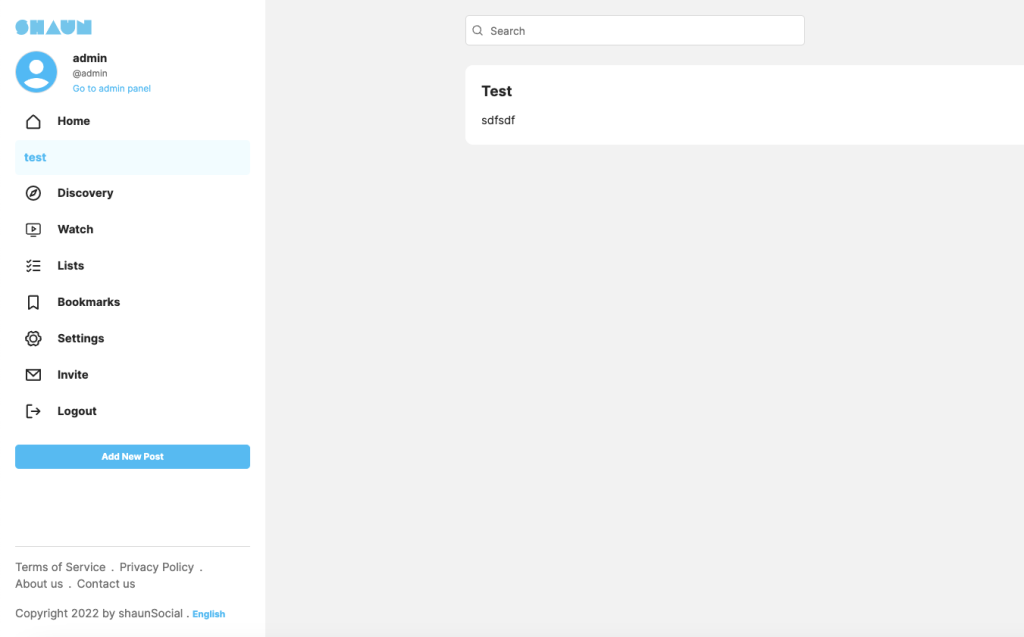
How to add the blocks/widgets into custom page?
You can add the available blocks/widgets into the custom page by following the below steps
Go to admincp -> Site settings -> Layout editor
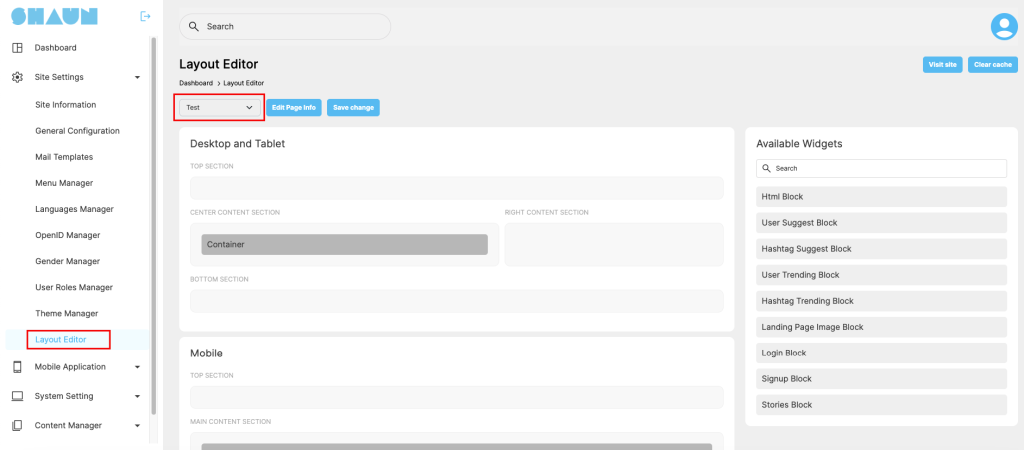
Select the custom page in the dropdown list and then can drag and drop widgets from “Available widgets’ section into it.
Click on Save changes after everything is done and access the custom page again at front end to see the changes. Don’t forget to clear global cache and browser cache before checking.




