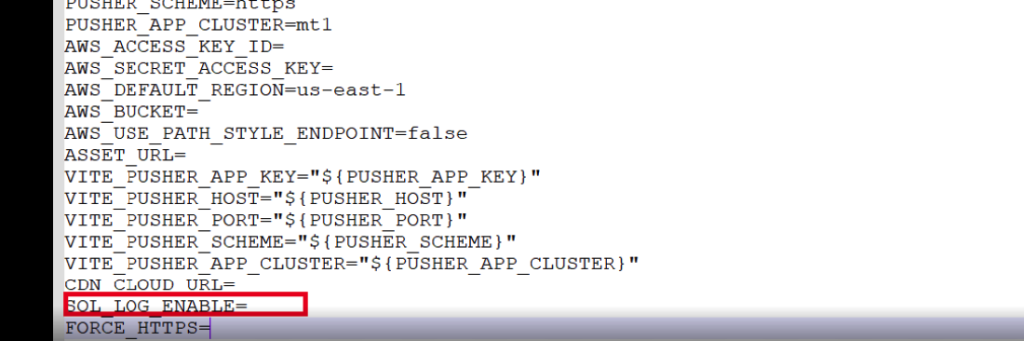The logs system is the place where you can view all error logs that might interfere with the operation of your site. Too many errors can make your site slow down and not stable. Please monitor the log section frequently and take further actions if you think there is a critical issue.
Go to admin cp -> System settings -> system log
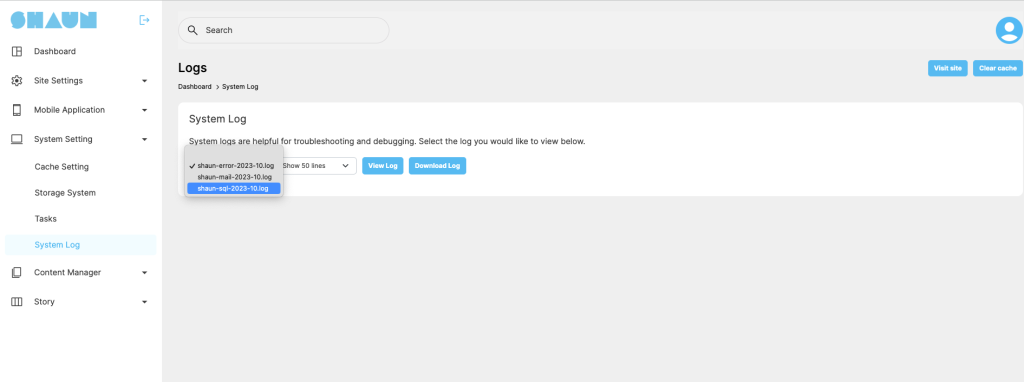
By default, you will see 3 types of error logs like the above screenshot. However, if you are a programmer, you can record many other types of logs to track error logs of the module you are developing.
Error logs will be stored on a monthly basis. Each month the system will automatically create a new file to store errors that arise during the month.
Shaun-error-yyyy-month: is your main Log that displays errors that may occur all over the site.
Shaun-email-yyyy-month: displays mail that is sent out from the server. The log only record if you enable email setting section (see below screenshot)
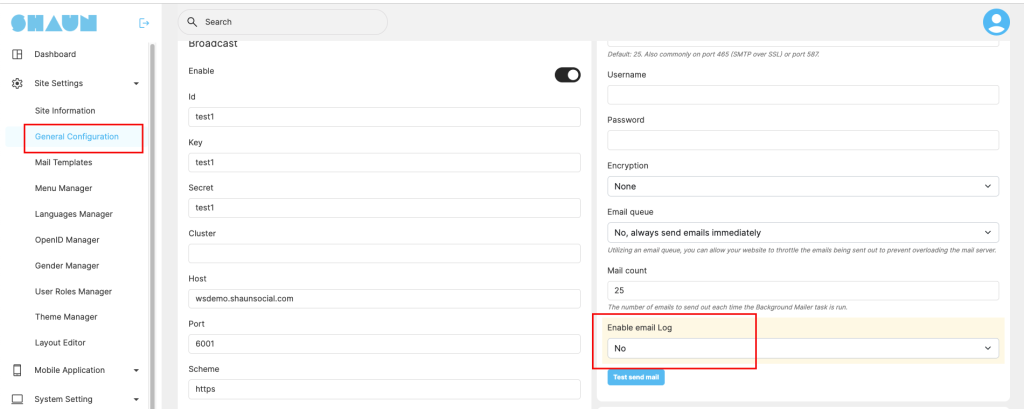
Shaun-sql-yyyy-month: this log file records all the INSERT, UPDATE, and DELETE query operations performed on a database. The log is only useful for developer and only record if you enable it at .evn file (see below screenshot). This file can be found at root folder inside you server.