If you have staffs who will help you manage the community site, you can create a Moderator role and assign your staffs to that role. Your staff then will have enough rights to manage all content shared by users on your social networks.
Go to admincp -> Site settings -> User role manager -> create new role
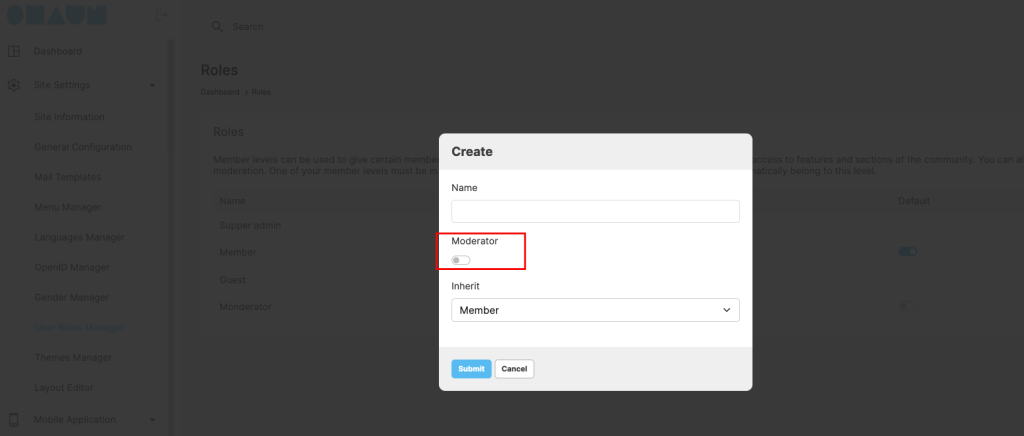
Check the “Moderator” check box and then submit to save the change to create a Moderator role
Got to users manage then select a staff/member who you want to assign as moderator to assign him/her to that role
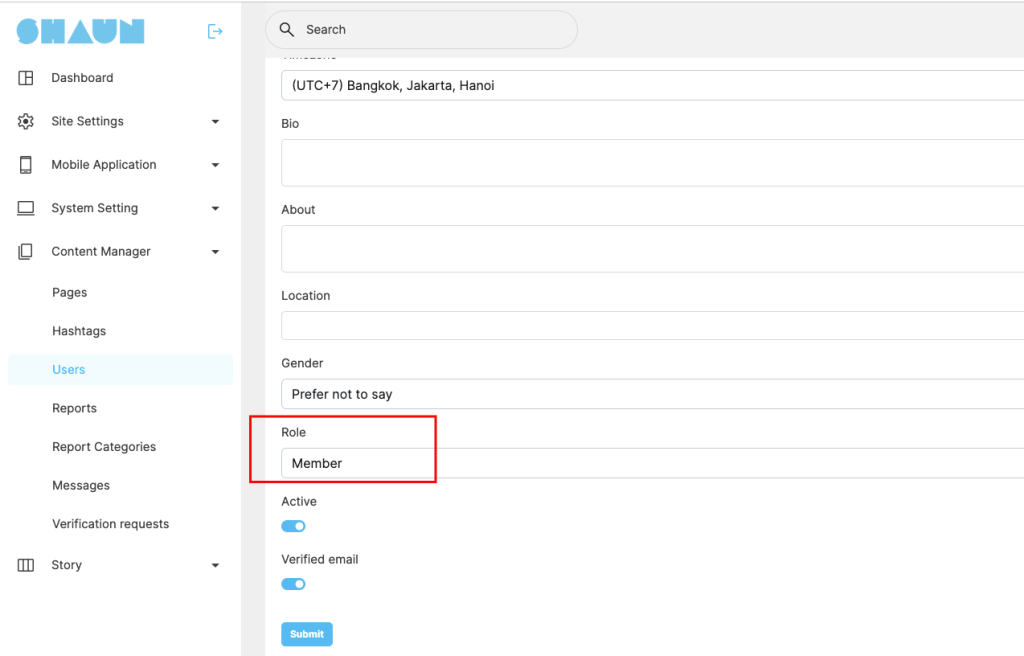
Click on “Submit” to save change. The member that you just assigned to moderator role will have full permission to manage content shared by your members now.




