The Manage user section allows you to add new, edit, delete, approve, login as and promote your users.
Go to admin cp -> Content manager -> Users
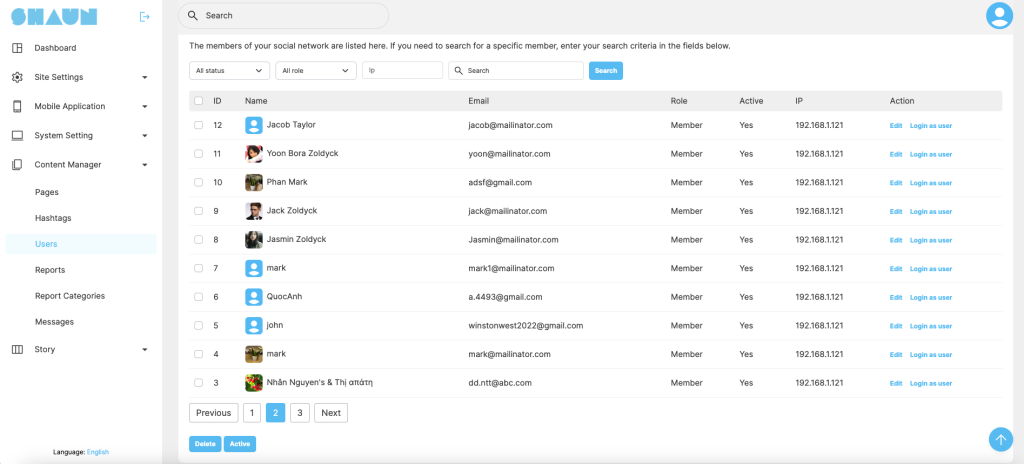
In the above list of uses, you can search by user roles, status and IP address.
For each user, you can edit the profile info Or “Login as”.
Login as: this option allows administrators to temporarily log in as another user. This means that as an administrator, you can see exactly what your users see, including their data, settings, and customizations.
Edit: hit on edit action, you can edit user info like name, password….and also can change role of user.
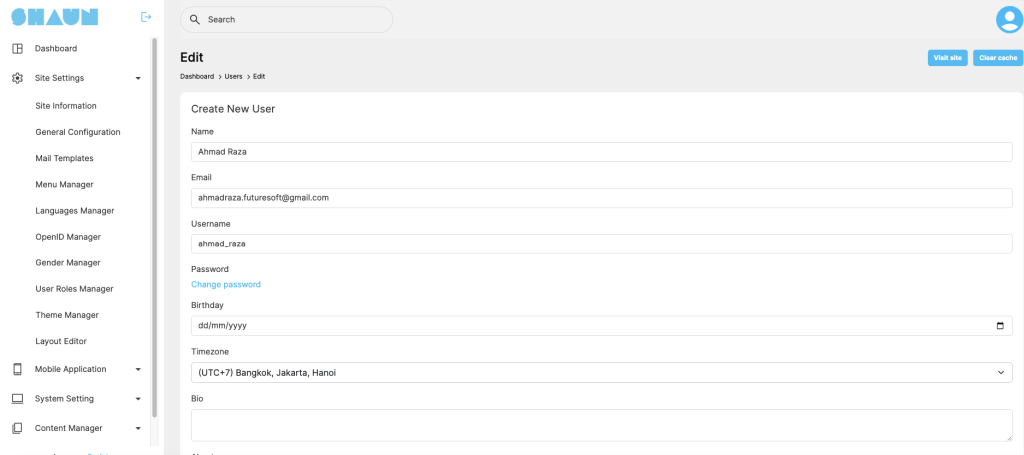
At the edit page, you also can temporarily ban/deactivate user or change email verification status of the user to “Unverified”. See below screenshot.

Member will get an email whenever the status is changed from active to deactive and vice versa. You can change content of this email in admin cp -> site settings -> mail templates
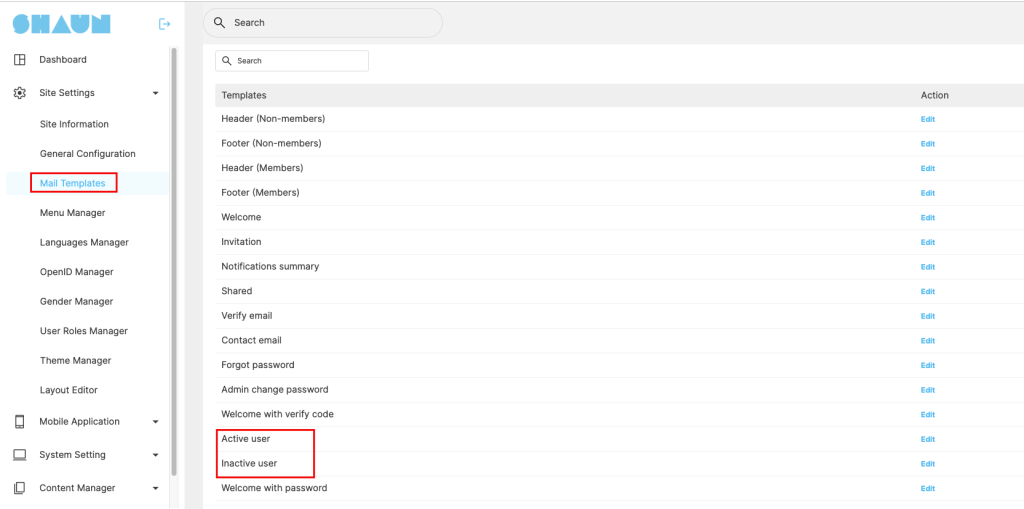
As admin, you also can manually create a new member in admin panel by clicking on “Create New” button at the “user list”. After the user is created, system also sends an email to user and you can change the content of this email template (Welcome with password email template) in admin cp -> site settings -> mail templates




