Site information is a place where you can edit basic information about your site. To access site information panel
- Login to your admin dashboard
- Goto Site Setting > Site information
Website Setting
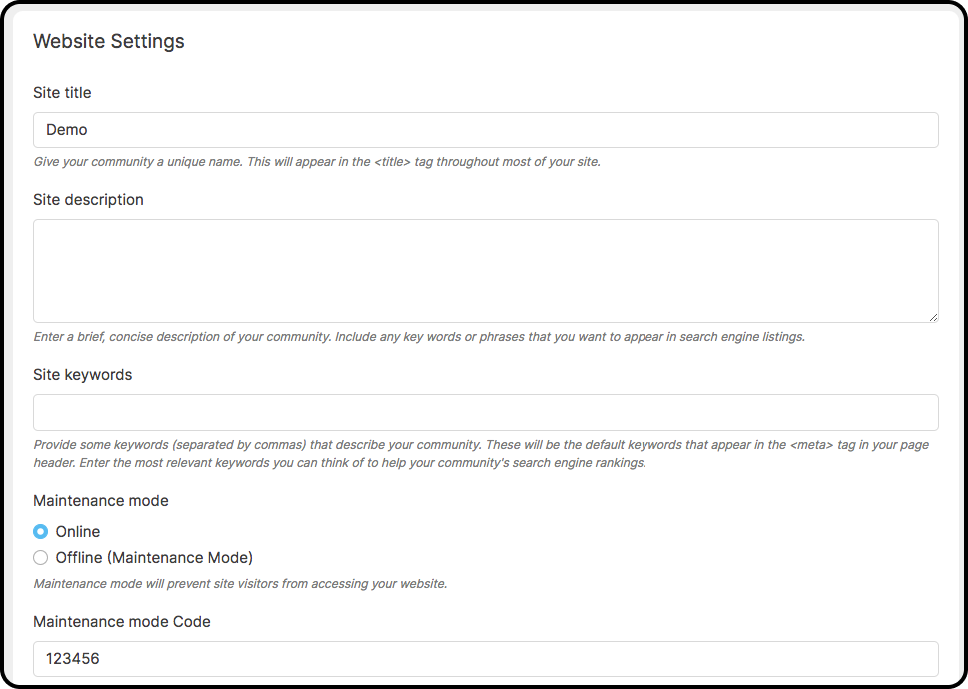
Website settings is a place where you can edit site information like
- Site title, description and keywords
- Put your site to maintenance mode
- Set site url
- Set site email for contact us form
- Set Static file base url (Used to implement CDN hosting of static files through services such as Cloudfront.)
- Set Notification update frequency (seconds) (The application connects to your server (using AJAX) every few seconds to check if there are any new notifications. How often do you want this process to occur?)
- Set default timezone
- Header script and footer script to add third party script like google analytics…
Site Images
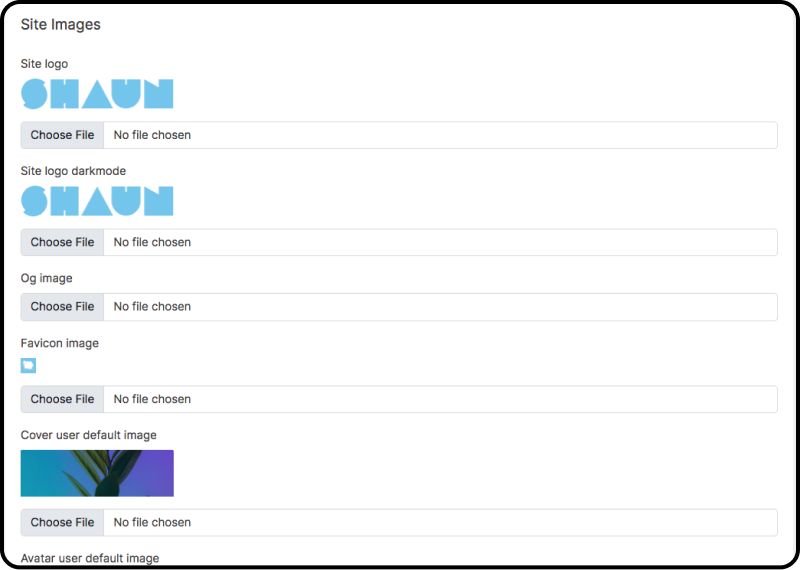
Site images is a section where you can edit
- Site logo (light mode and darkmode)
- Site og image
- Site favicon icon
- Default user cover picture
- Default user profile picture
Android & Ios App Links
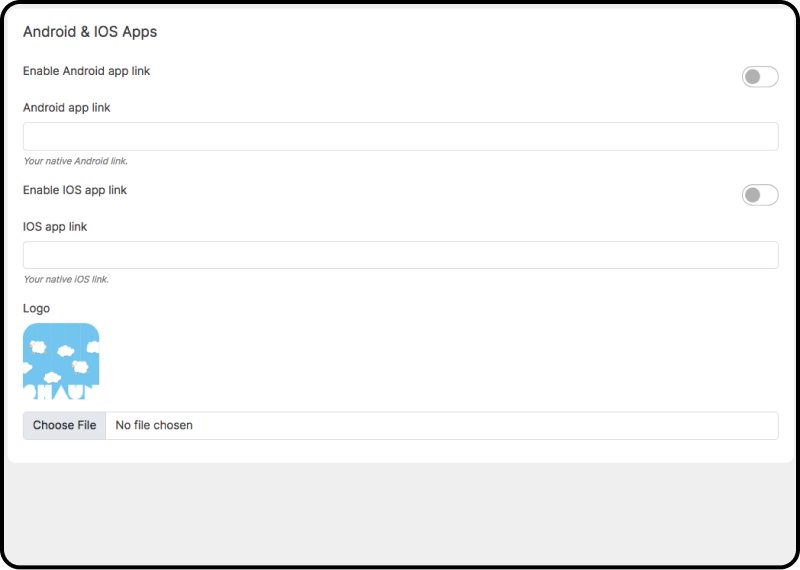
Android & IOS App link section is a place where you can add link of your IOS and Android App to the site. And User can see it at the bottom of the site to download it.
- Enable/Disable Android and IOS app link
- Android app link
- IOS app link
- Logo of the app
How to change banner image at landing page?
Go to admincp -> Site settings -> Layout editor
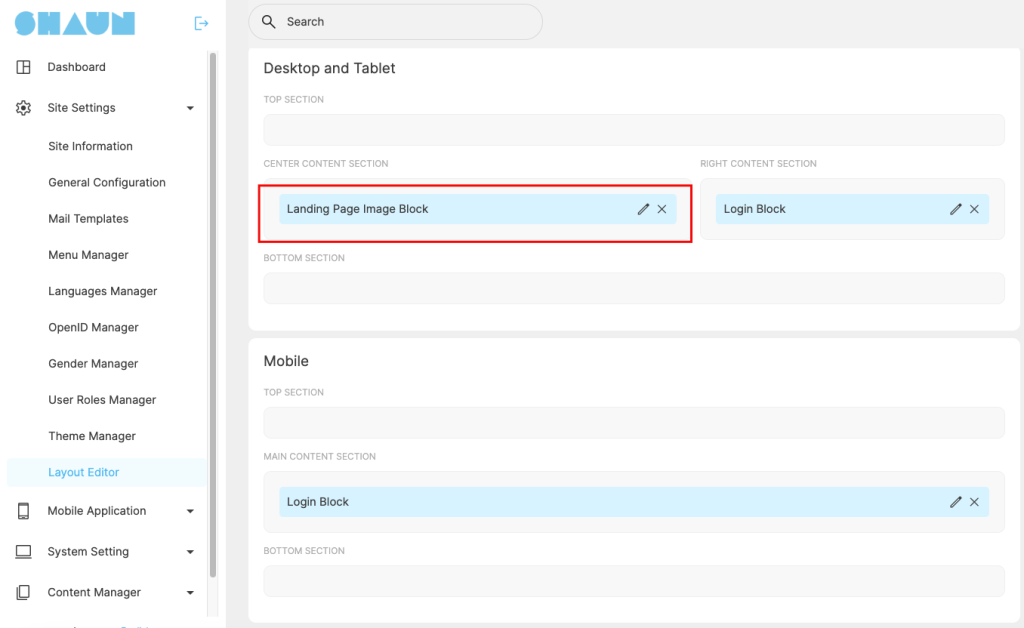
Click on “Edit” icon at “landing page image block”, you will see option to upload your own banner there. Clear global cache to check again after change is maded




