As owner, you can transfer you page to a new owner by following the below steps
Switch to your page then click on “manage” -> Manage users tab
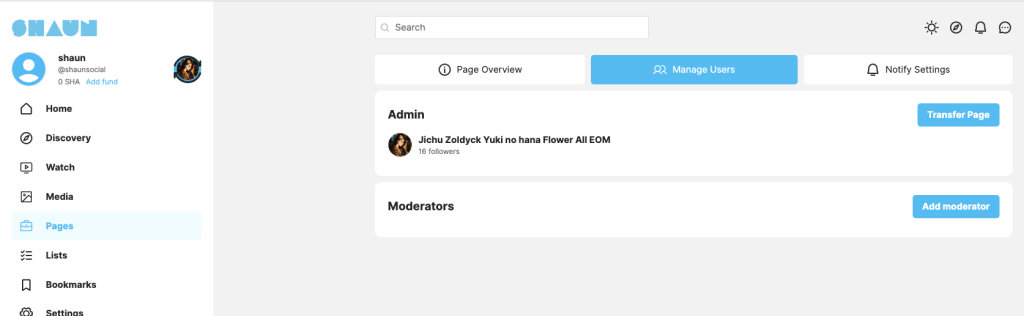
At manage user tab, click on “Transfer page” to open popup to transfer page to new owner
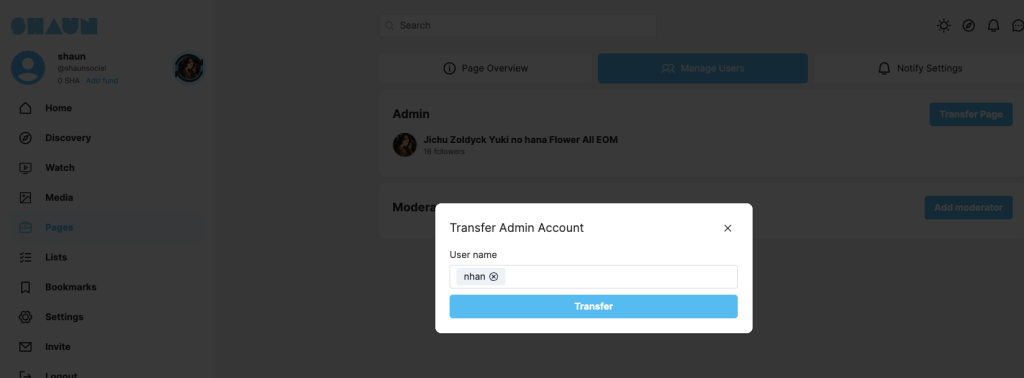
Type the name of the user that you want to transfer to page to and click on “Transfer” button
System will ask you to enter password to validate your identiy
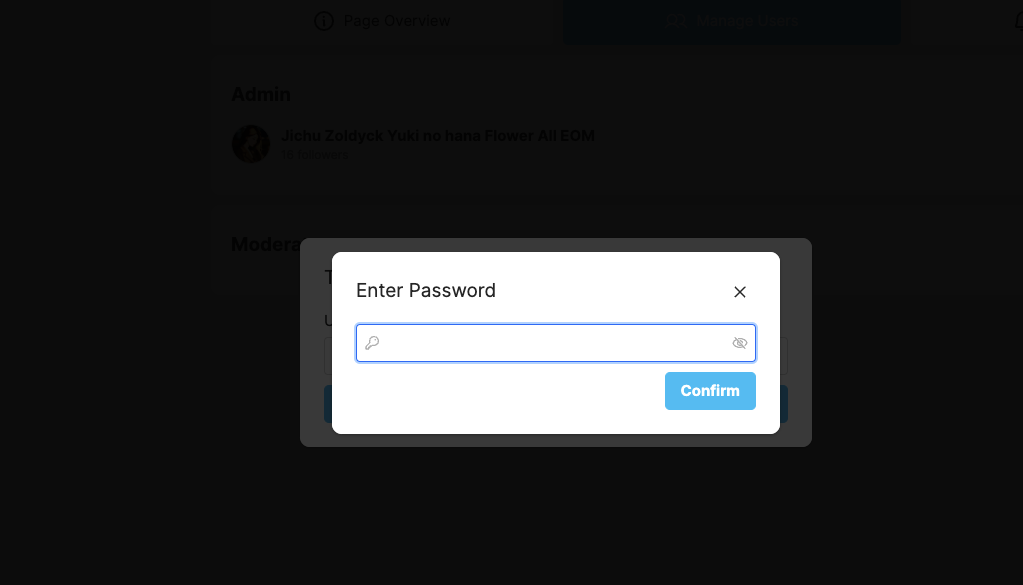
If password is valid. Page will be transferred to new owner. The new owner will get a notification and then can start manage the page.




