There are some background processes in ShaunSocial such as “sending email”, “Medial files transfer to s3….” that need to be enabled in the admin panel to make your site run properly. You can control these background processes in the Task section in admincp. This article will tell you the steps to configure to enable these background processes
Go to admin panel -> system settings -> task
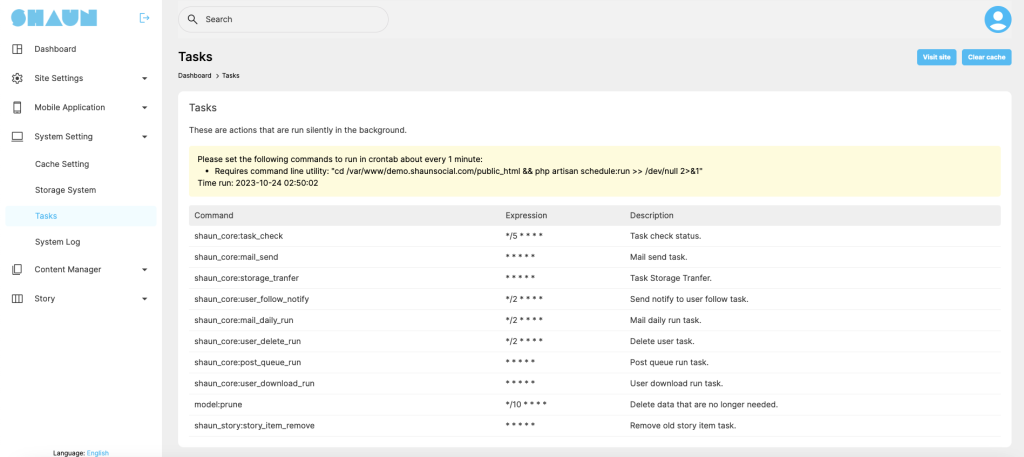
To active background processes, please set the following commands to run in crontab about every 1 minute
Requires command line utility: “cd /var/www/demo.shaunsocial.com/public_html && php artisan schedule:run >> /dev/null 2>&1”
Importance: the above command line is just sample, please use the one that you see when access Go to admin panel -> system settings -> task
If you don’t know how to setup the crontab, please contact hosting provider to ask them to help you or contact us.
Time run: It’s time the time that background processes was last activated. If this time does not change, it means that the background processes does not properly setup and is not working.




