Layout editor is a section that allow site owner to configure the layout of pages on Shuan Social
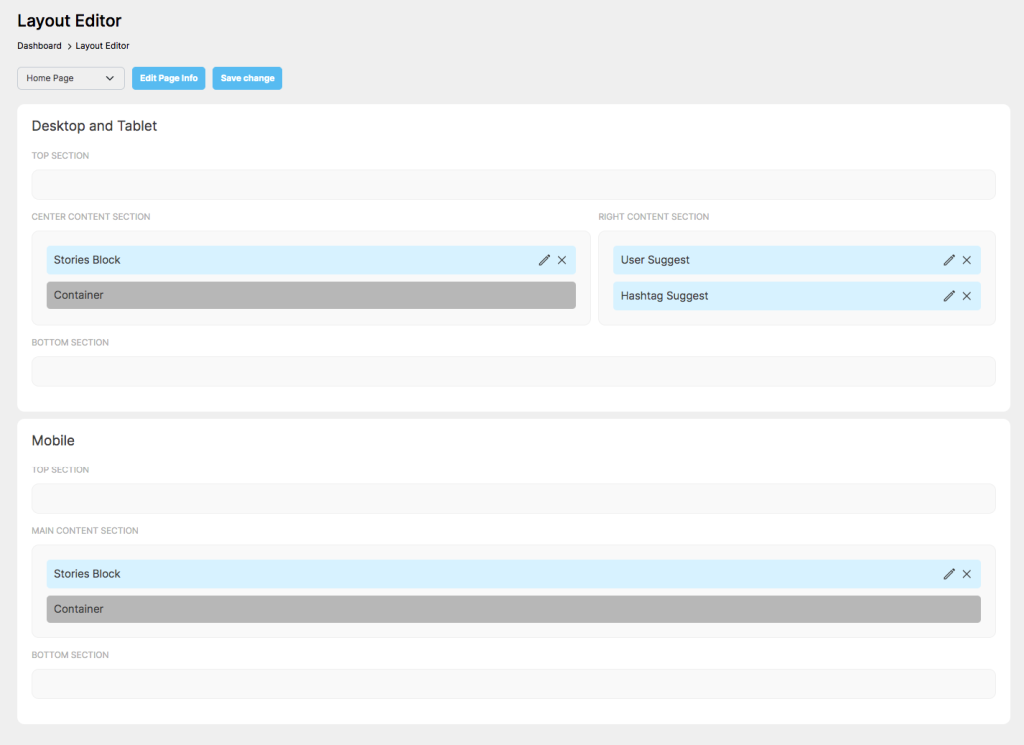
To change layout of pages
- Select page to change
- Drag the available blocks to the section you want to add
- Click save change button
Available Blocks
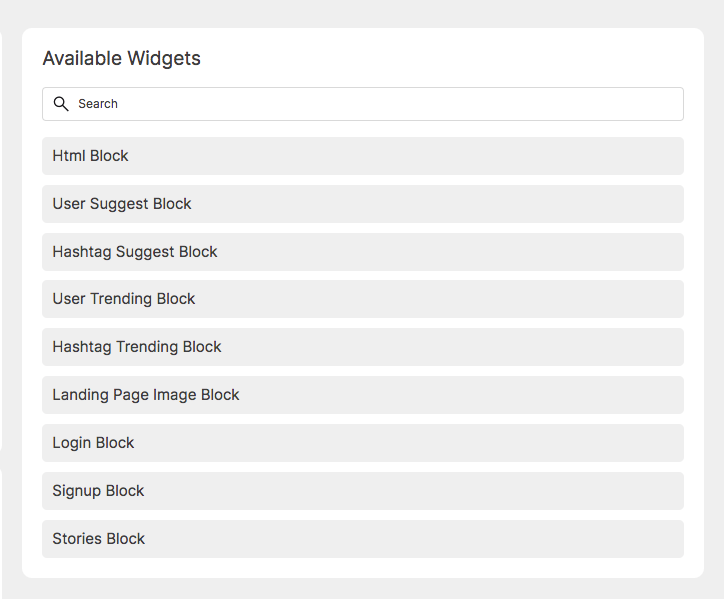
- HTML block
- Suggested users block
- Suggested hashtags block
- Trending users block
- Trending hashtag block
- Login block
- Sign up block
- Landing page image block (image show on landing page)
To Edit page info
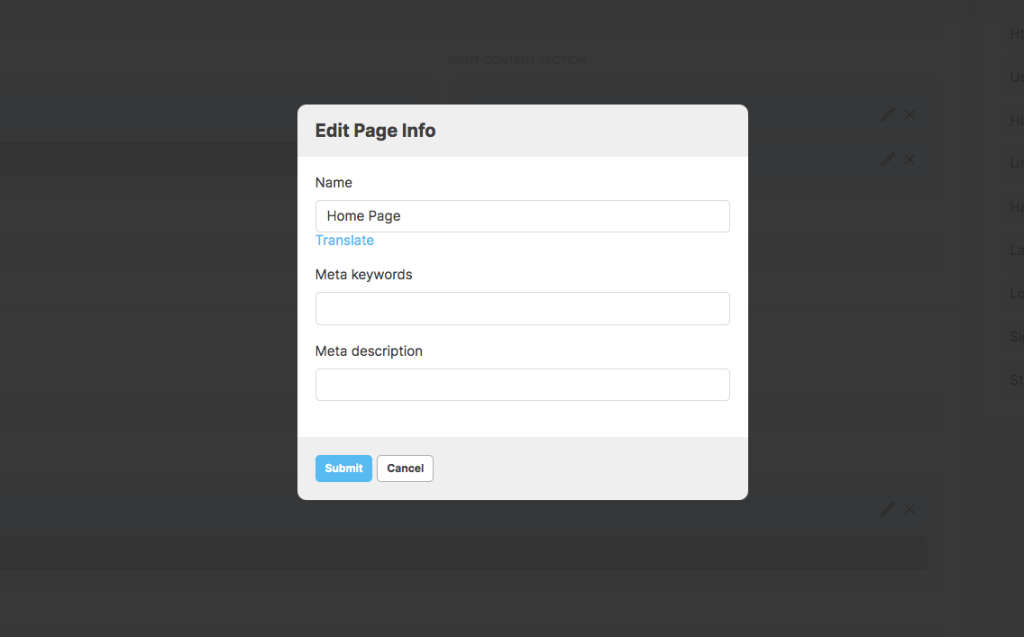
- Select page to change
- Click edit page info button
- Enter page name, page meta keywords and page meta description and click submit
- Enter translation for page name if english is not default language




