In this article, we will tell you how to translate the mobile apps to your desired language. To translate the web, please check the instructions here
On mobile apps, each language will be managed by a json file. The name of the file will be languagekey.json. Ex en.json, vi.json….. The key of the language file has to follow the rule here . To create new language for that app, please clone the en.json file to create a new one then translate it follow the below instructions.
Open the language file using any text editor to translate/change language phrase.
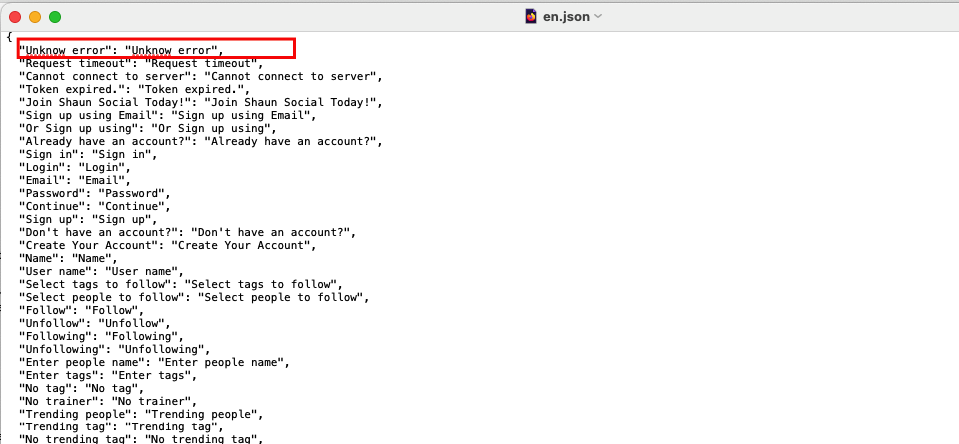
Search the phrase that you want to change, then change the text to your new desired one. Importance: For each language phrase, it has two parts, first part is the key and 2nd one is the value of the key. Please don’t change the first part.
Ex: in above screenshot. the “Unknow error”: is the key, please DONT CHANGE this. Please change the value after it.
After you make all of the changes you need, save the file, overwrite existing one and then rebuild the apps to add the change to the apps.




