As owner, you can make any member as admin of your page for him/her to moderate the content inside your page.
Switch to your page -> Manage -> Manage users
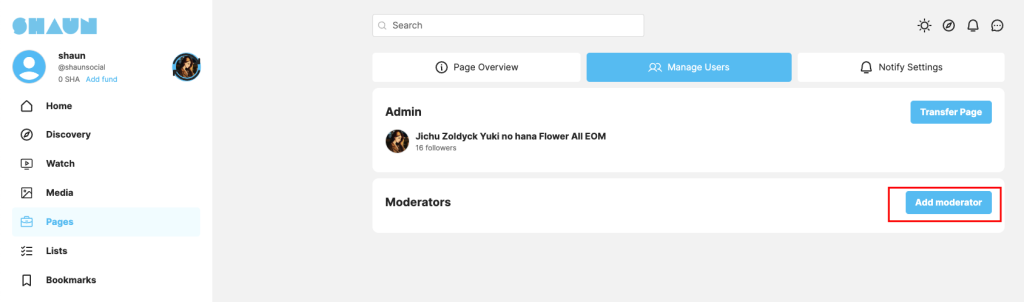
Click on “Add moderator” to open form to add moderator
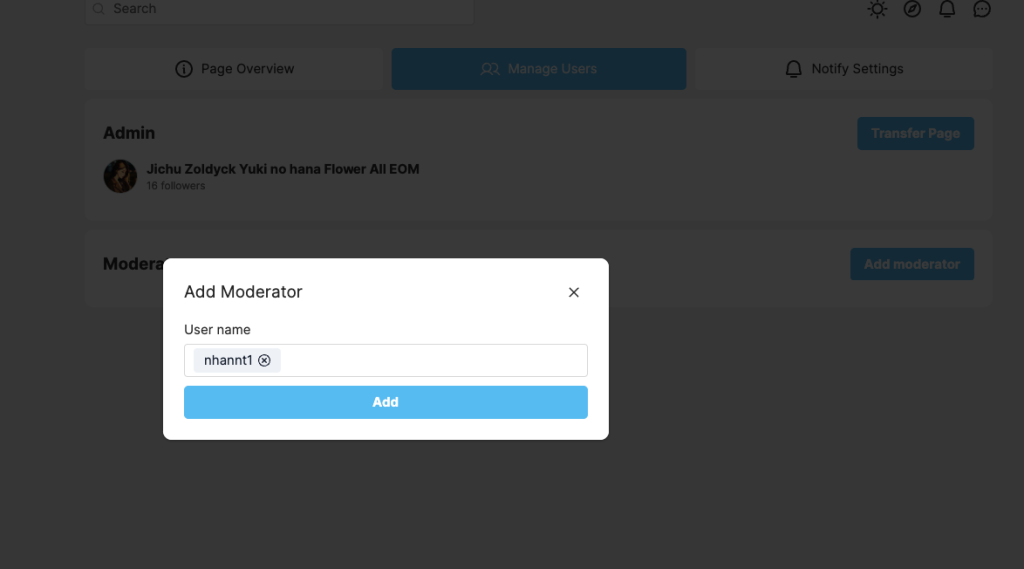
Click on “Add” system will as you password to validate your identity. If password is correct, selected member will be added as admin of your page. He/she also will get a notification.
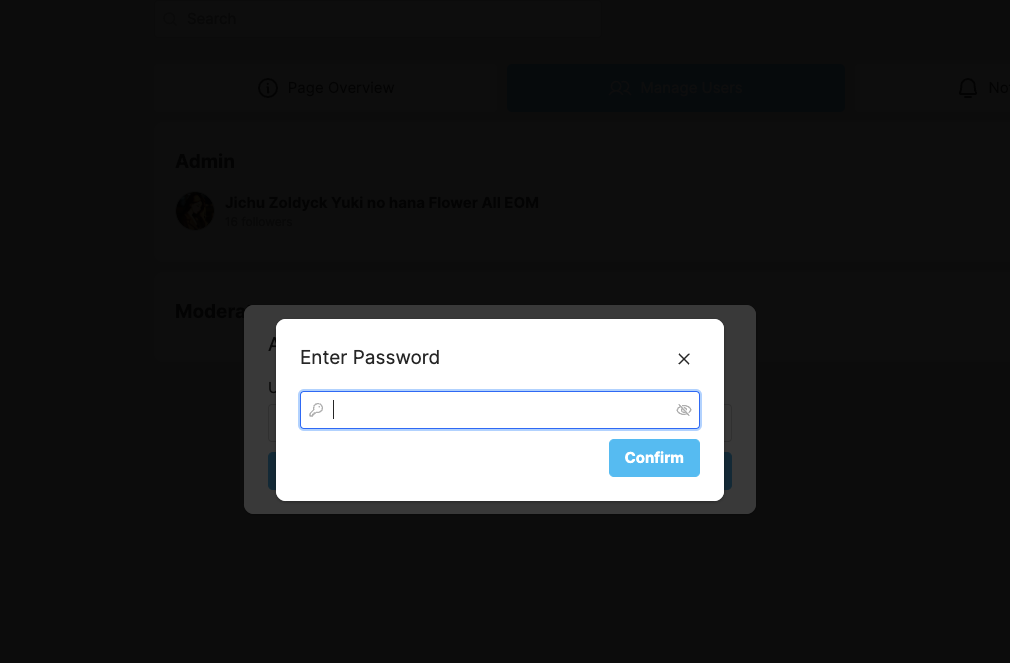
As admin, user can switch to page to manage and have most of permissions the owner has except for delete or transfer owner. Admin also can’t withdraw funds from page to bank/paypal account.
Admin of a page can delete himself from admin list at Manage -> Manage users.




