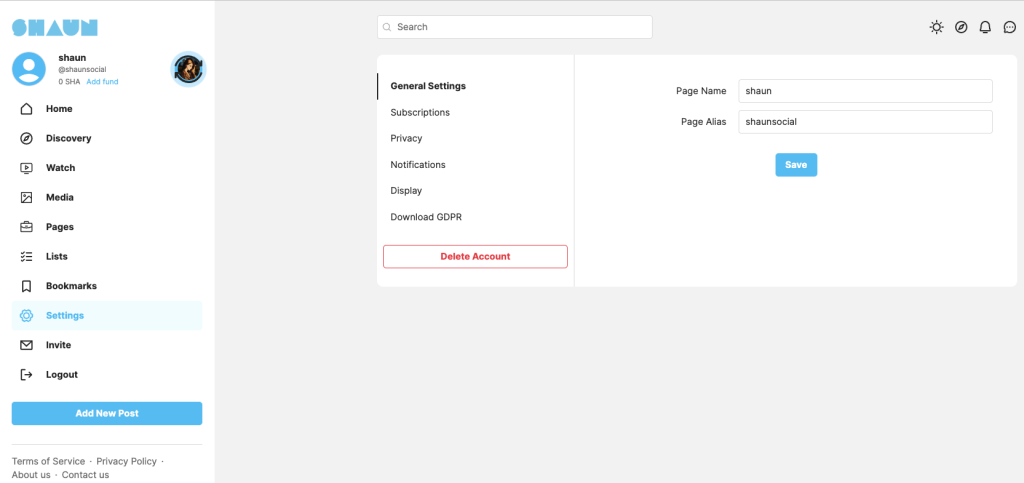To be able to create a page, you need to have permission “Create a page” that is setup by admin in admin panel -> Roles settings
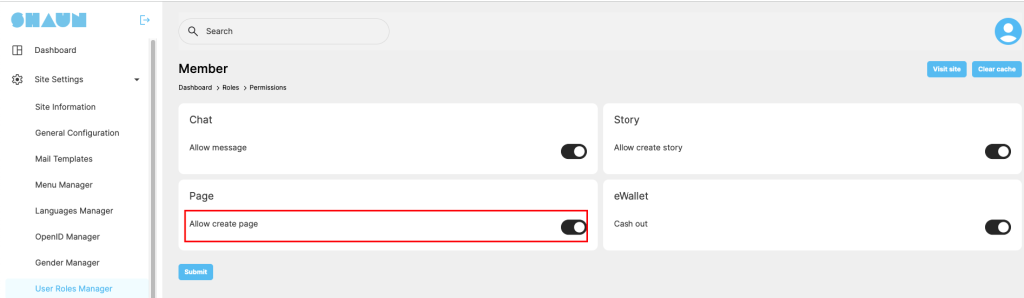
Go to pages menu at main navigation bar -> Click on “Create new page”
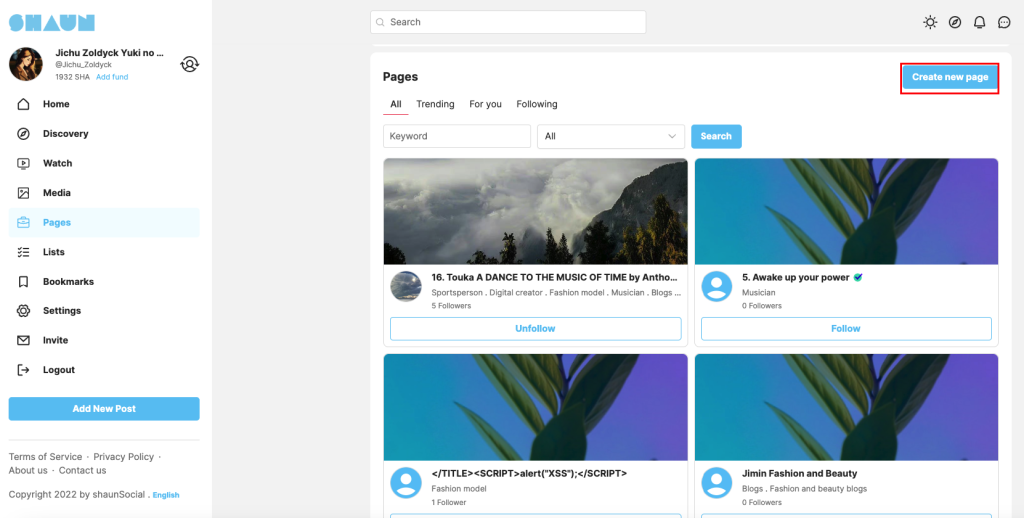
Fill in all required fields in the “create new page” form below. The categories can be added multiple. The hashtags will link with the global hashtags of the system. It’s keyword to allow system to suggest your page with people who are following the same hashtags.
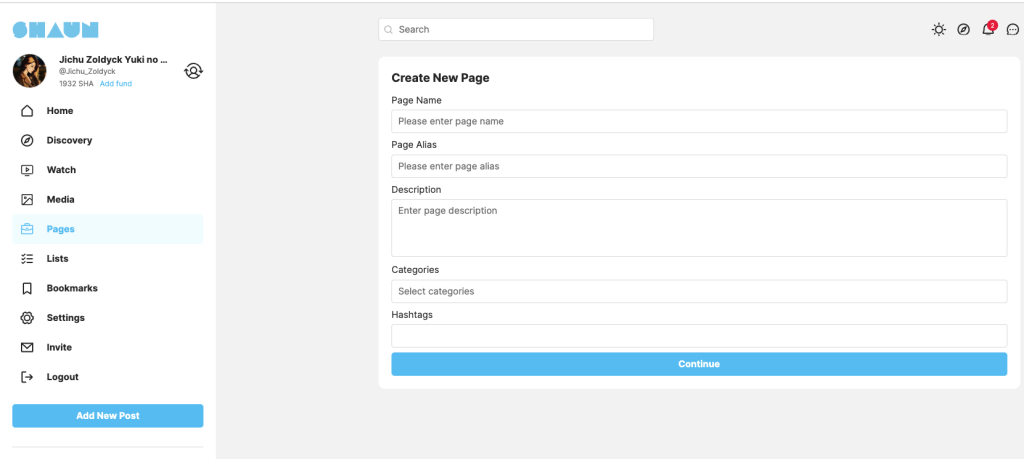
Click on ‘Continue” to create the page. You will take to the profile of the page for you to switch to page to start adding more info into it.
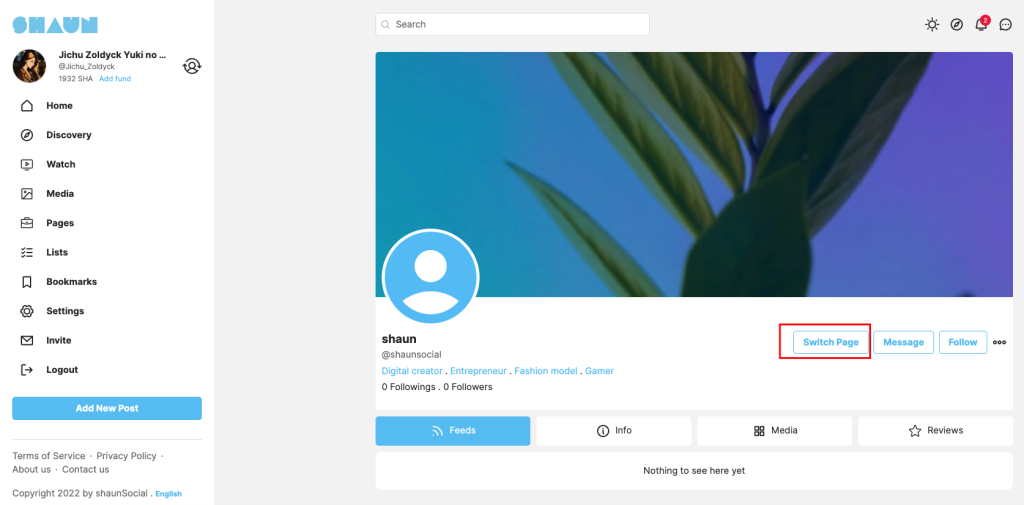
After switched to your page, you will see the page in edit mode like below screenshot
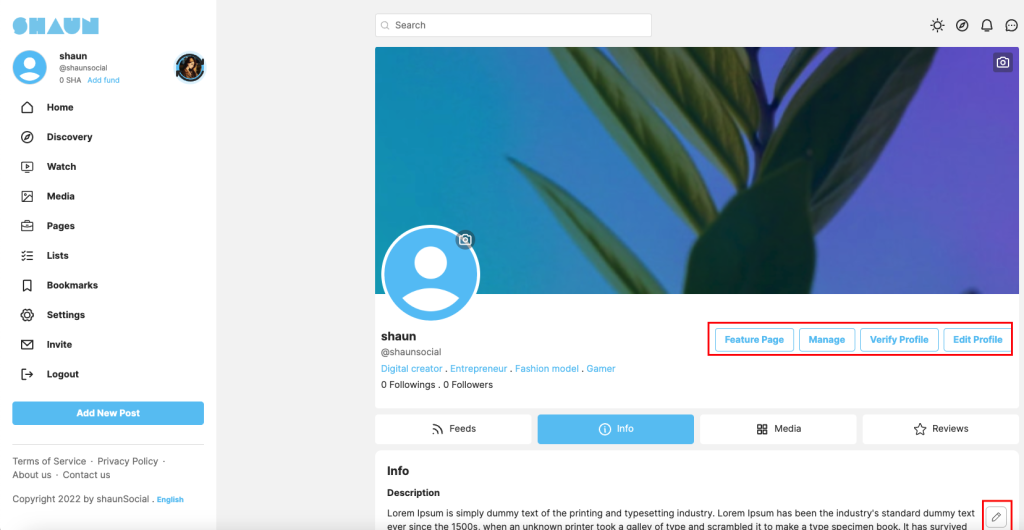
Feature page: set your page as featured to make it show on top of the list at browse pages and search results. It also will appear inside the “Featured pages” block.
Manage: click on “Manage”, you will go to page dashboard where you can view insight information of your page. You can manage users (admin of page, assign admin, transfer to new owner), setup the notification for your page.
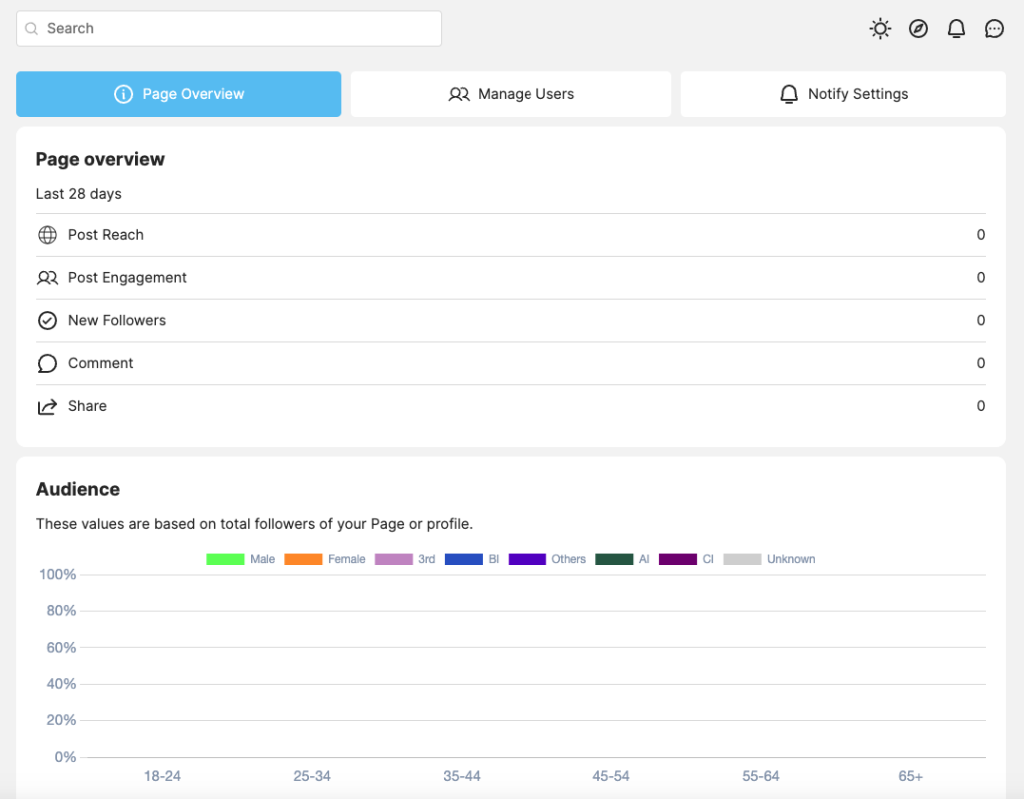
Verify profile: click on it if you want to add “blue checkmark” for your page. See more details here
Edit profile: click on it to go to settings of the page where you can edit page name, manage subscriptions of the page, notification settings, delete page…..