Amazon Simple Storage Service (Amazon S3) is an object storage service that offers industry-leading scalability, data availability, security, and performance. Shaunsocial includes a Cloud Storage feature that allows you to configure to store media files externally using Amazon S3 service.
Go to admin cp -> system setting -> Storage System
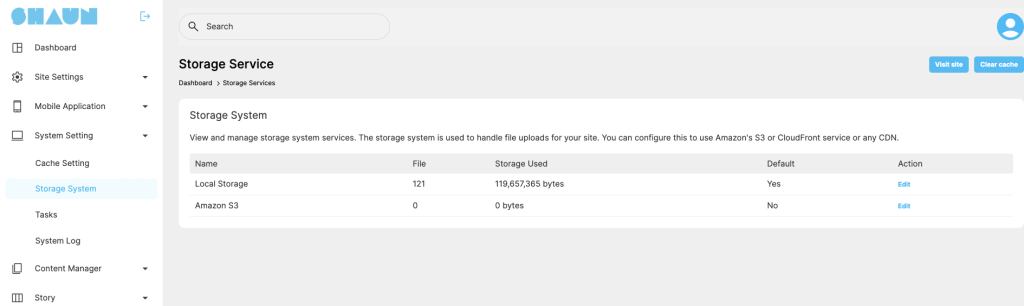
Click on “Edit” option, you will see the form like the screenshot below
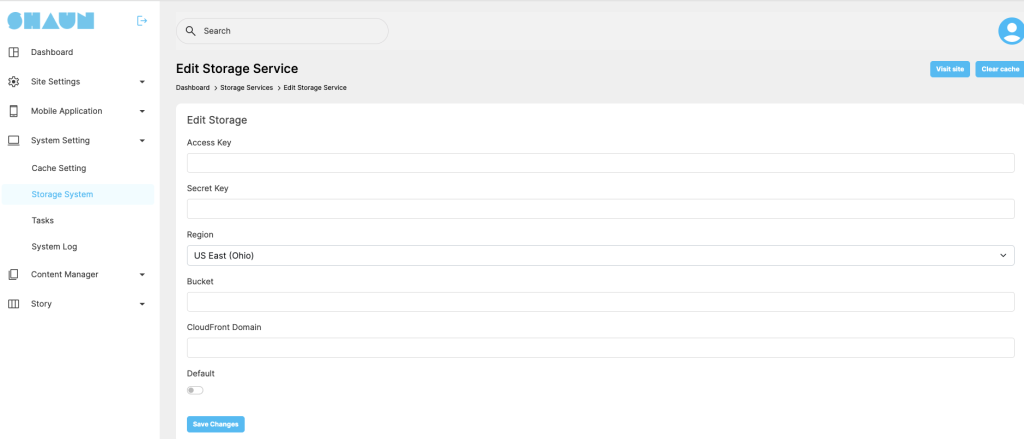
Follow the instructions here to “Set Up Amazon S3 Bucket” and “Set Up User Credentials” to have all required info to fill in the above form.
Select “Default” if you want to start using the Amazon S3
Click on “Save changes” to save changes and finish the process.
You can double check to see if the media files are storing on s3 or not by checking the info in the below screenshot
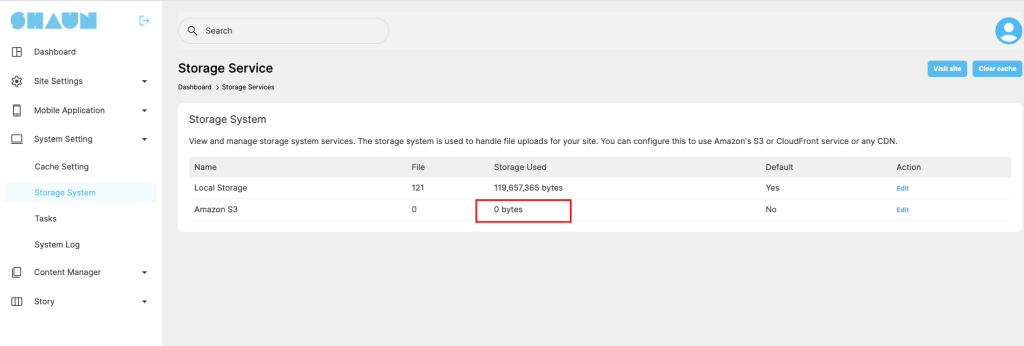
How to transfer all existing media files from local disk to S3 after S3 option is enable?
If the Amazon S3 is enable, you can see an option call “Transfer” (see below screenshot”, this option allows you to transfer all media files from local to S3. If you don’t transfer, only the new media files will be stored at S3. The existing ones will be still at Local storage.
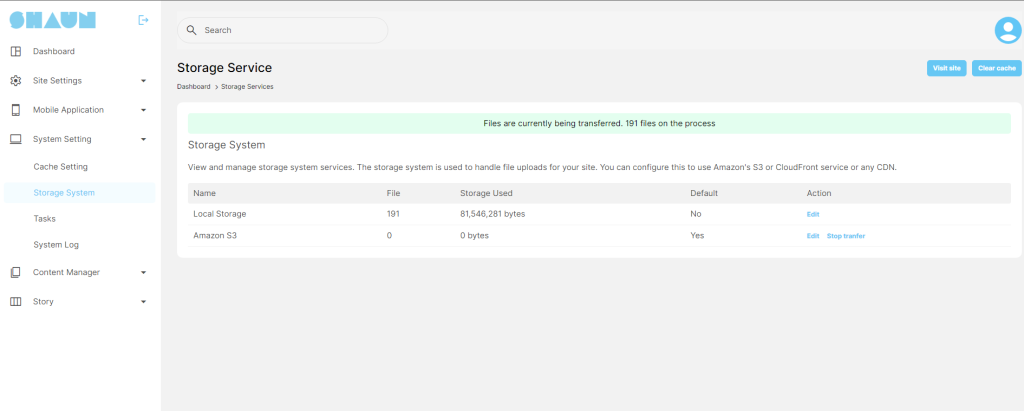
Click on “Transfer” option, it will start transferring. The message “Files are currently……” will auto disappear when the transferring process is completed. You can stop the transferring process by clicking on “Stop Transfer” action.




