Site general configuration is a section where site owner can edit most of the settings of the site
General Settings
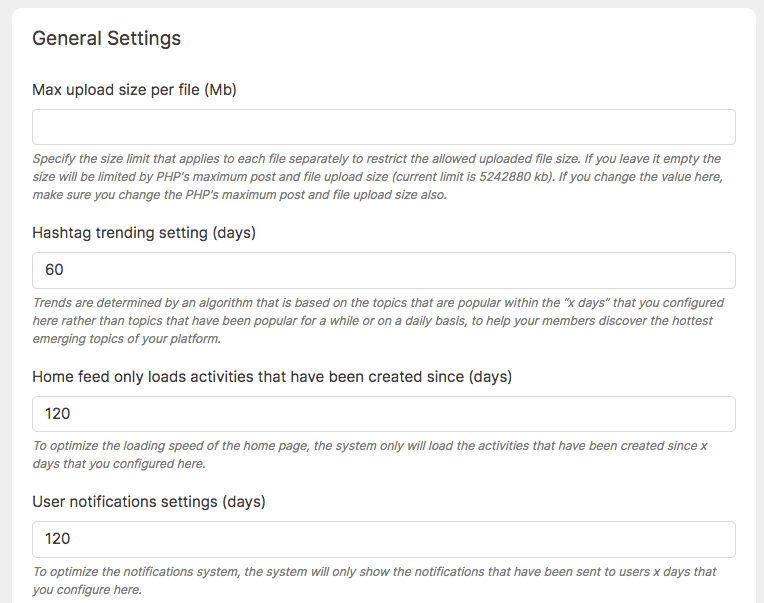
General settings is a section where site owner can edit following:
- Edit max upload size
- Set time period for calculate trending tag (Trends are determined by an algorithm that is based on the topics that are popular within the “x days” that you configured here rather than topics that have been popular for a while or on a daily basis, to help your members discover the hottest emerging topics of your platform.)
- Set time for home feed to show (To optimize the loading speed of the home page, the system only will load the activities that have been created since x days that you configured here.)
- Show only notification from specific days (To optimize the notifications system, the system will only show the notifications that have been sent to users x days that you configure here.)
- Set maximum number of friend invitation by email (How many emails that your members can type in to send invitations at the ‘Invite friend’ page.)
- Set maximum number of friends to share (How many emails that your members can type in to share at the ‘Share post by email’ page.)
- Set maximum number of photos users can post per post
- Set hashtag suggest period (in days) (Suggested hashtags are determined by an algorithm and, by default, are tailored for you based on who you follow, what you recently viewed and your interests. This algorithm identifies topics that your members may interest that have been shared within the ‘x days’ that you configured here rather than topics that have been shared for a while or on a daily basis, to help your member discover the latest topics that they may interest inside your platform.)
- New follower notifications setting (number of followers) (System will stop sending ‘new follower’ notification to members whenever his/her follower reaches the value that you configured here to optimize the notification system . Your members also have the option to turn on/off this notification at his/her own profile setting page (0 or empty setting is unlimited).)
- Set number of item appear per page (This is a global paging setting that applies to listing pages inside your platform. If you enter 10 here for example, the first page system will only load 10 items and then load more 10…)
- Enable/Disable cookies
- Set cookies link
- Enable/Disable force login (user have to login in order to view content)
- API Secret Key (Protecting the REST API service from spam)
User Configuration
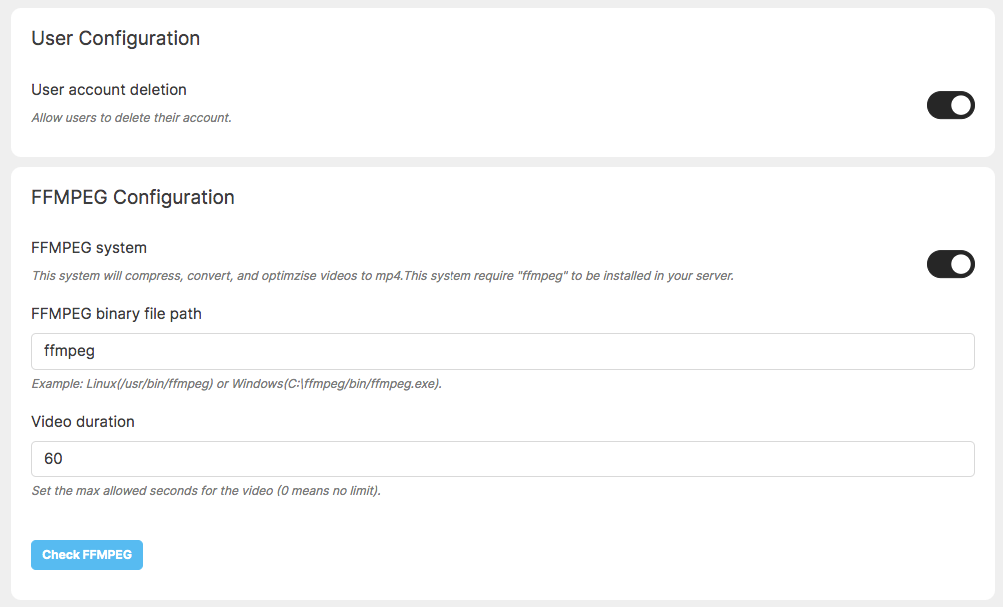
User configuration is a section where site owner can configure settings that related to user
- Allow account deletion (Allow users to delete their account.)
FFMPEG Configuration
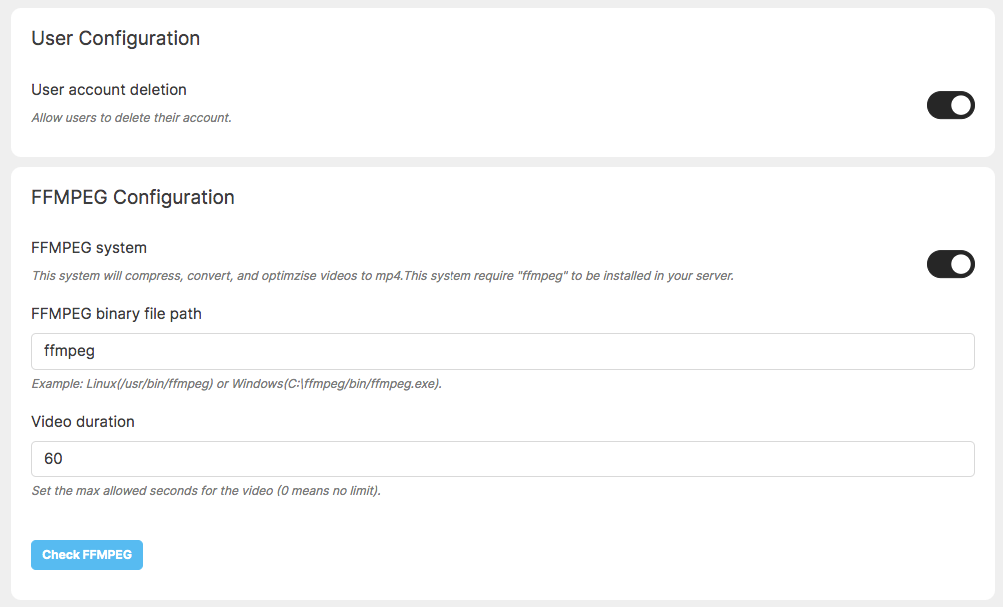
FFMPEG configuration is a section where site owner can config FFMPEG plugin for video upload and video playback on site. Site owner can edit following:
- Enable/Disable FFMPEG system
- Set FFMPEG Binary file path
- Set Maximum Video Duration that users can upload
Login & Registration
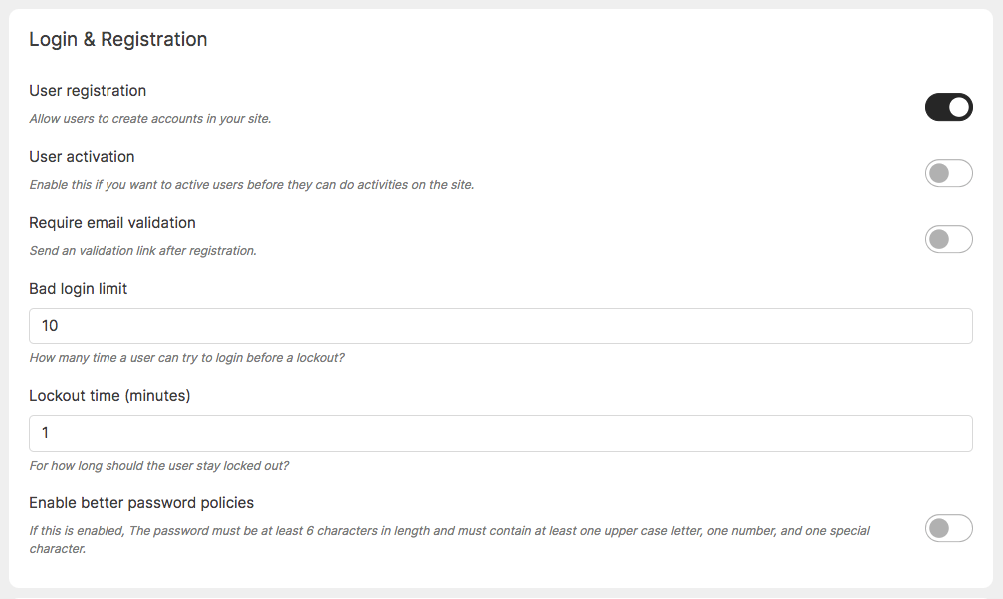
Login & Registration is a section where site owner can config settings related to login and sign up process of the site.
- Allow user to signup
- Enable/Disable user activation
- Enable/Disable require email validation (Send an validation link after registration.)
- Bad login limit (How many time a user can try to login before a lockout?)
- Logout time (minutes) (For how long should the user stay locked out?)
- Enable/Disable better password policy
Spam & Banning Tool
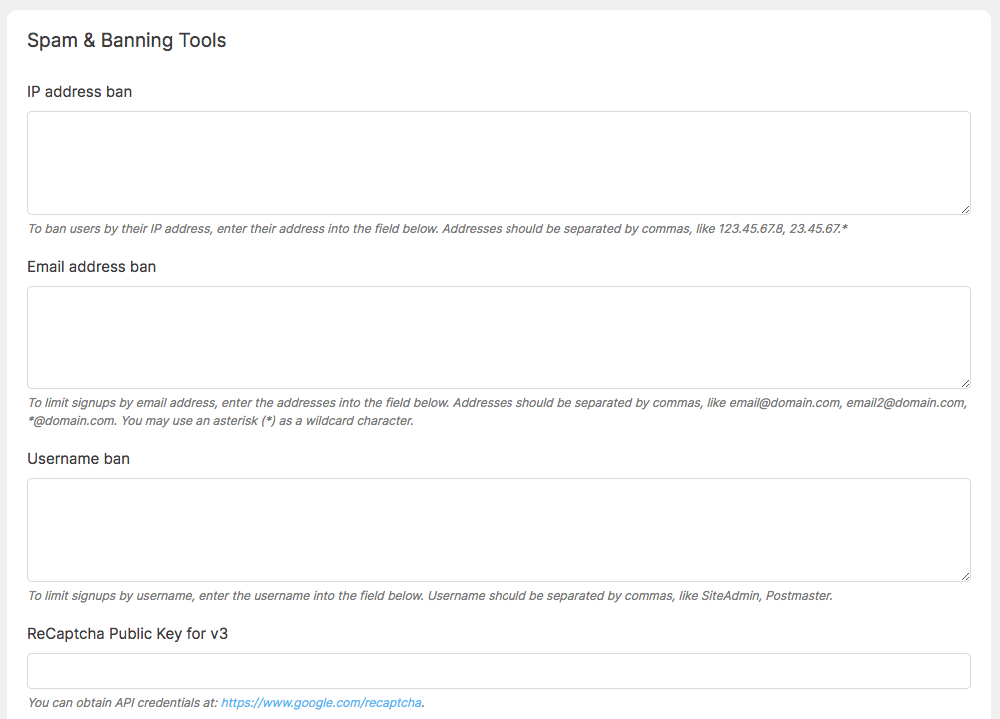
Spam & Banning Tool is a section where site owner can config setting for spam control of the site
- Ban user based on ip address
- Ban user based on email
- Ban user based on username
- Set ReCaptcha Public Key for v3
- Set ReCaptchs Private key for v3
- Enable/Disable reCaptcha for signup
- Enable/Disable reCaptcha for login
- Enable/Disable reCaptcha for contact form
- Enable/Disable reCaptcha for share email
- Enable/Disable reCaptcha for invite email
- Set maximum number of invitations that can be sent per day (please enter 1-> 1000)
Email Settings
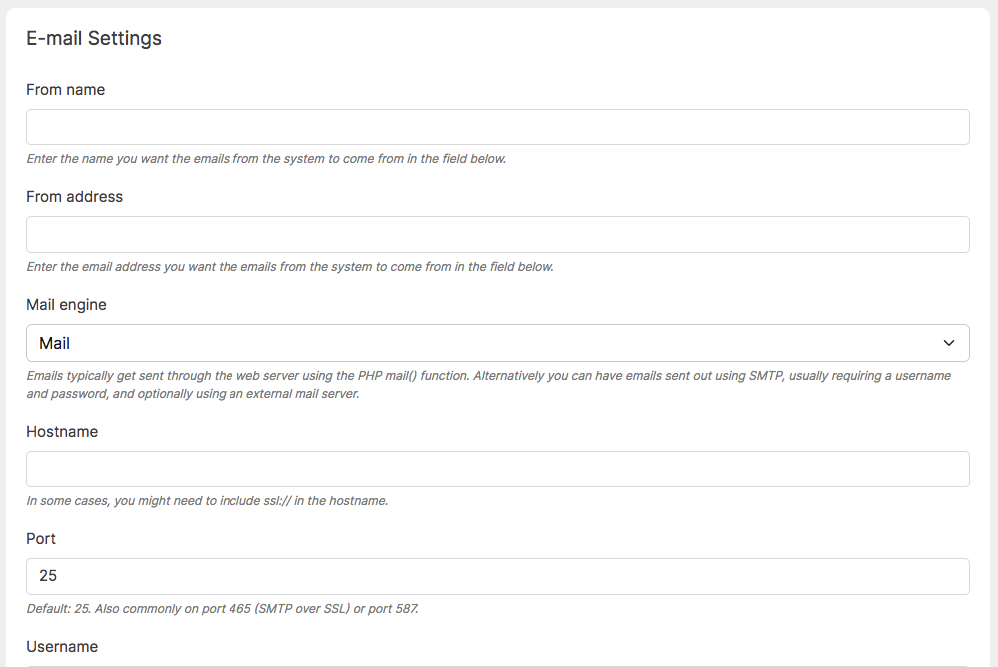
Email settings is a section where site owner can config email that is send out including:
- Set from name
- Set from address
- Set mail engine either built-in php mail or smtp server
- Set email hostname
- Set email port
- Mail server username
- Mail server password
- Set Encryption method
- Select email queue or send immediately
- Mail count (The number of emails to send out each time the Background Mailer task is run.)
- Enable/Disable email log
- Test send mail
Report
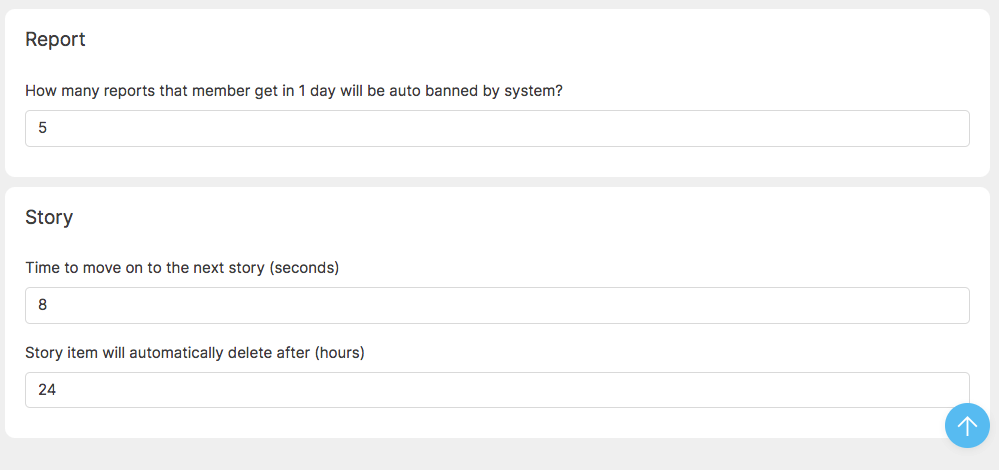
Report is a section where site owner can report that happens on site
- Set auto ban for user after receive number of report on his profile
Story
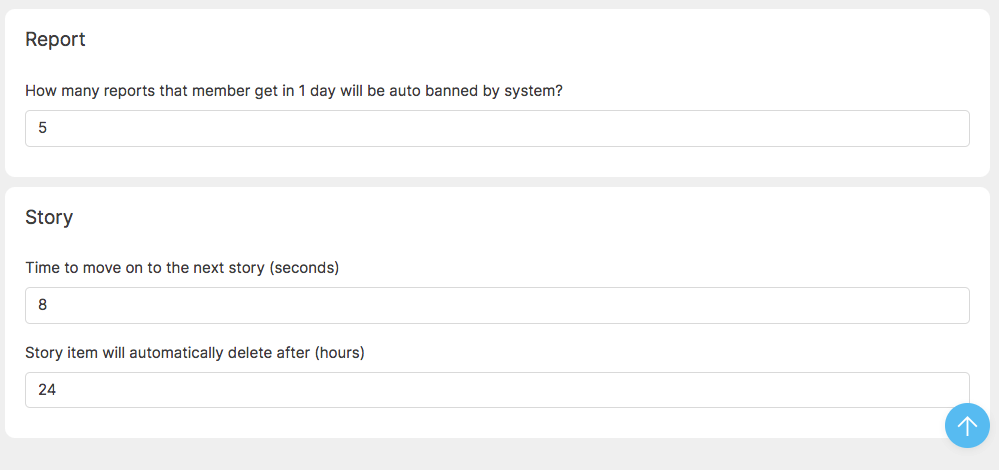
Story is a section where site owner can manage story that user post
- Set time (in second) for story to move on to next story
- Set time (hourly) for the story to automatically delete
Chat
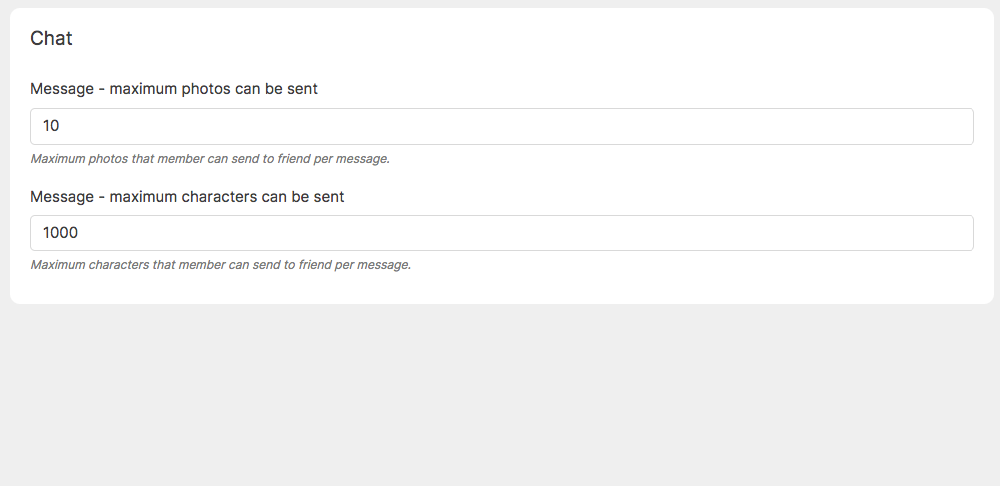
Chat is a section where site owner can manage chat plugin
- Set maximum photos that can be sent in a message
- Set maximum character can be sent in a message




