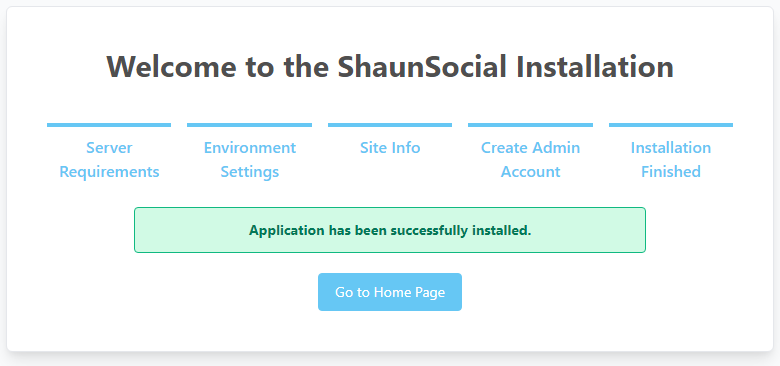- Make sure your server meets the minimum requirements here
- Download the latest version of source code .zip at client area and upload it to the webroot folder (public_html) or subdirectory of your hosting server then extract it
- Configure permission for the following folders.
storage/* (recursively)
public/* (recursively)
bootstrap/cache/* (recursively)
lang/* (recursively)
- Create database and database user: You can create a database and database user using cPanel, Plesk, DirectAdmin….If you don’t know how to do that, contact us or your hosting provider for more information
- You’re all set and it’s ready to start the Installation Wizard
Run the Shuan installation wizard by accessing the URL in the web browser. This should be the URL where you uploaded the source files (Ex.http://example.com/install or http://example.com/community/install )
Step 1: Check Server Requirements
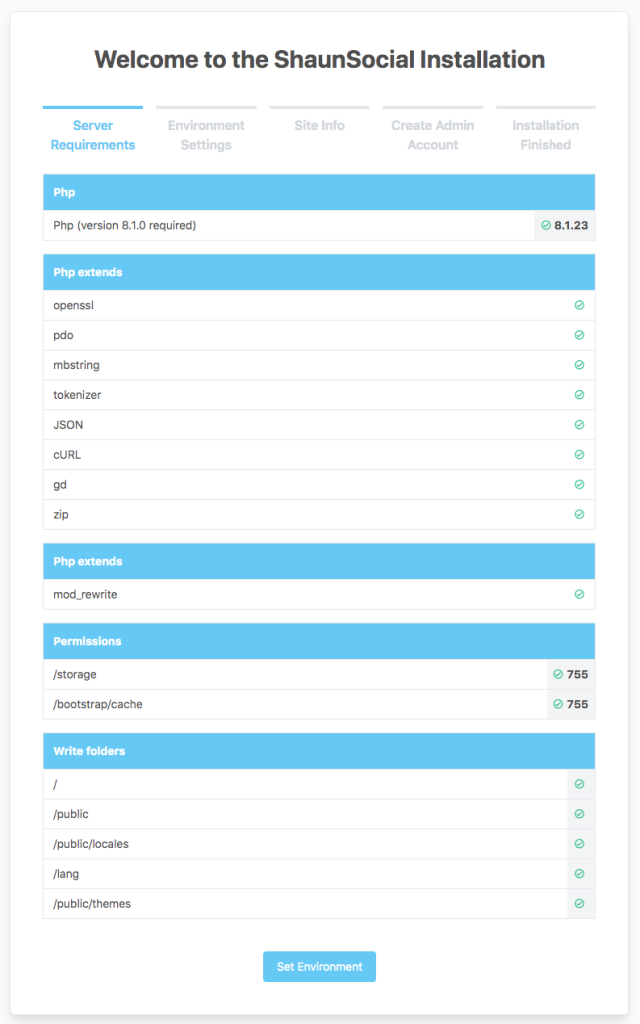
Step 2: Environment settings: Please enter the admin prefix name, it will be the Admin URL of your social website. Ex: your site is at www.domain.com, you enter “myadmin” into the “Admin prefix” -> to access the admin you will enter the url www.domain.com/myadmin. It’s importance for the security reason
Click on Setup database to go to next step to enter database details
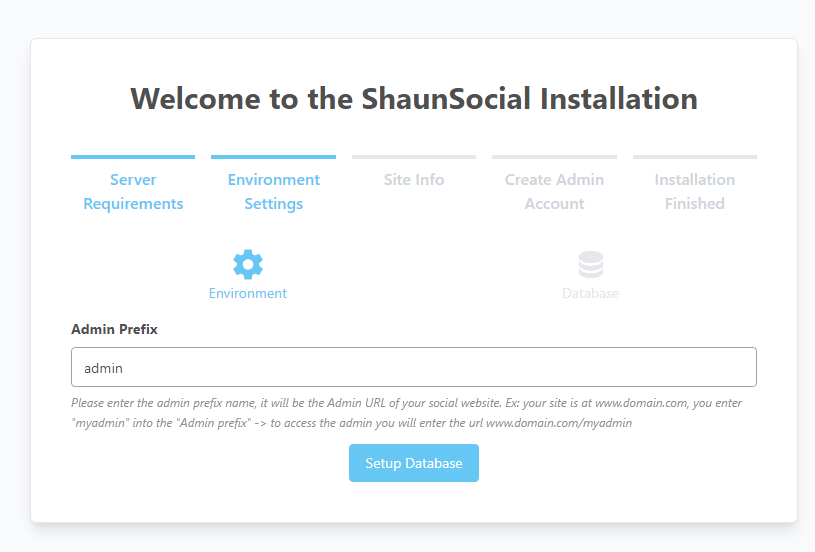
Step 3: Database info: At this step, you need to enter the database info that you created above. Table prefix is importance field that you should select the Unique prefix if you install Shaun into the existing database.
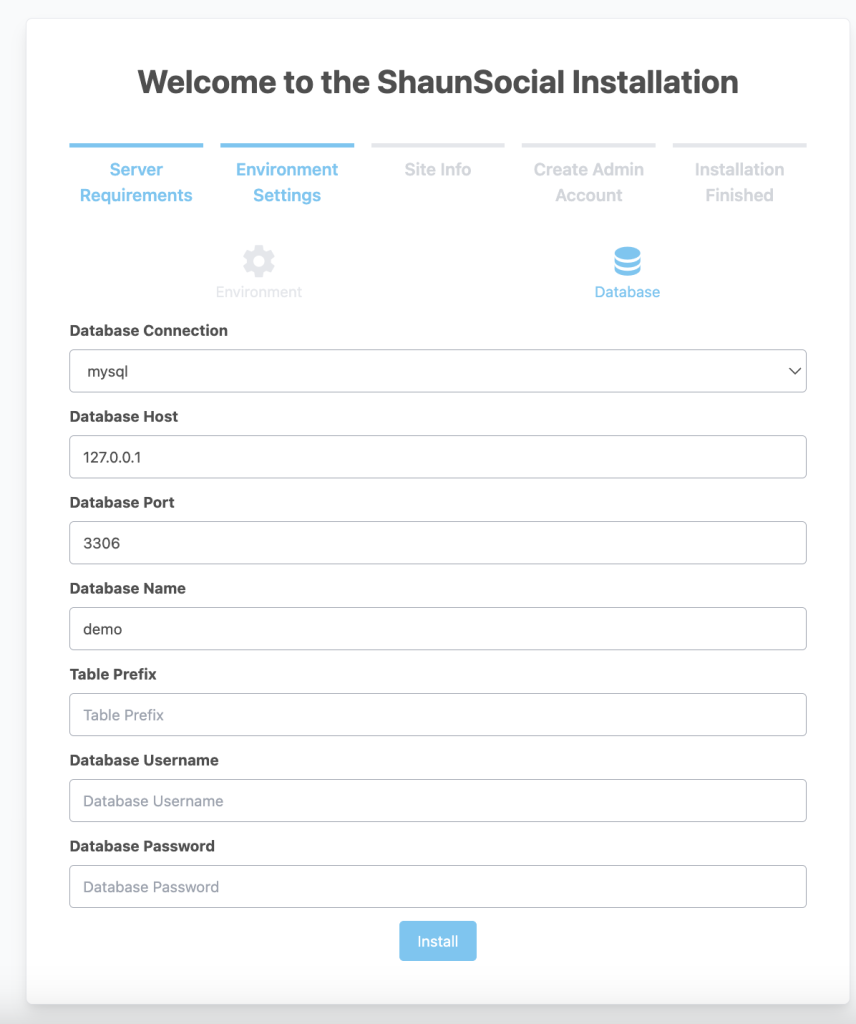
Step 4: Setup site information
Enter site title, this tile will appear when you mouse over at the browser tab. The site email is the one that will get email when someone submit the “Contact us” form.
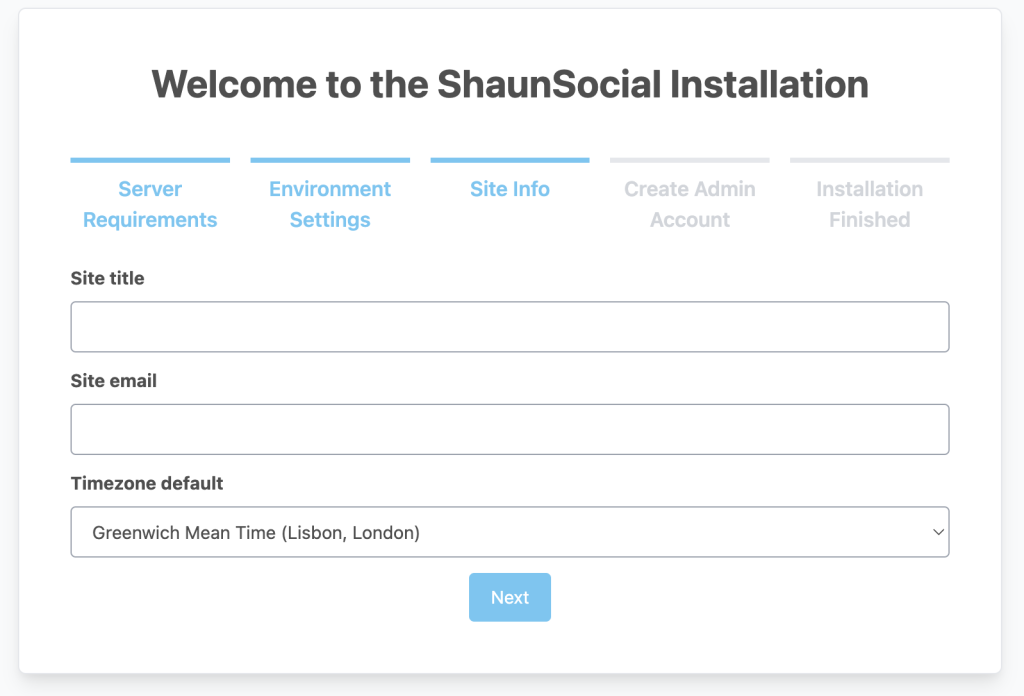
Step 5: Create super admin account credentials: This is super admin account that has Full/highest permission.
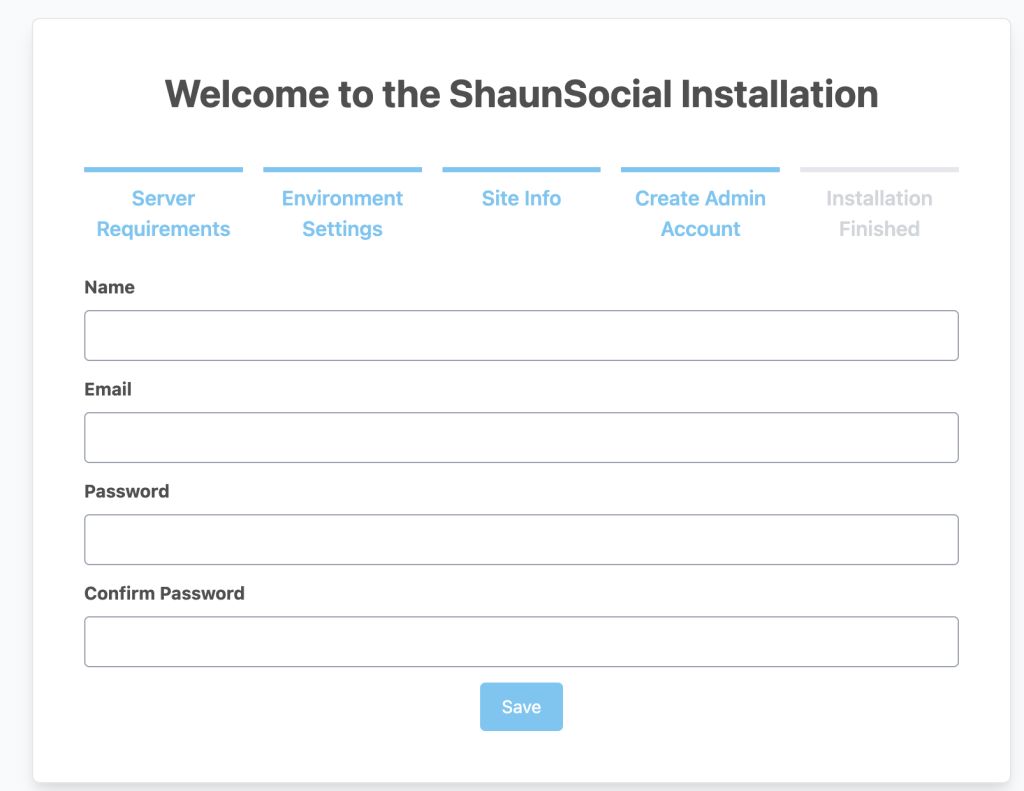
Step 6: Installation done, click on “Go to Home Page” to go to login page then access the home page to start checking and configuring your site. Click here for a quick walkthrough