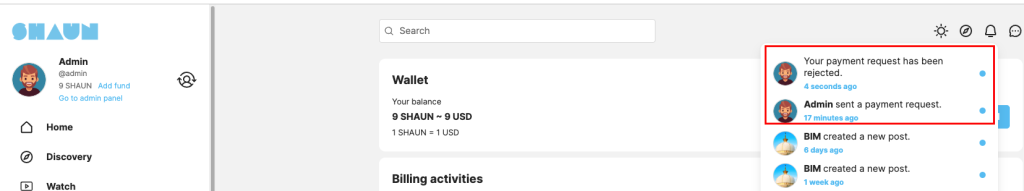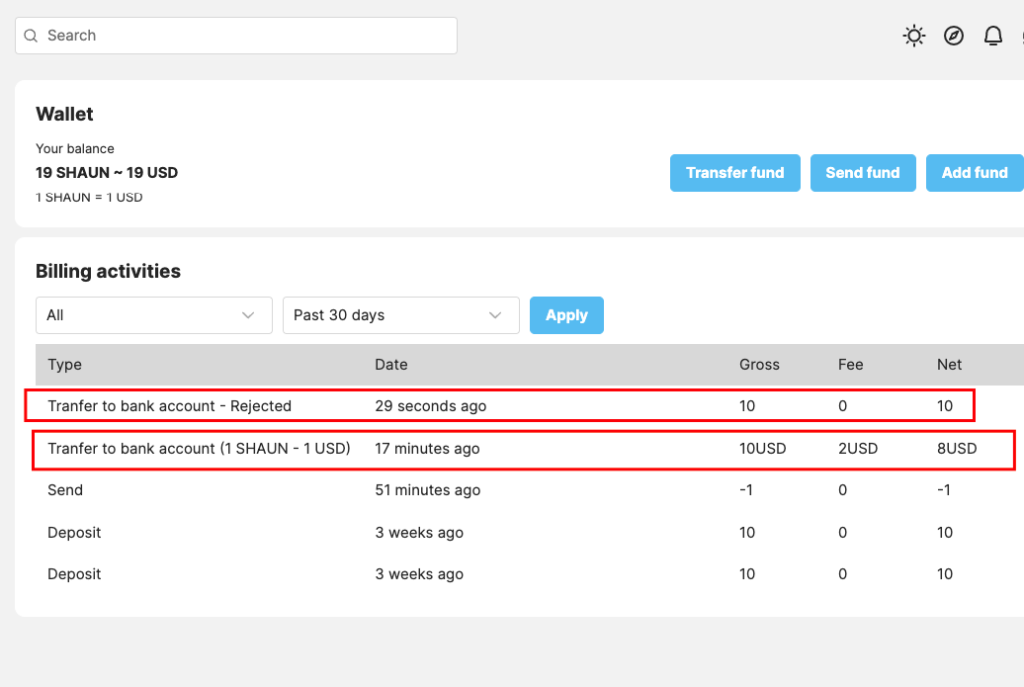eWallet is an internal electronic wallet in your social network system. It allows users to deposit money, transfer money, withdraw money and pay for services within your social network. In this document, we will guide you through the main features of eWallet.
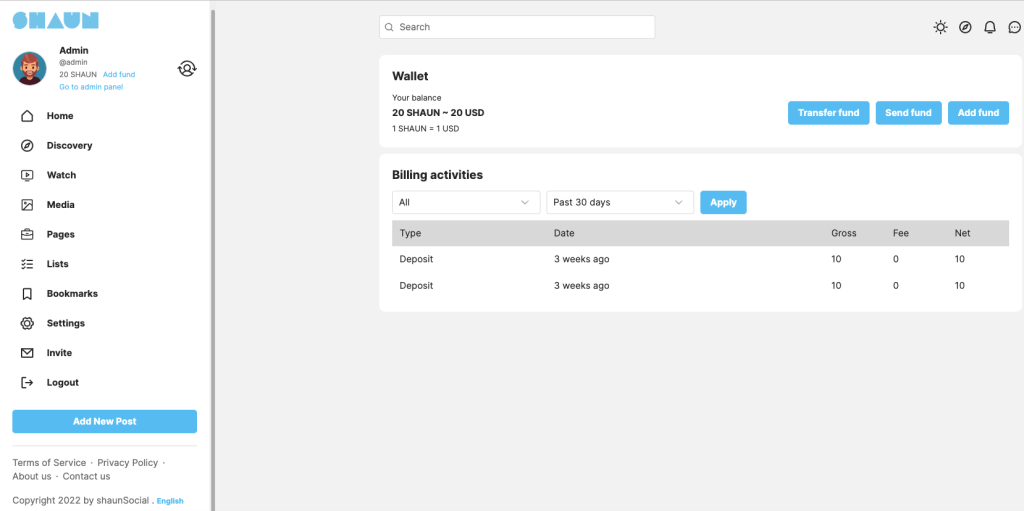
How to deposit money into eWallet?
Click on “Add fund” in the left panel of the site to start adding funds into your eWallet
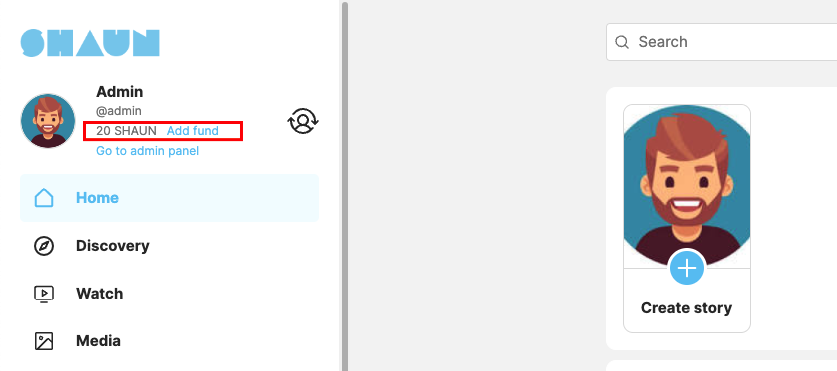
System will redirect you to eWallet home page. At this page you can click on “Add funds” button to open form to deposit money from Paypal or Stripe to your eWallet. You can integrate more online payment gateways if you need.
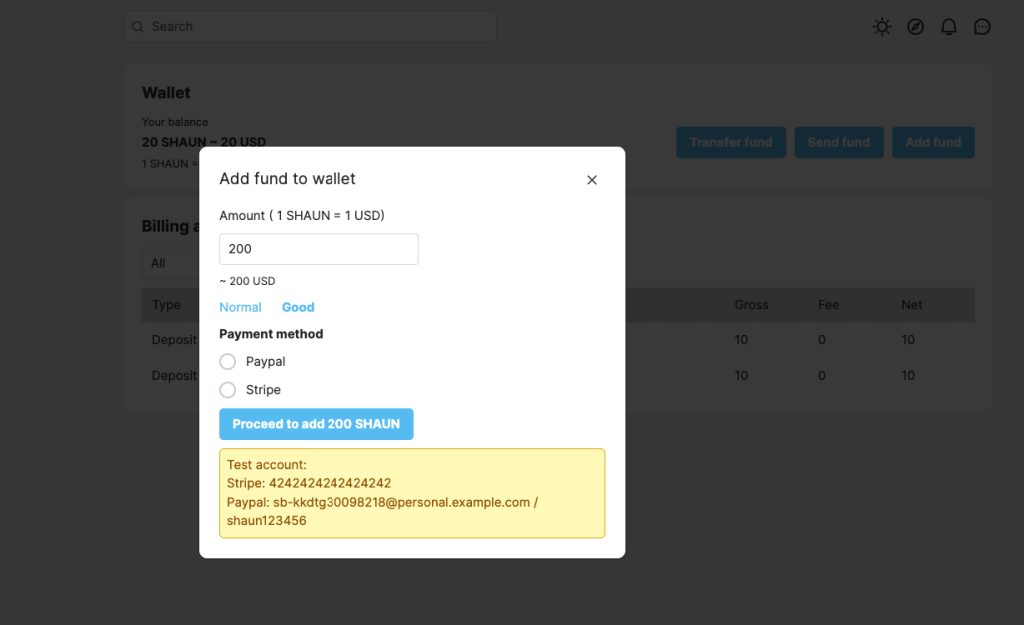
You can enter the amount in USD (this currency will be configured in admin panel) or select the existing packages that define by admin in admin panel
Select Paypal or Stripe then go thru all steps to finish the payment process. Then go back to eWallet home page to check your new balance and transaction history.
How to define list of packages for member to select when adding funds to eWallet?
Go to admin panel -> Wallet -> Deposit packages
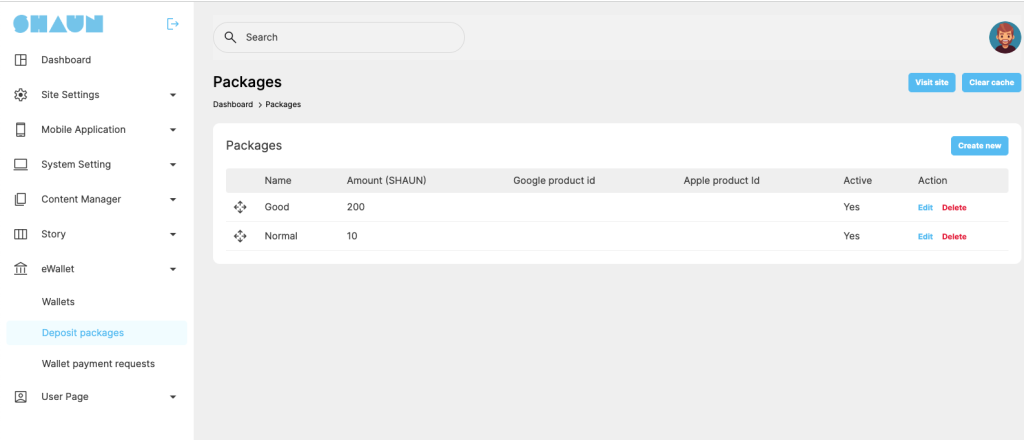
At this page, you can see list of existing packages that you can edit or edit. To create new please click on “Create new” button.
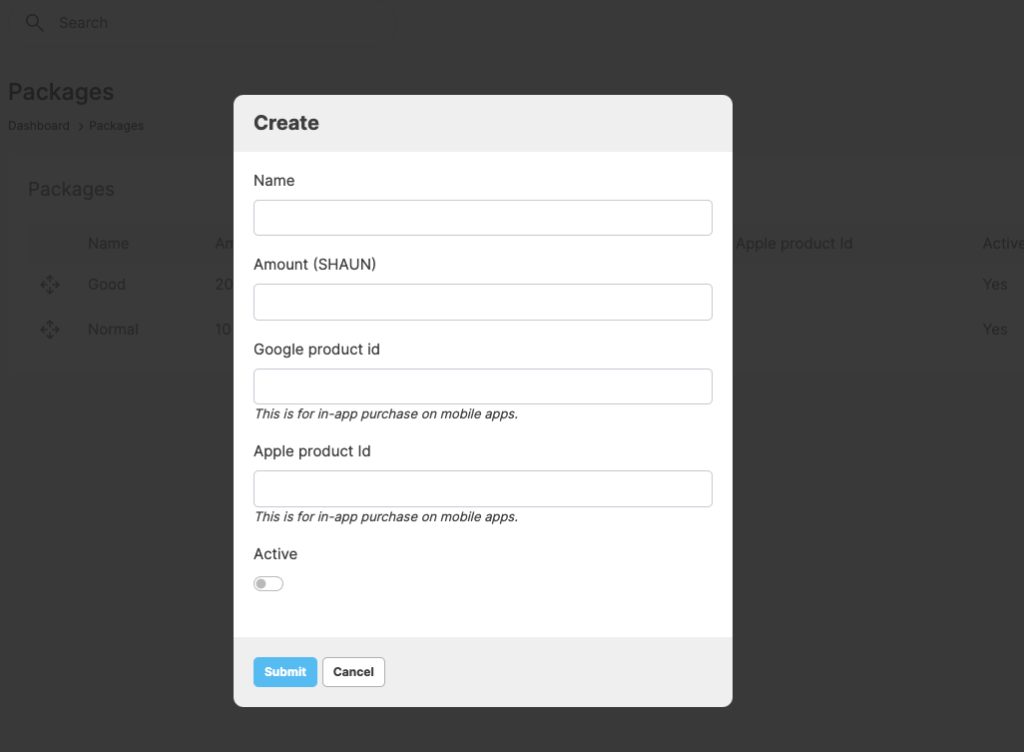
Enter package name, amount (SHAUN is demo site currency, you can define your own and setup the exchange rate with the real currency like USD….)
Google product id and Apple google id is for apps. On apps we have to user in-app purchase and these fields are for linking the packages at web with the product id on AppStore and PlayStore.
Set the status of package at “Active” field
Hit “Submit” to add the package
How to send funds to another user?
If a member have balance in his eWallet account, he can send it to any of members in your social network system
Go to your eWallet home page -> Click on “Send funds”
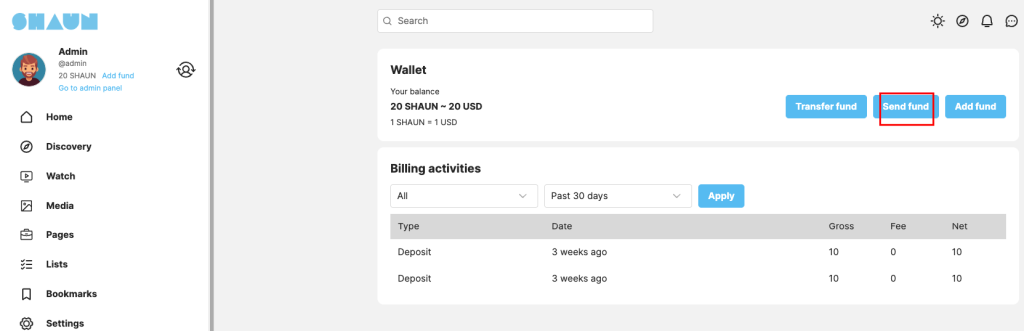
You will see the popup that you can type username or email and amount to send funds to any members
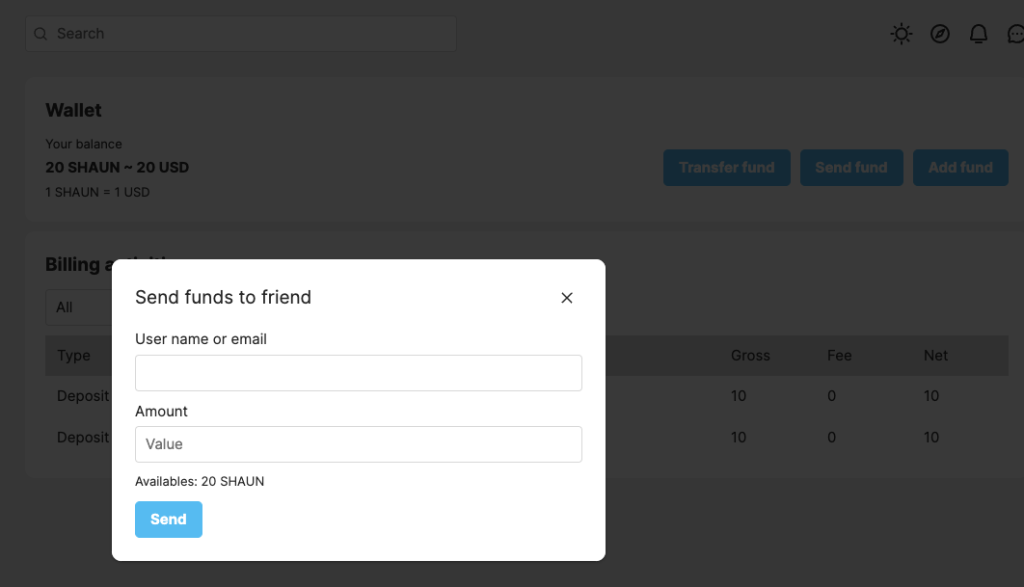
Click on “Send”, system will ask to enter password to continue
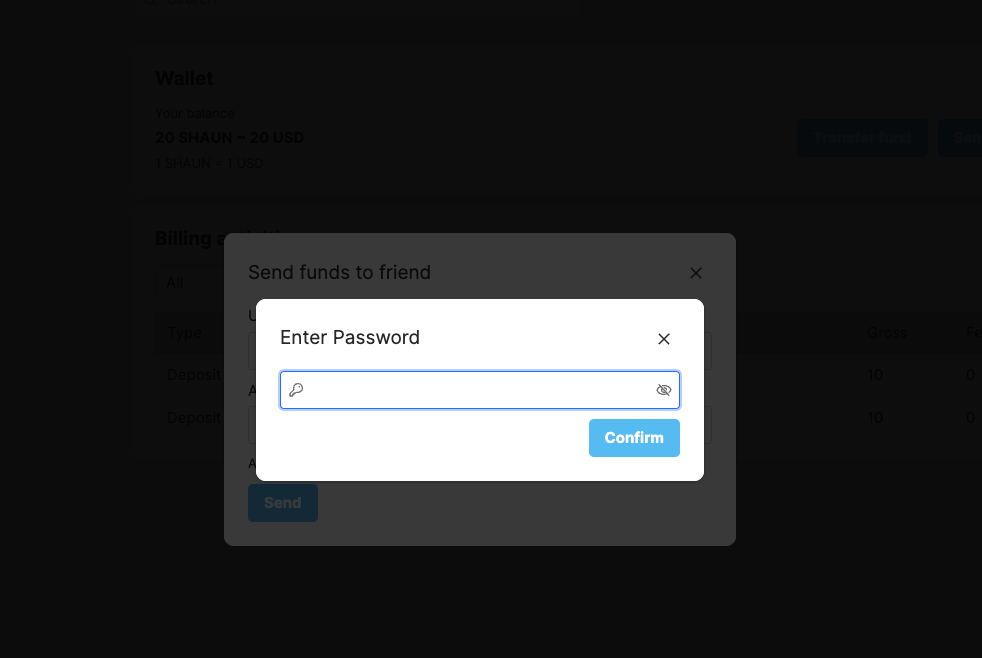
If the password is valid. Funds will be sent. You can check again at eWallet home page -> Transaction history. Your friend will get a notification and money will be added into his/her eWallet
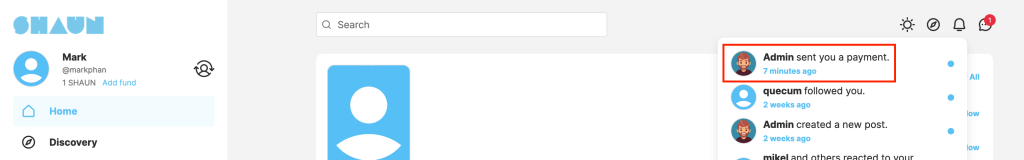
How to cash out/transfer funds to get real money?
If you have balance in your account, you can send a request to the admin to cash out. As admin, you can configure “roles settings” to control who is allowed to perform funds transfer.
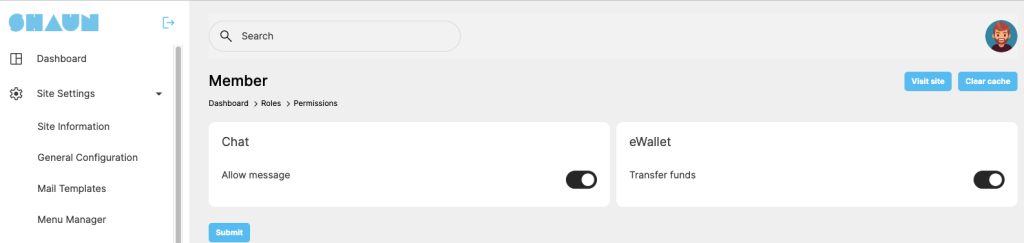
Funds transfer requests will be reviewed by admin and transferred outside the system based on the Paypal or bank information you provide.
Go to your eWallet home page -> Click on “Transfer funds”.
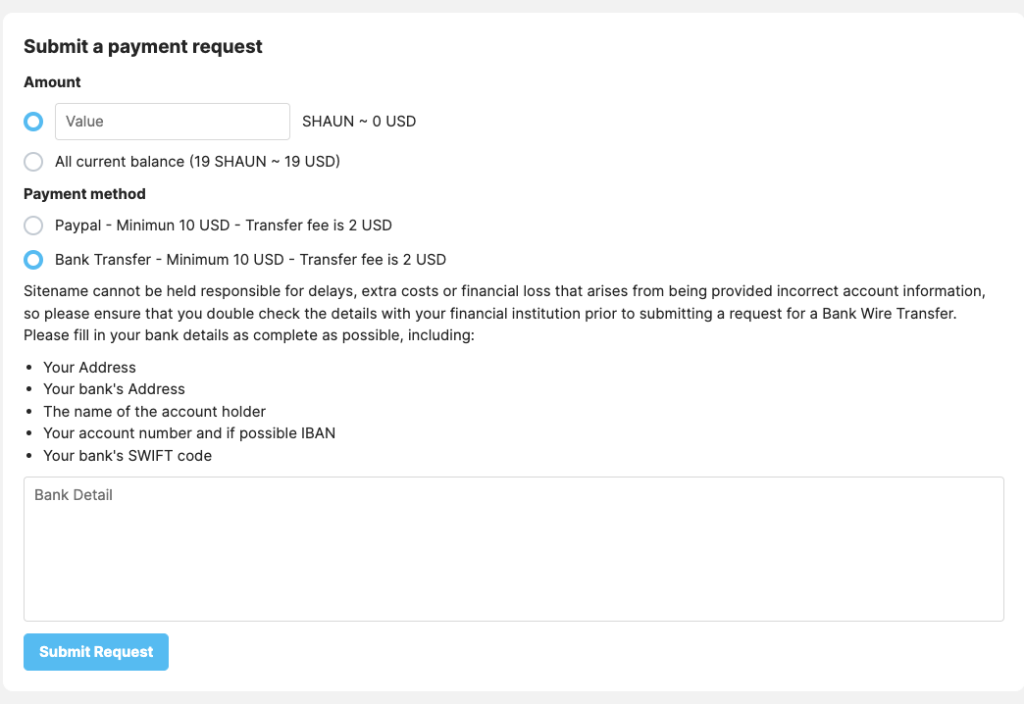
Enter the amount that you want to cash out and payment method that you want to use like the above screenshot then “Submit Request”. The payment method paypal or bank can be enable/disable in admin panel -> General configuration page. If all payment methods are disabled, the “Transfer funds” option is also auto disable with users.
The amount will deduce right after the “Submit request” button is clicked.
The “Minimun 10 USD – Transfer fee is 2 USD” can be configured by admin in admin panel -> General configuration page
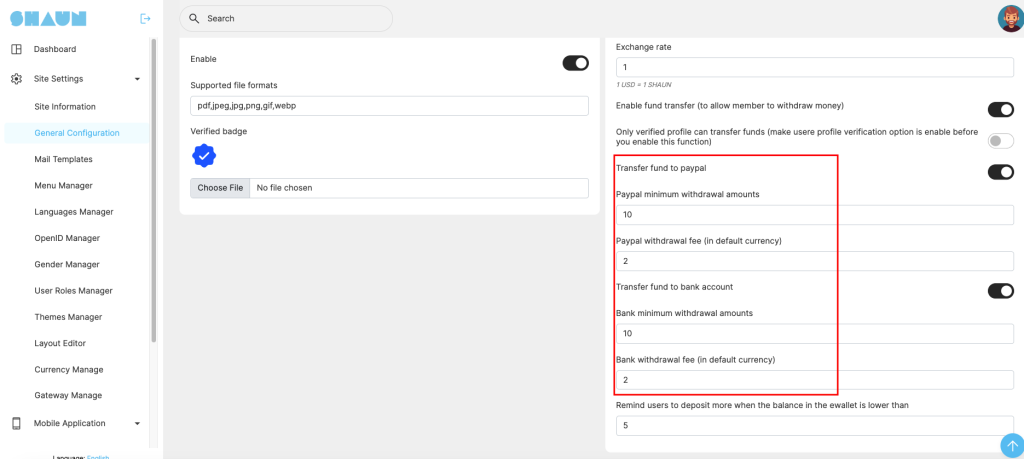
Admin will get a notification about the request and then can take further action at admin panel -> Funds transfer requests
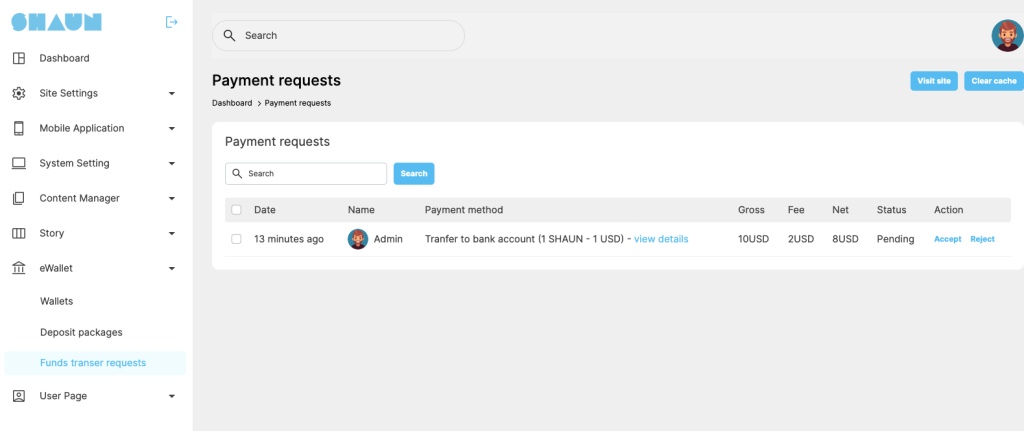
If admin “Reject” the request -> the request amount will send back to user’s eWallet and notification also send to user.
If admin “Accept” the request, notification will also send to requester and status of the request will change to “Sent”. As admin, please make sure you manually send fund to the correct provide info before mark the request as accepted.