Please provide the followings and send to us here
- Logo at sign up/in, Launcher icon, App Icon, Logo at header, App Name and App Description are required . Minimum resolution is 512×512 px. Just send us your best quality logo you have we will help you create Logo at sign up/in, Launcher icon, App Icon, Logo at header
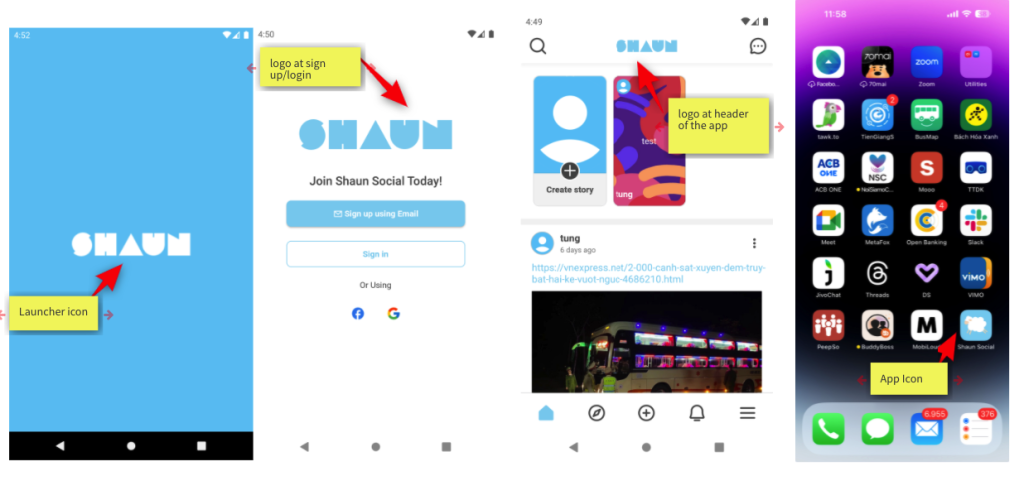
- App Name,
- App Short Description
- App Full Description
- Site URL
- Site’s Admin account: to install API and App plugin
- Site’s ftp: to install API and App plugin – DON’T PROVIDE THIS IF YOU’RE USING ShaunSocial CLOUD
- Google Play Developer Access: Please add moosocialvietnam@gmail.com as a ADMIN to publish app (https://support.google.com/googleplay/android-developer/answer/2528691?hl=en)
- Please download language file en.zip and help to translate to your language (if your site supports English only please skip this step). Unzip the file and translate all phrases to your language follow the instruction here
- Your Default Language (if your site supports English only please skip this step).
- Your Menus if you have custom pages or plugins
- Please give us your gmail account info (should create a new gmail) we need to this email to Set up a Firebase for push notification of the app
- Make sure you update content for following pages of your site: about us, terms, policies. They’re required by google review team.
IMPORTANCE:
Google developer account is required to publish app to Google Play. The Registration fee will be $25 (one-time). Sign up new account at https://play.google.com/apps/publish/. Biz account is recommended to avoid the 20 testers policy here
Normally: It will take around 1 week to get your app ready.
Importance: Please make sure you fill in all info of the following pages on your site: About Us, Terms of Service, Privacy Policy. If these pages are empty, APP WILL BE REJECTED.
Please add skype moosocial.support so that we can communicate via skype when working on apps.




