In admincp, You can upload songs for member to attach into vibb, setup who can create a vibb thru roles manager or enable/disable the Vibbs plugin
How to upload songs?
Login as admin and then go to admincp -> Vibbs -> Songs
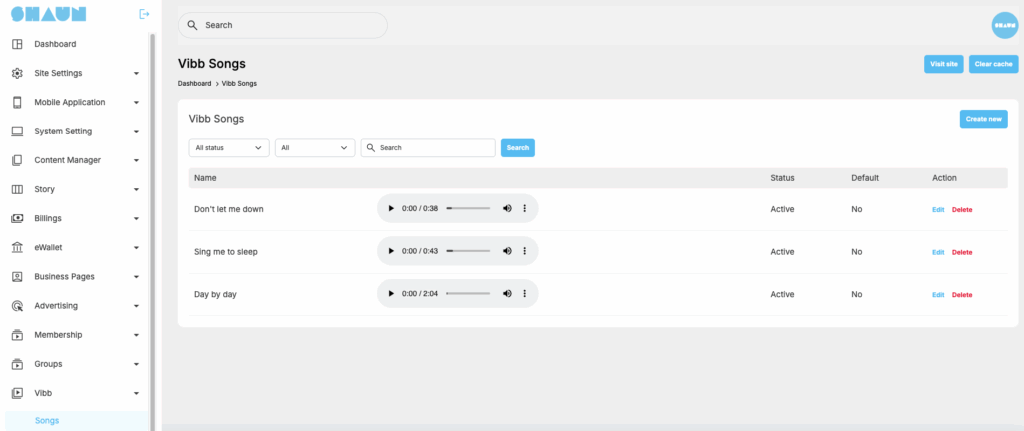
Create on “Create New” to upload a new song
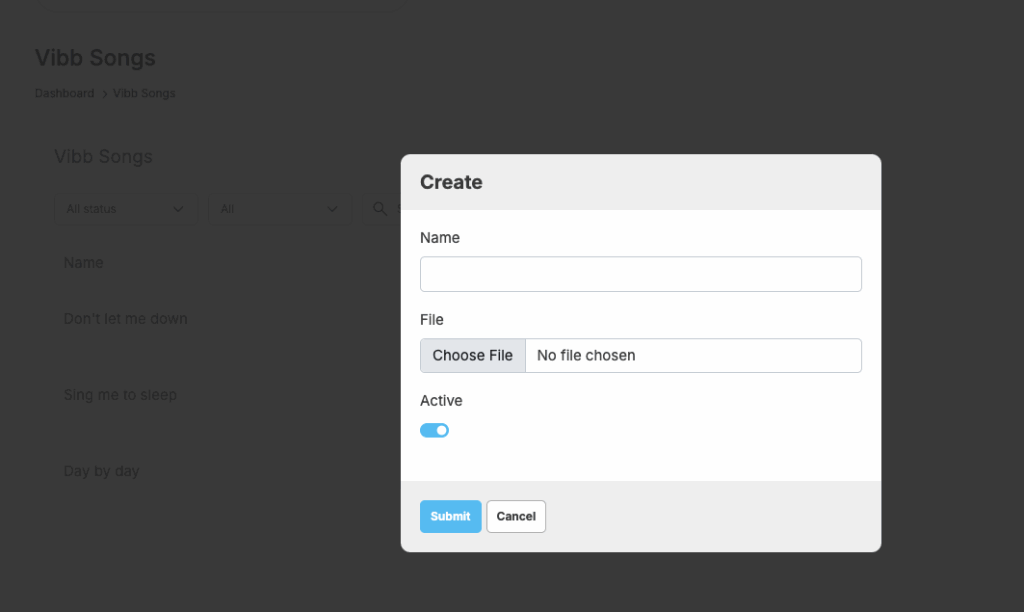
You can edit or delete existing song by clicking on “Edit”, “Delete” option in the list
The uploaded songs will display at “Create new Vibb” page for member to select. Most selected songs will show on top
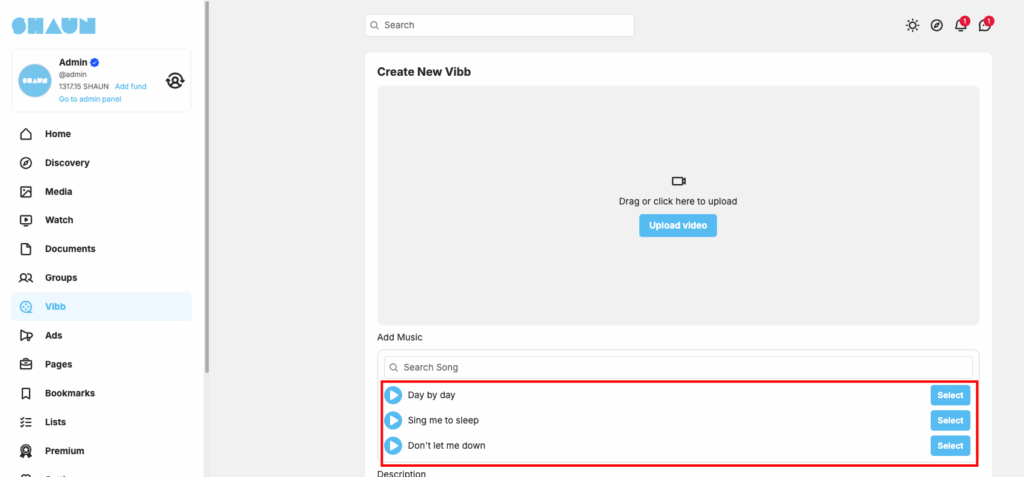
How to enable/disable vibb?
Login as admin and then go to admincp -> Site Settings -> General configuration -> Vibb
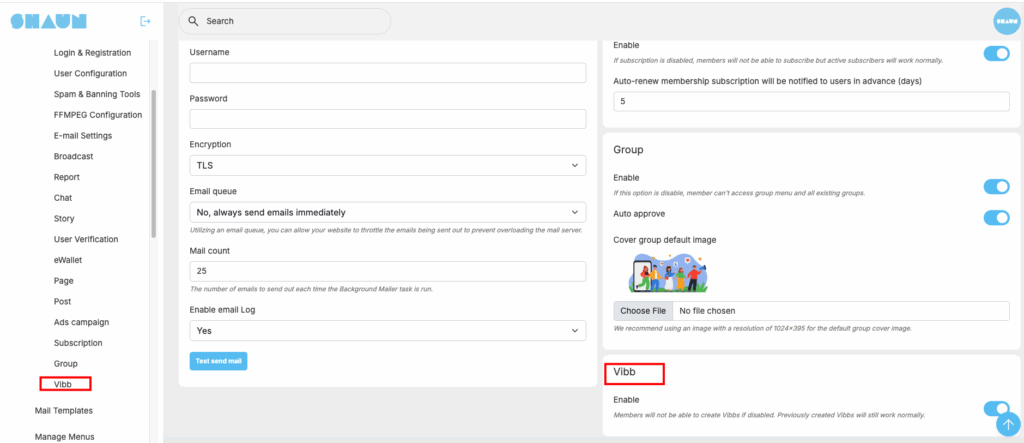
Toggle to enable/disable the Vibb plugin
Roles setting to allow who can create a vibb.
Login as admin and then go to admincp -> Site Settings -> Manage user roles -> “Permission” link at a role
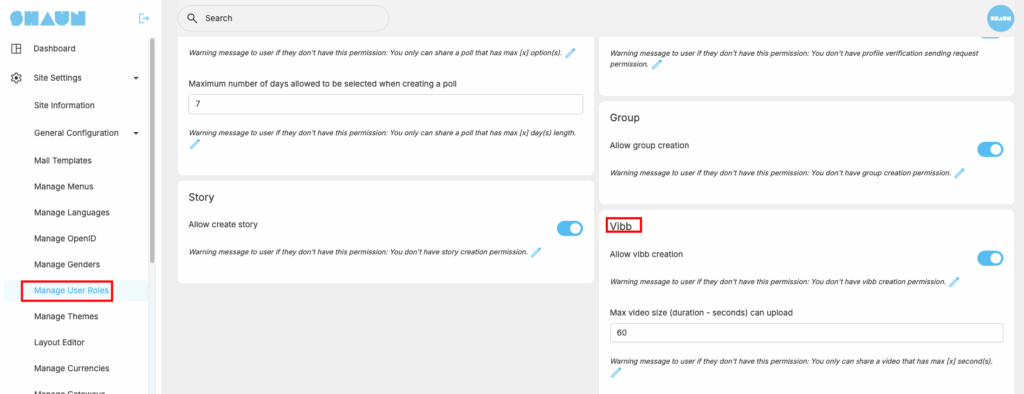
For each role, you can configure to allow it to create vibb or not and max video duration that member can upload when creating a vibb.




