When creating a new story your member can select a background color for it. In this article, we will tell you how to manage background in admin panel of the platform.
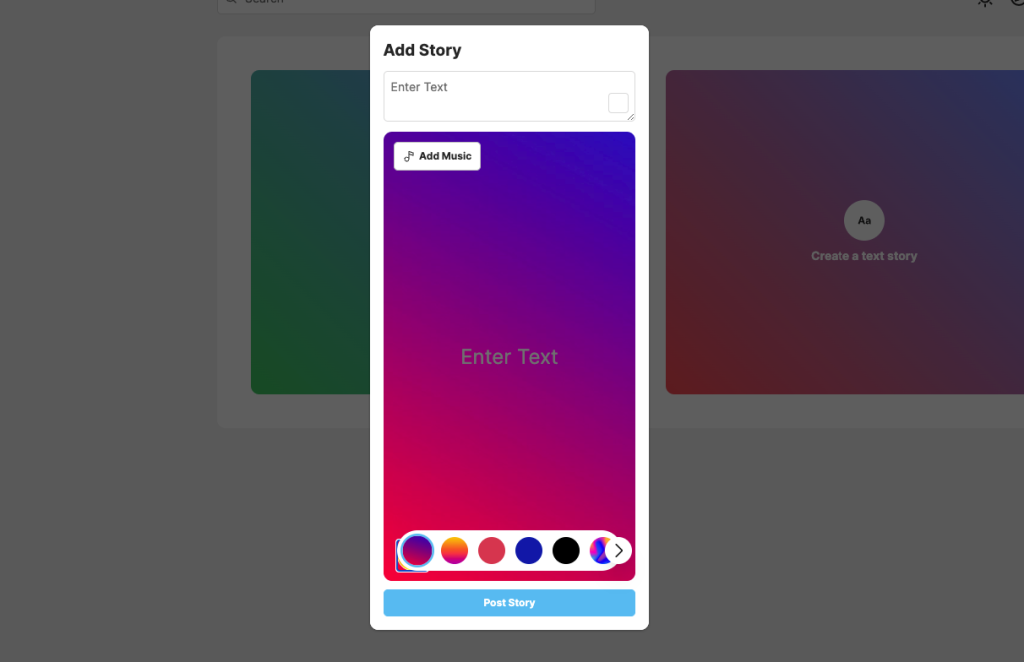
Access to admin panel -> Story -> backgrounds. You will see place where you can manage backgrounds. See below screenshot
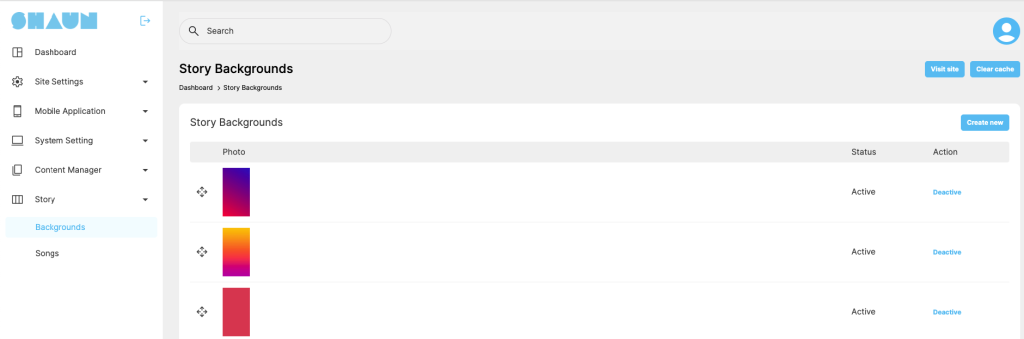
Click on “Create New’ button to add a new background into the list
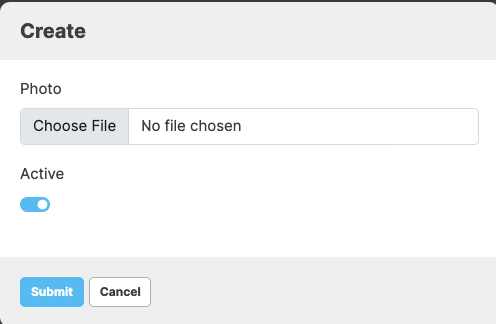
For existing backgrounds, you can disable or drag and drop to change order of it.




