After all packages and plans inside package have been added. You can start create a custom subscription pricing table by following the below steps
Admin panel -> Membership -> Customize pricing table
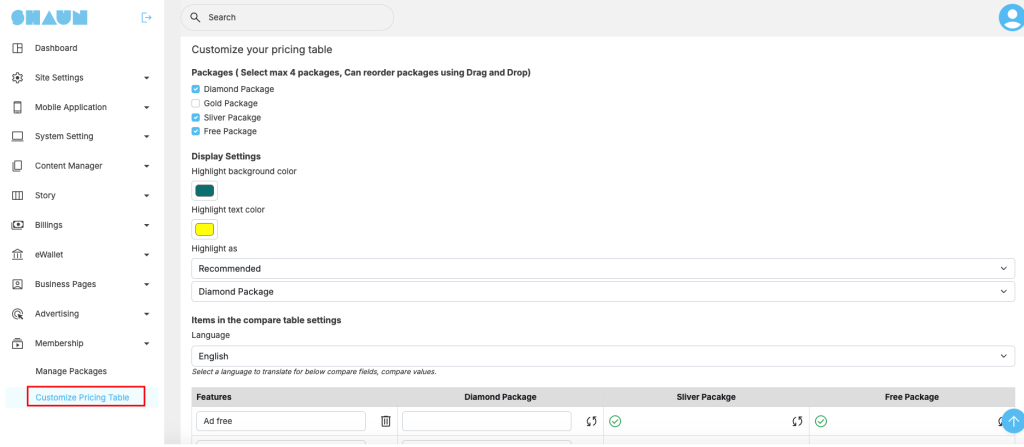
Select the packages you want to include in the pricing table, set the color, select the package highlighter and enter the list of benefits corresponding to each package in the pricing table. These benefits can be translated into the languages that are active on your site.
Click on “preview” to see how the pricing table will look like.
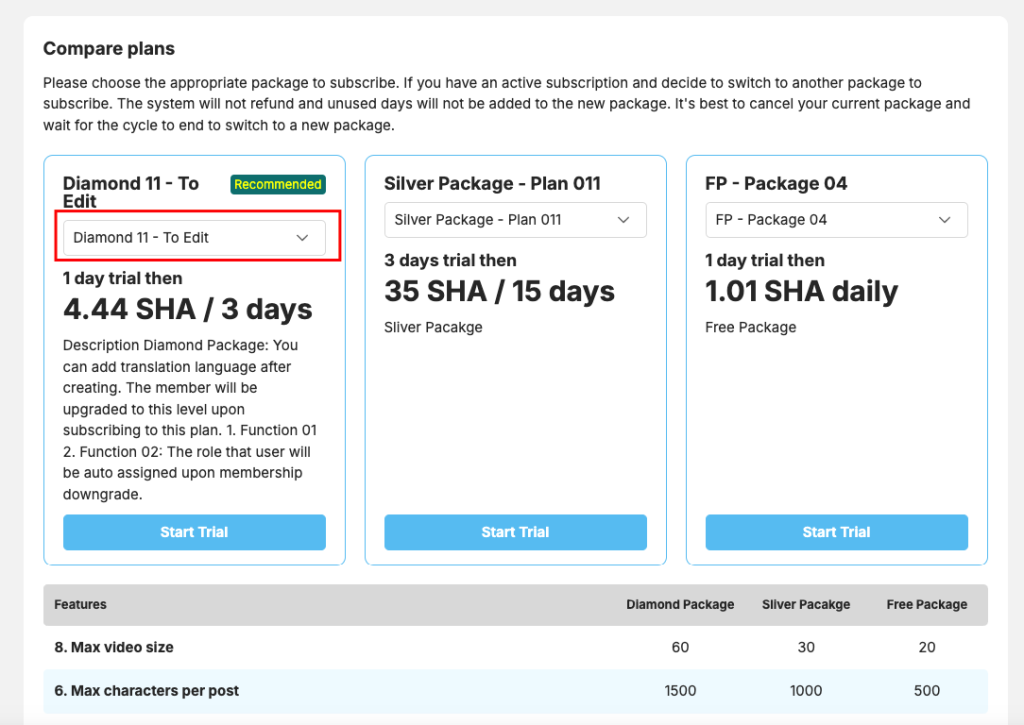
The drop down box inside each package in the pricing table is the Plans of the package. If the Package only have ONE plan, the drop down box will not display.
If everything in the preview mode is okay, click on “Save” to save the custom pricing table and then sign up as regular user to test to see how it works.




