Groups are a place to connect, learn and share with people who have similar interests. You can create or join a group for anything — stargazing, baking, parenting — with people across the globe or across the street. Groups can be public or private. To start creating a group please follow the below steps
Login as member and then navigate to “groups” main menu
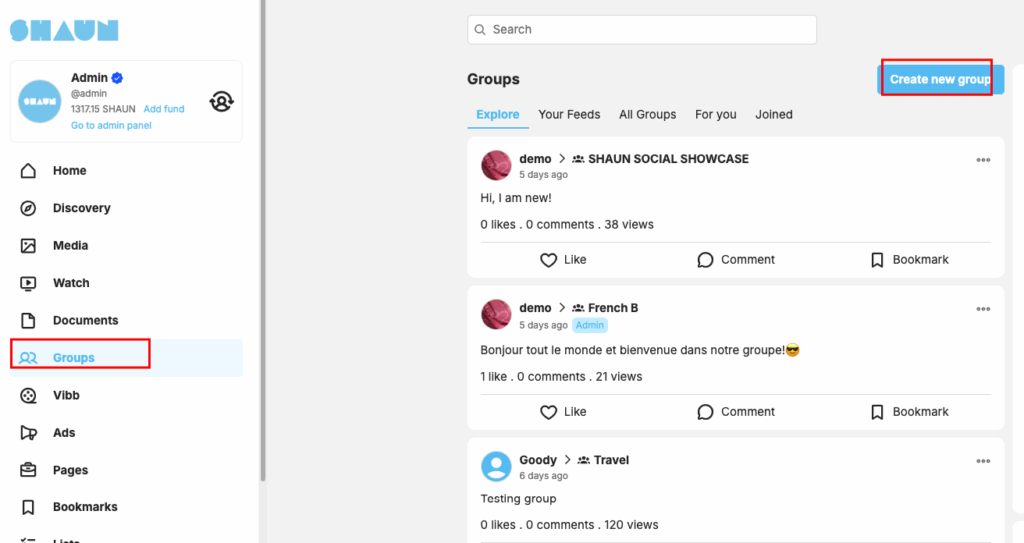
Hit the “create new group” button to start adding group
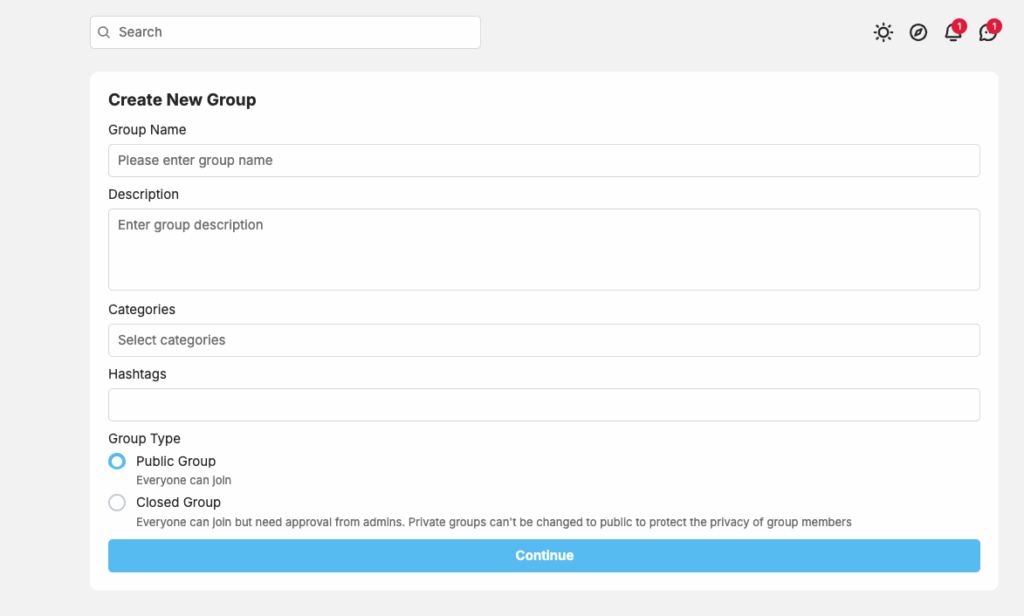
Enter name, description, category, hashtags related to your group, group type and then click on “continue” to create. If all required field are fill in, group will create and you will redirect to groups detailed page to start adding more data into your groups or configure it to make it works follow your needs
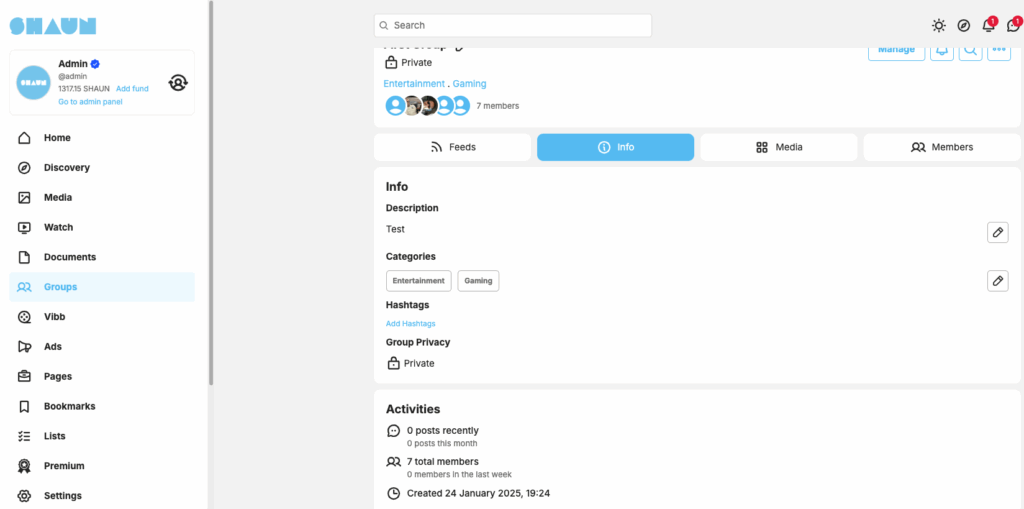
If admin setup “Auto approve” is “No”, your group will be at pending status and will ready to use until admin approve it. You will get a notification whenever your group is approved. “Pending” groups can be found at Lists -> groups. If the group is at pending/disabled status, you can’t edit it until it’s approve or activated.
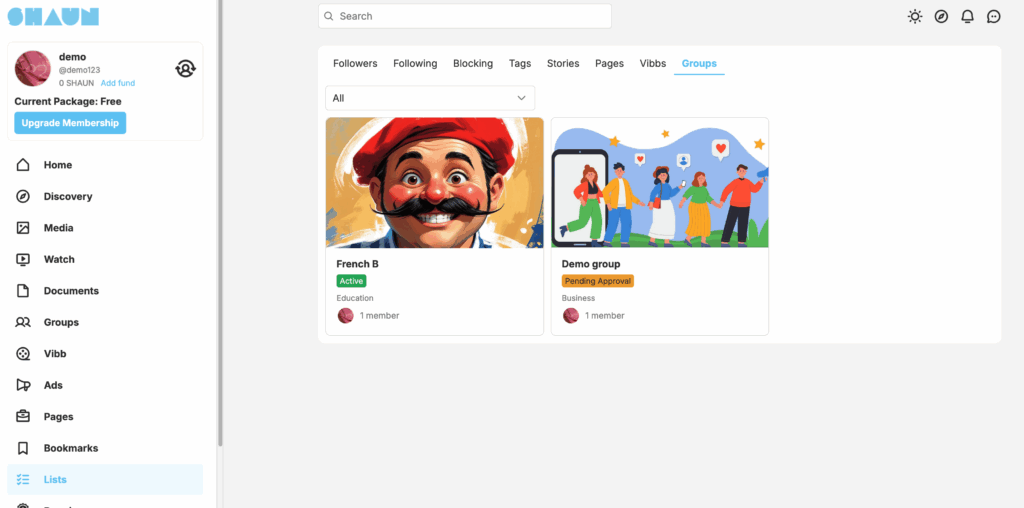
If you need to setup the rules for member to accept before joining, you can do that at “Info” tab of the groups. See below screenshot
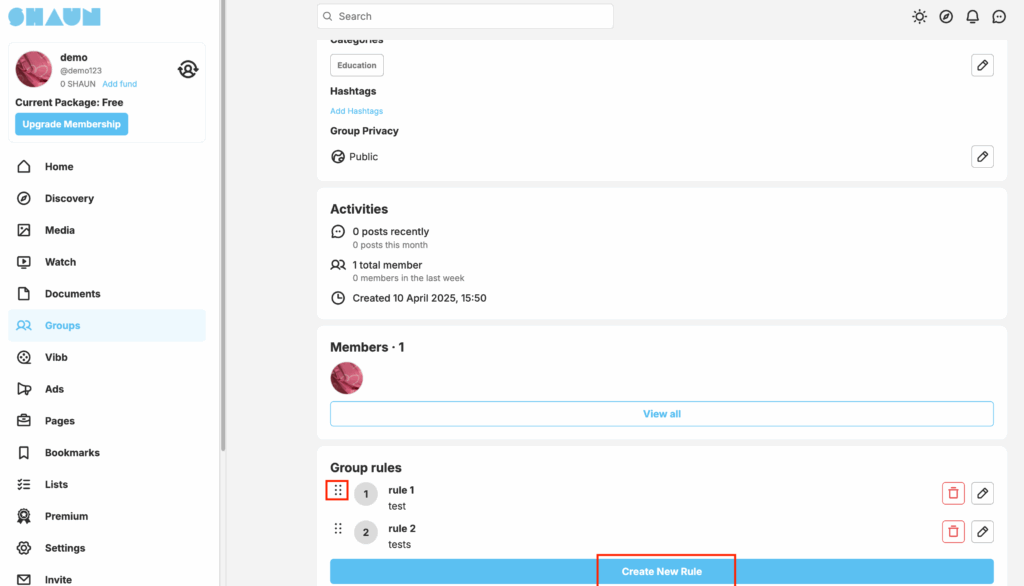
After the rules are added, you can drag and drop to re-oder the rules in list.
There is counter at “Manage button” that indicate the owner/admin know that there is some pending join request or pending posts that need to take actions. Click on “Manage” to start adding moderator, do some settings…..
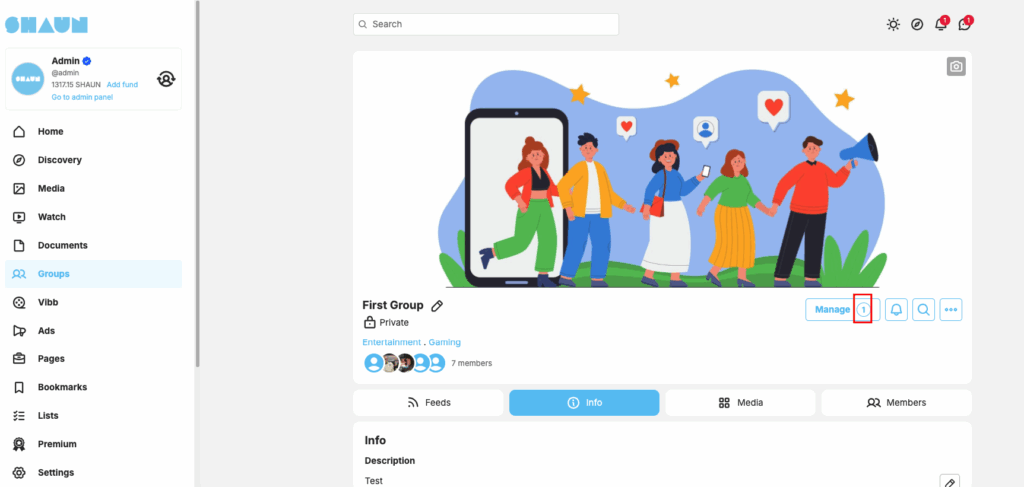
Group dashboard – Insight tab: this tab will display some general info and charts for admin/owner of the group can has quick overview about the current status of the group. Admin can see how many new updates, how many new members and number of active member in 28 days. ….
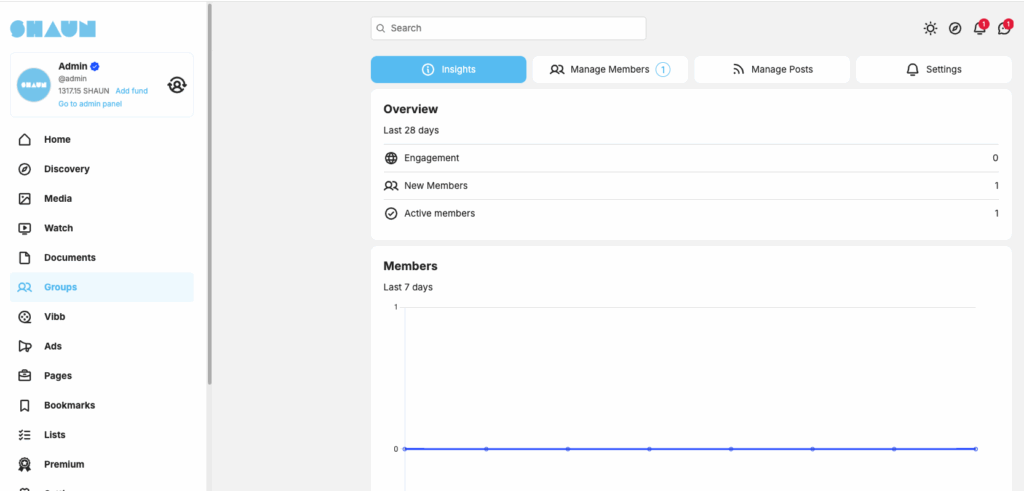
Group dashboard – members tab: This tab is place for admin/owner to manage moderator, all members (included pages), pending requests if groups is private group and bans.
Only owner of the group can transfer it to new owner.
Admin of the group can have full permission except for “transfer” and “add/remove” other moderator. Admin can remove himself from moderator.
If a user is not member of group yet but is promoted to moderator, he will be auto added to group and promoted to moderator.
If a moderator is removed from group, he will be changed to “member” of the group.
If a member is banned from a group, he will be removed from group, can’t search group, can’t see updates from group, can’t be promoted to moderator or transfer as new owner of the group.
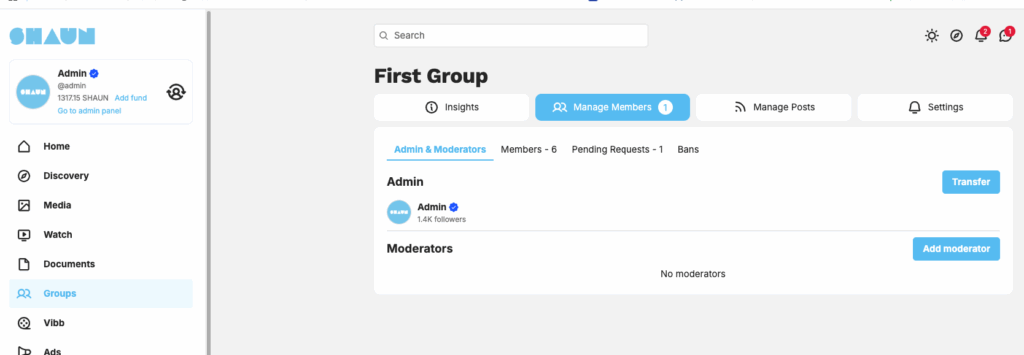
Group dashboard – Manage posts: If “Post Approval” is enable for the group, all new posts will come to “Manage posts” section for admin/owner of the group to review and approve before it’s posted into the group. Admin/owner will got notification whenever there is a new post is added and need to be reviewed. If the post is approved, owner of the post also got a notification.
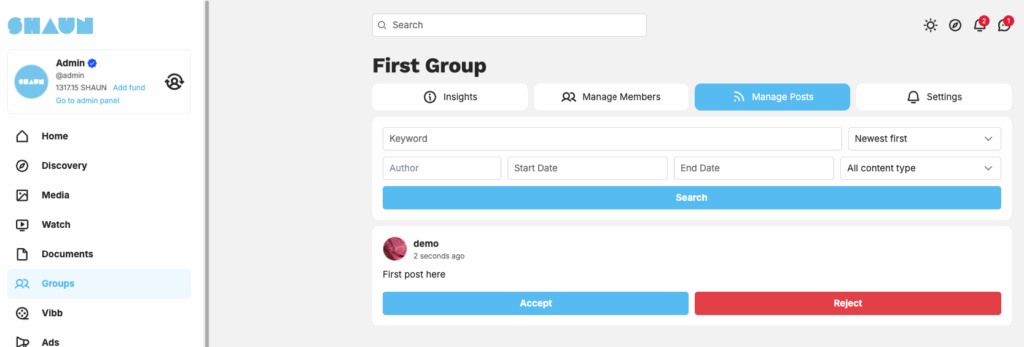
Group dashboard – Settings: at the settings tab, admin/owner of the group can enable/disable the “Post approval”, can configure who can post in the group, can enter SEO friendly url for the group, can hide and delete the group.
What happen if a group is hidden? All members can’t see and access it, admin/owner can see it at list-> groups but can’t edit or open it. Only owner can re-open it.
Importance: Only owner can hide and delete the group.
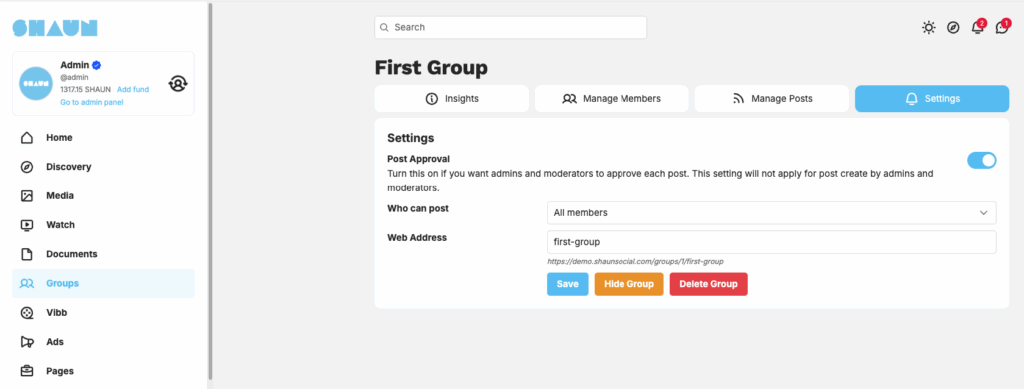
What will happen if owner of the group is deleted? The group will also auto deleted from system. All data will be lost




