By default, all users in the system are automatically assigned to the Free package after they sign up. The permissions of the Free user will be the permissions of the default user role.
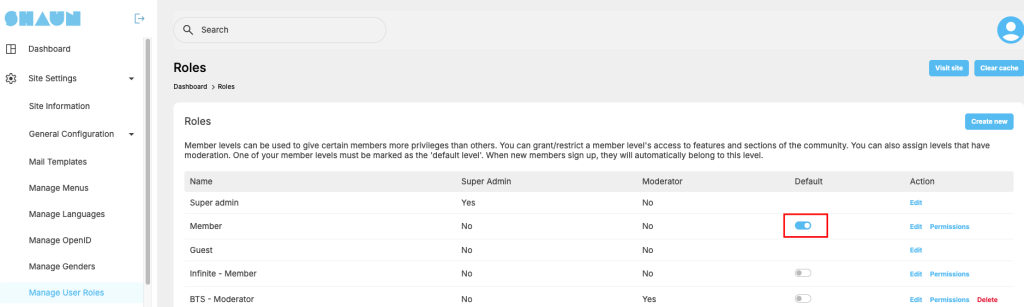
If a user has subscribed to a paid package but for some reason does not continue, the system will automatically move the user to the “Downdrage user role” after the subscription is expired. At this time, the user’s permissions will be the permissions of the “Downdrage user role”
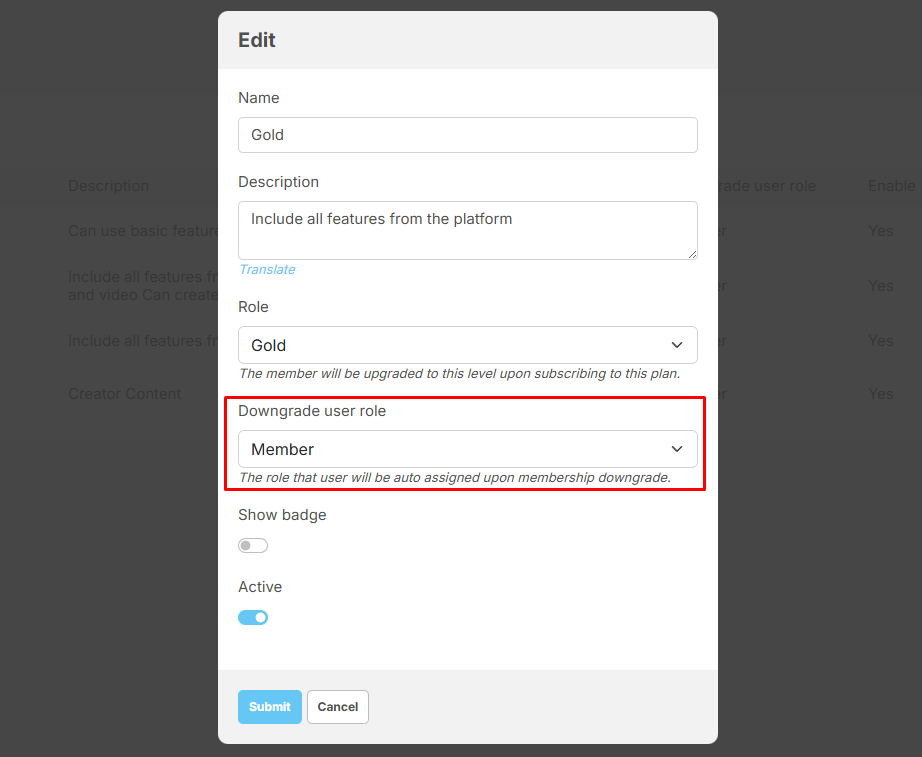
You can enable Show badge setting to config badge name, badge background color, badge border color and badge text color.
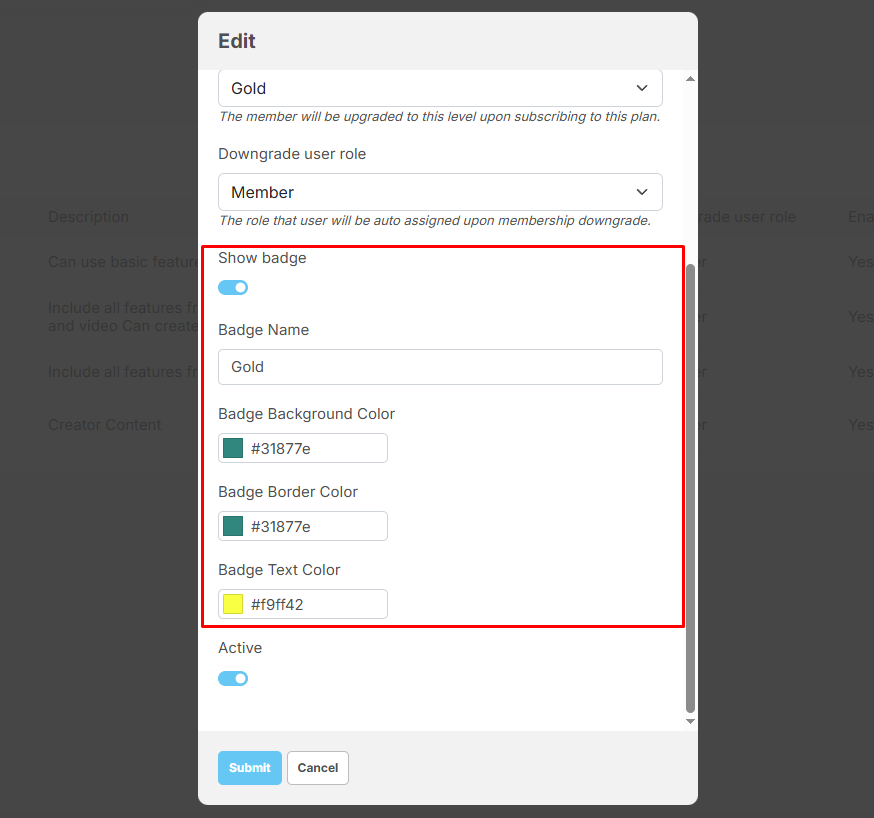
When the user subscribe a package, badge will be showed at front end on feed and profile like this:
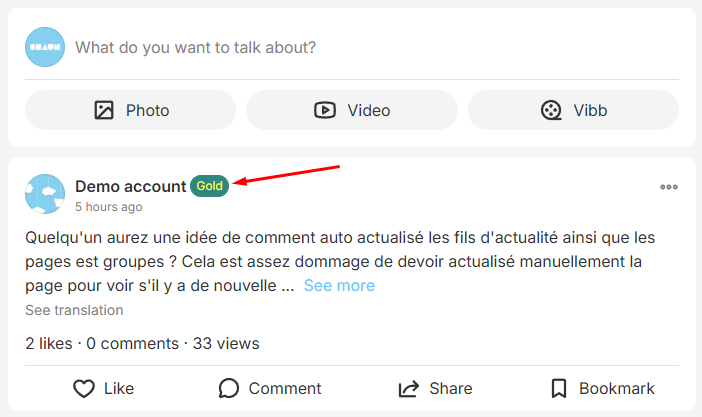
If the user has not subscribed to any package or has subscribed but it has expired, the “Current package” information will be displayed as Free. You can change this display information via the language manager.
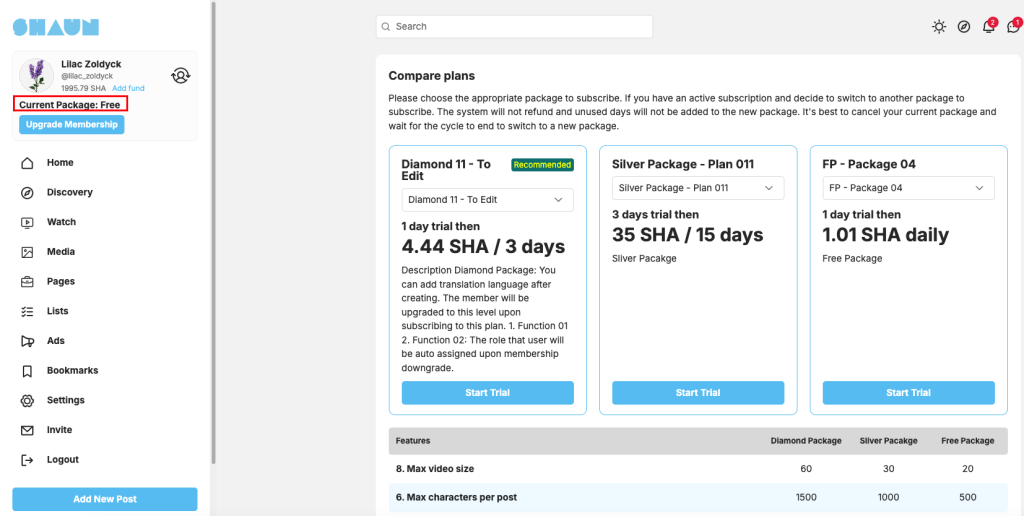
To allow users to subscribe to paid packages, the admin needs to enable subscription and create a list of subscription packages. Below we will introduce the detailed process of enabling subscription, creating packages and packages pricing table.
To enable subscription, please go to admin panel -> site settings -> General configuration -> Subscription
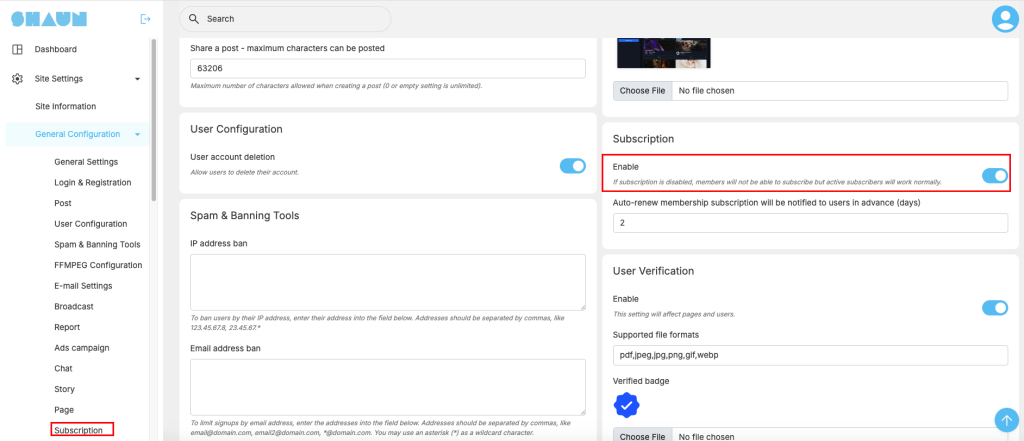
Make sure at least ONE payment gateway is enable to allow your users to top up money to ewallet to pay to subscribe to paid membership package. See how to enable payment gateway here
To create subscription package, please go to admin panel -> Membership -> manage packages
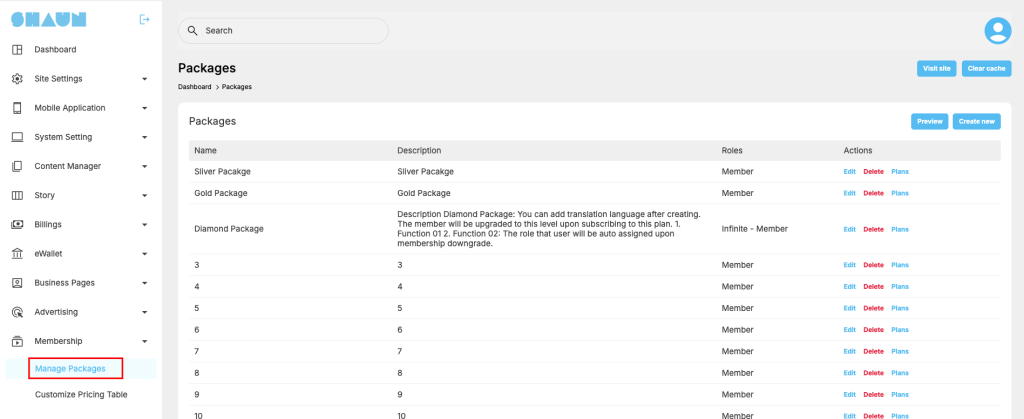
Click on “Create New” to create a new membership package
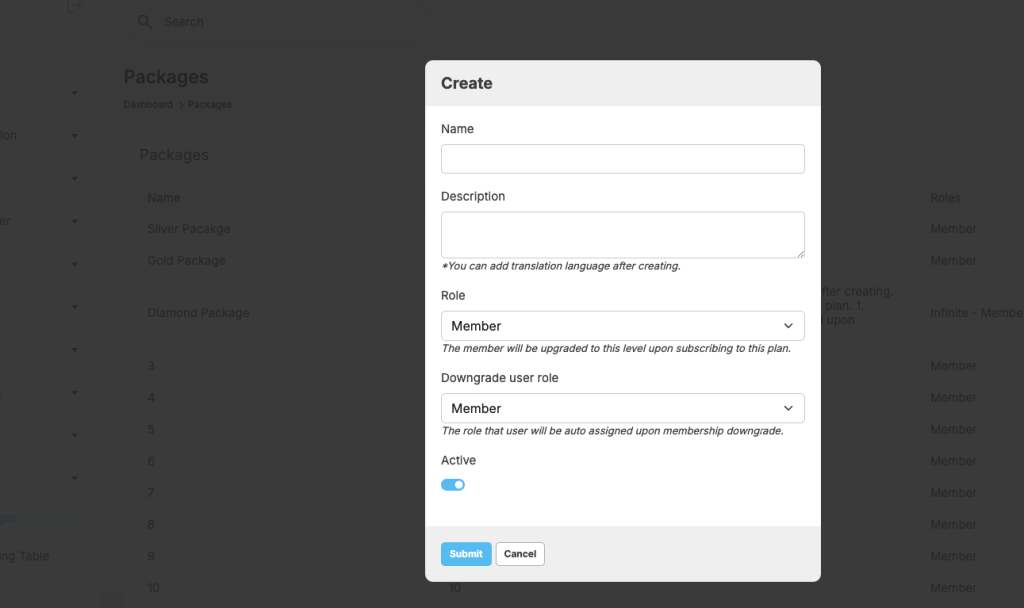
Enter name, description, the upgrade user role and downgrade user role. Hit on submit to save
Then you need to add plans into the package. Go to the package that you just created and click on “Plans”
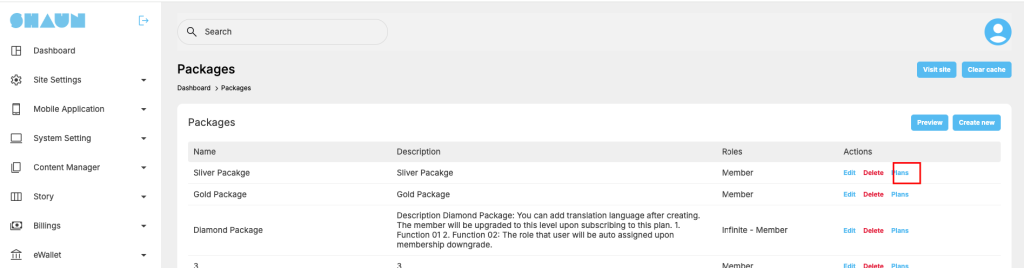
You will see list of plans in the package. You can click on “Create new Plan” to start adding new plan for the selected package
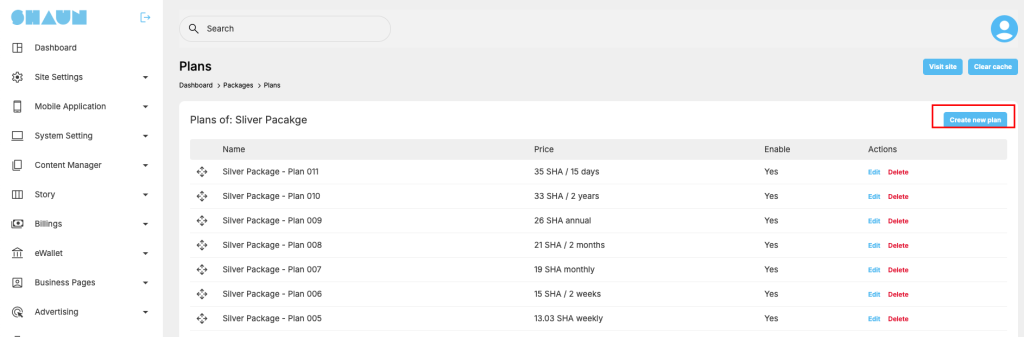
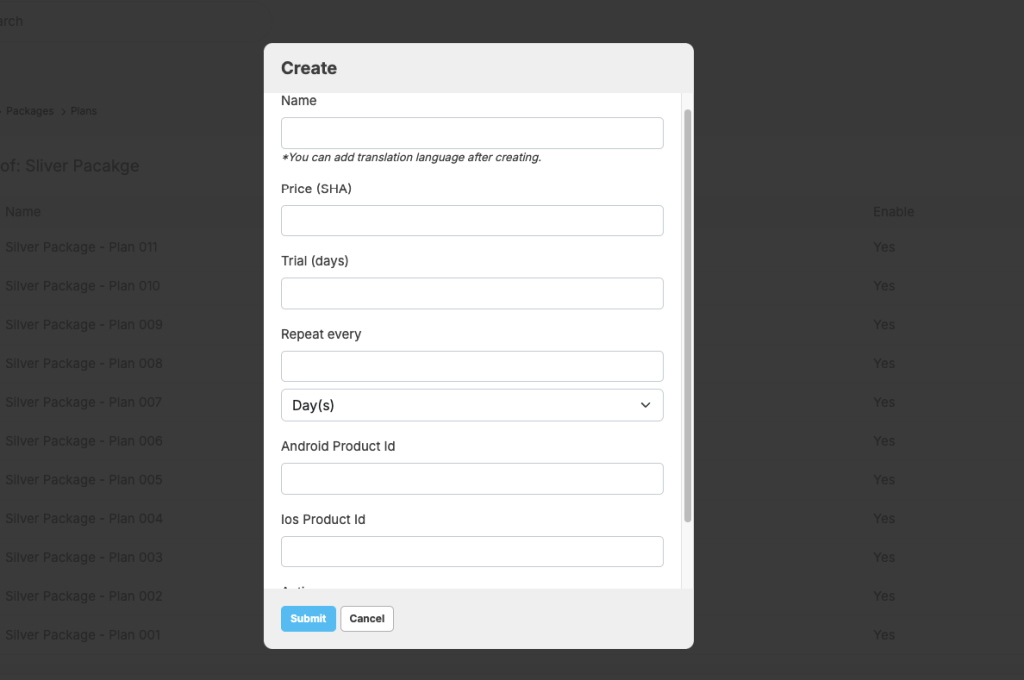
Enter name, price in system currency, trial days and define how the plan will repeat (daily, monthly…). The android product ID and IOS product IS is for in-app purchase of the mobile apps. We can’t use paypal, stripe… for subscription in mobile apps.
You can edit the pricing, name…of the plan but changes only affects new subscribers. Old subscribers will not be affected.
Repeat the above process to continue creating all the packages and plans you want your members to subscribe to. Then go to next step to create pricing table.




