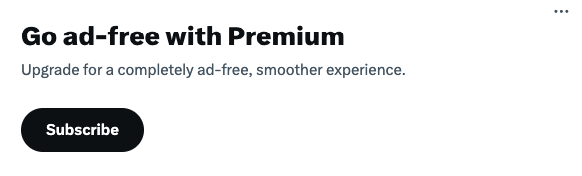shaunSocial comes with the membership plugin that allows you to create subscription plan for member to subscribe. You can combine membership plugin and ads plugin to create a plan to allow your member to subscribe to hide all ads
First, go to system settings -> manage user roles
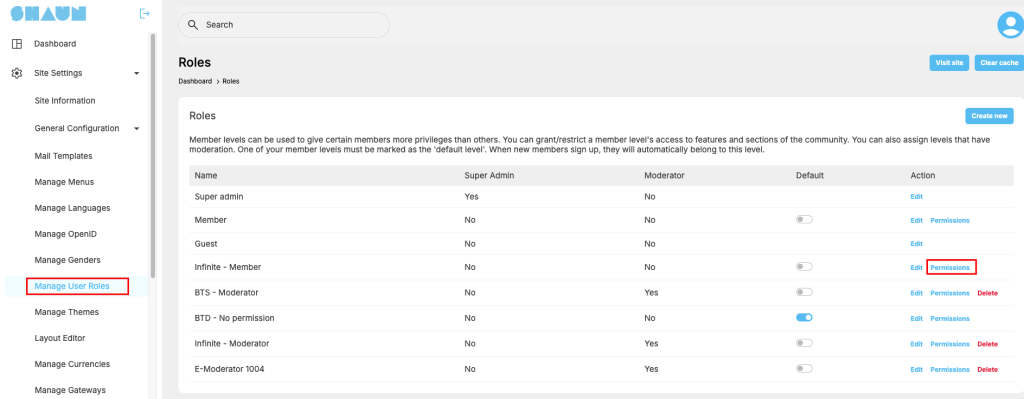
Click on “Permission” then find “Ads”, toggle to disable “Show ads” option
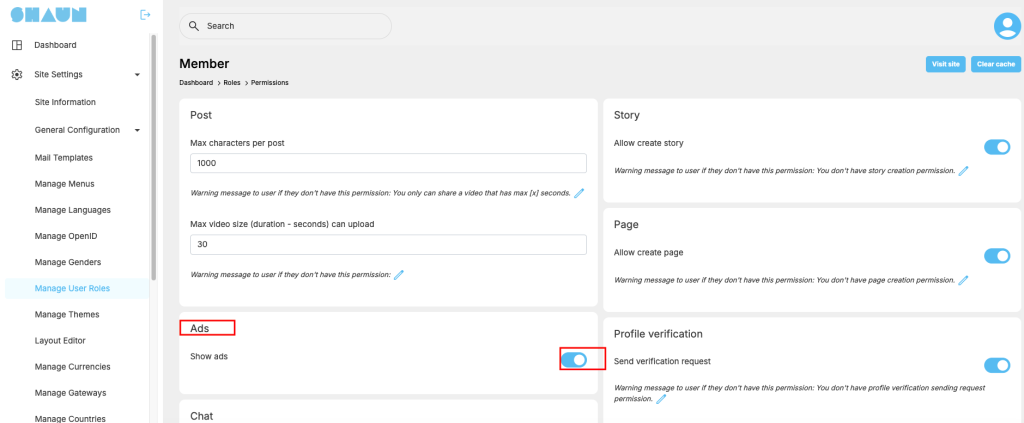
Example, you disable “Show ads” option for “Member” role. Then it’s time to configure for subscription plan
Go to admin panel -> Membership -> Manage package -> Create New
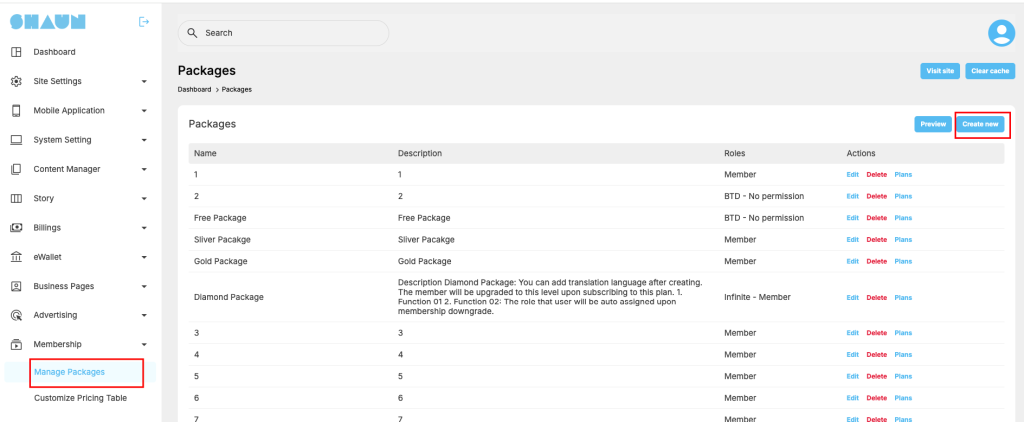
Create a new plan and link it to “Member” role
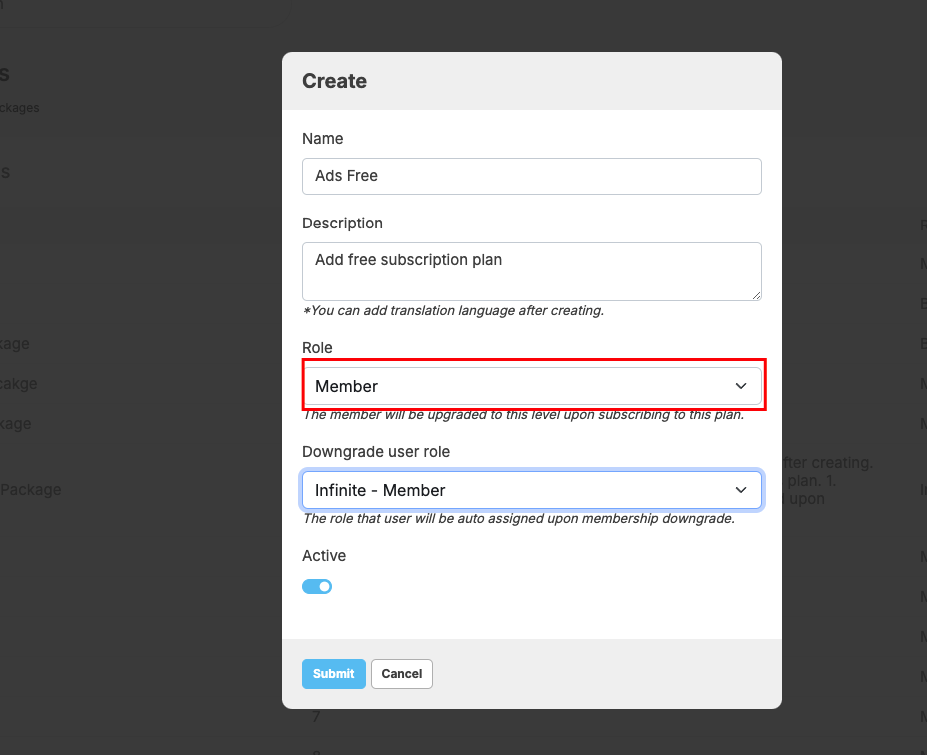
Then create a new plan for the above subscription package. You can create daily, monthly, yearly…plans for member to subscribe.
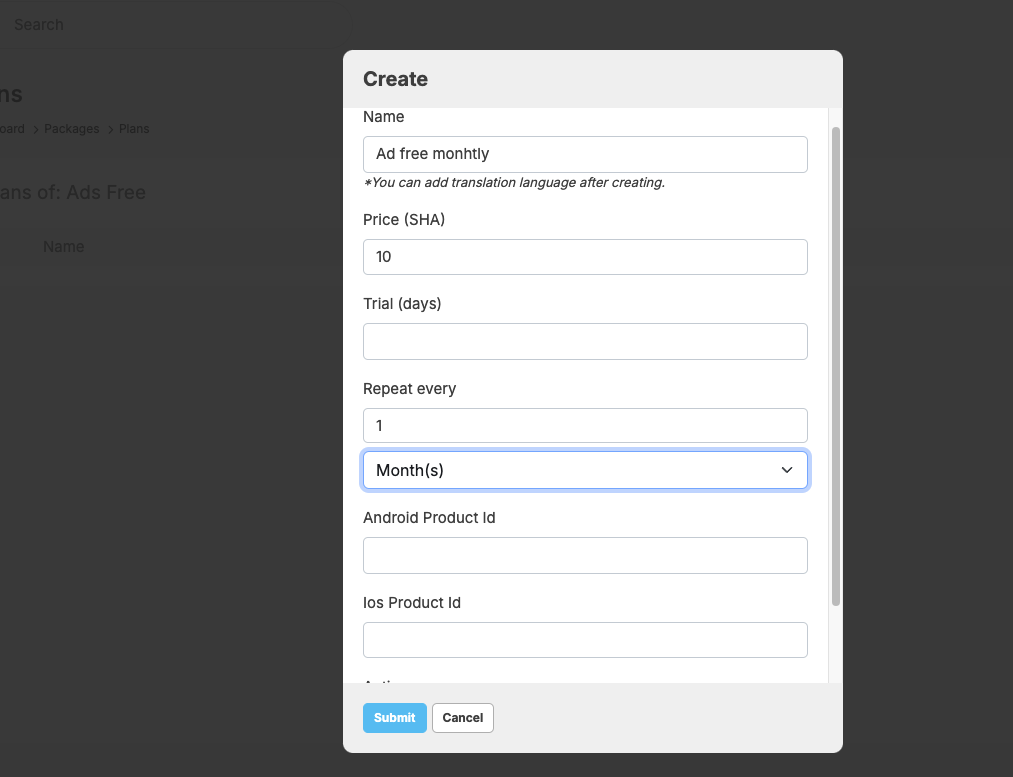
As regular member, he can go to “pricing table” to subscribe to the package to hide ads. The pricing table will look like this.
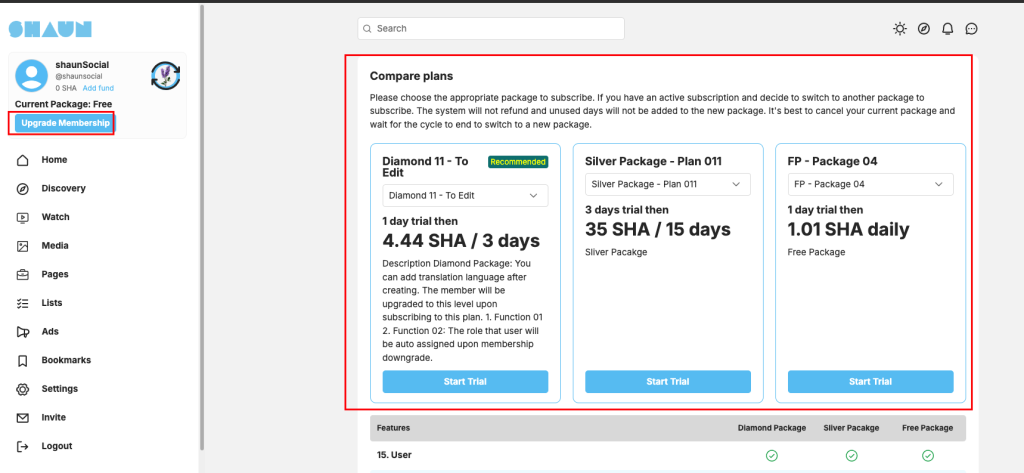
The ads plugin comes with the “ad-free with Premium block” that allow you drag and drop into any page to encourage your member to click on to subscribe to hide ads. The block will look like the below screenshot