You can export all users to CSV in admin panel of the ShaunSocial platfrom. Go to Admin panel, click on the Content Manager then click on the Users menu. Click on the “Export to csv” button.
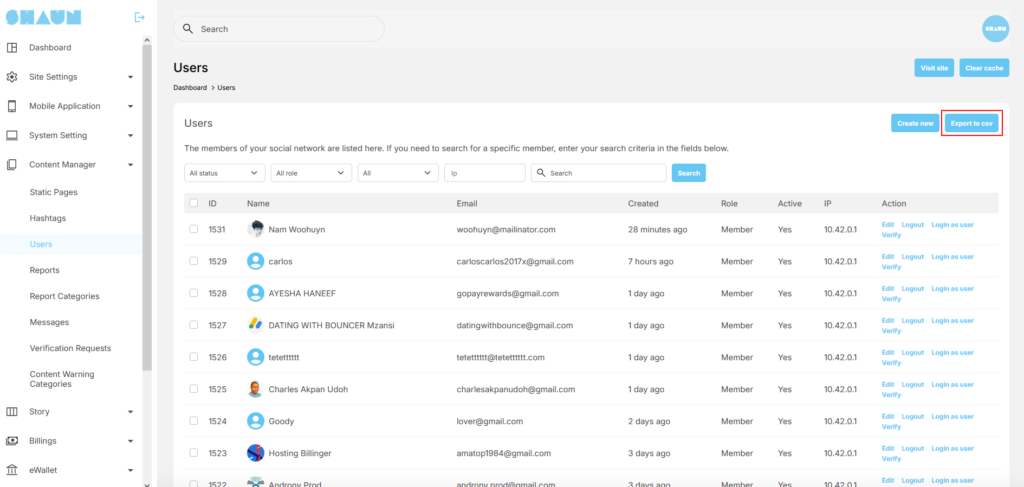
You can export all users to CSV in admin panel of the ShaunSocial platfrom. Go to Admin panel, click on the Content Manager then click on the Users menu. Click on the “Export to csv” button.
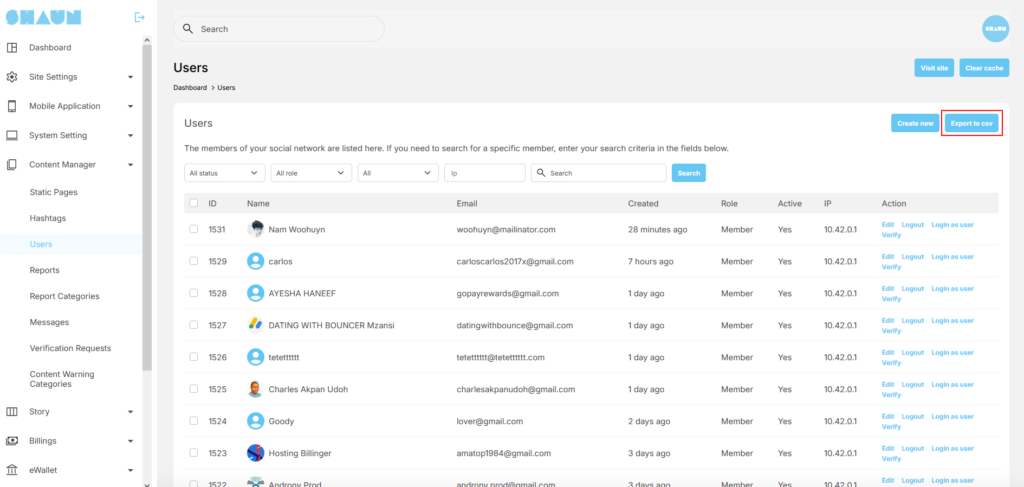
Powered by BetterDocs