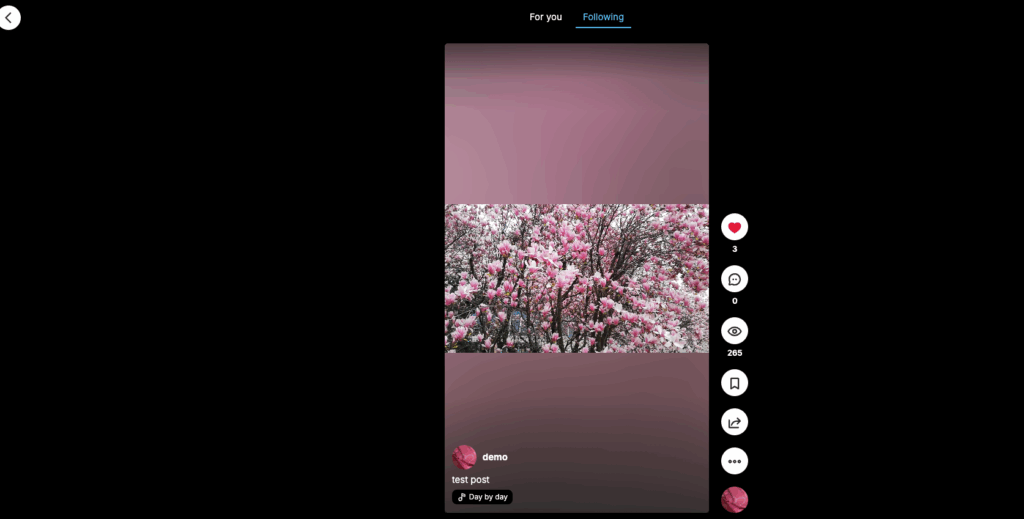To access Short videos on the site, member can access thru …/vibb url or Vibbs menu at main navigation or can just go to the main timeline or profile of member to click on a vibb style post to open the video in full screen mode and then can start rolling the video.
At discovery page of the platform, you will see the trending vibbs
At home page, you can see vibb shared by member/page that you’re following
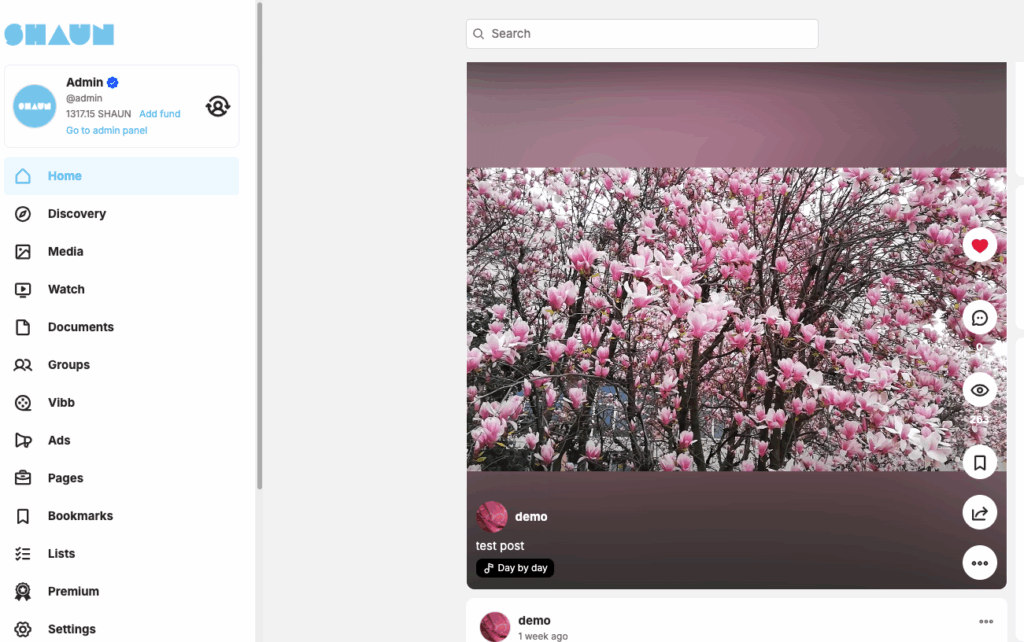
When you visit a profile (user or page) , you can go to “Vibbs” tab on the profile to see all vibbs shared by the profile
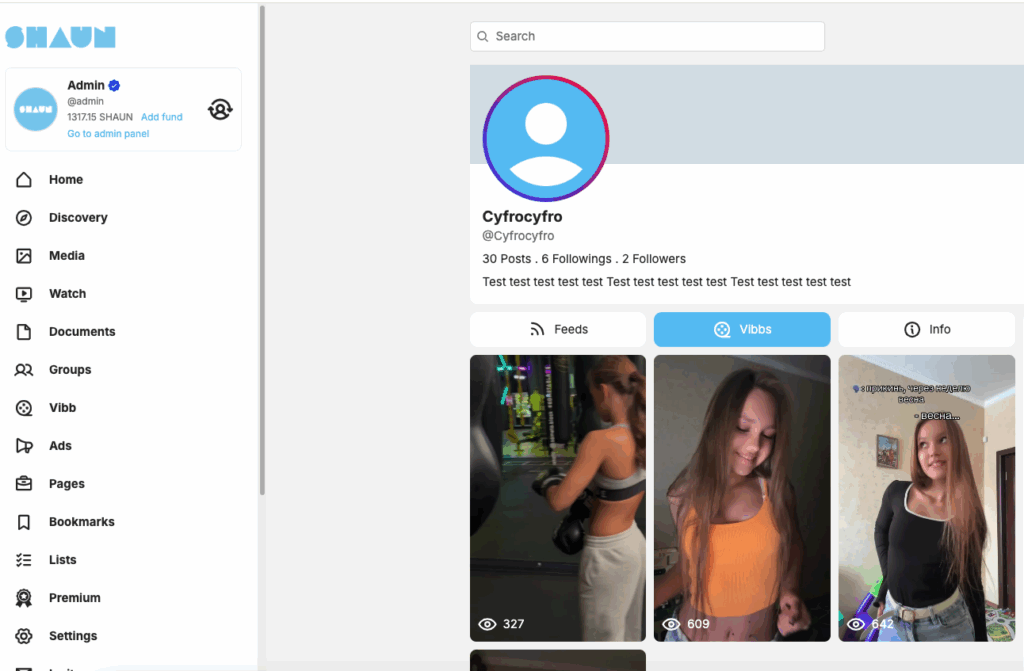
For you tab on Vibb home page: It works same logic as “feeds” in the Discovery page of ShaunSocial platform (read more details here) but only display vibbs
Following tab on Vibb home page: work same logic as “home” page of shaunSocial platform. It shows vibbs from you and members that you’re following.