You can use money in eWallet to pay for services inside the social network such as upgrading membership, paying for advertising, featured a business pages…. In this document we will introduce you how to make payment to feature your page
If you’re owner or admin of a business page, you will see option to feature you page at business profile page. Switch to page you want to feature, then go to business profile page, you will see option to feature it like the screenshot below
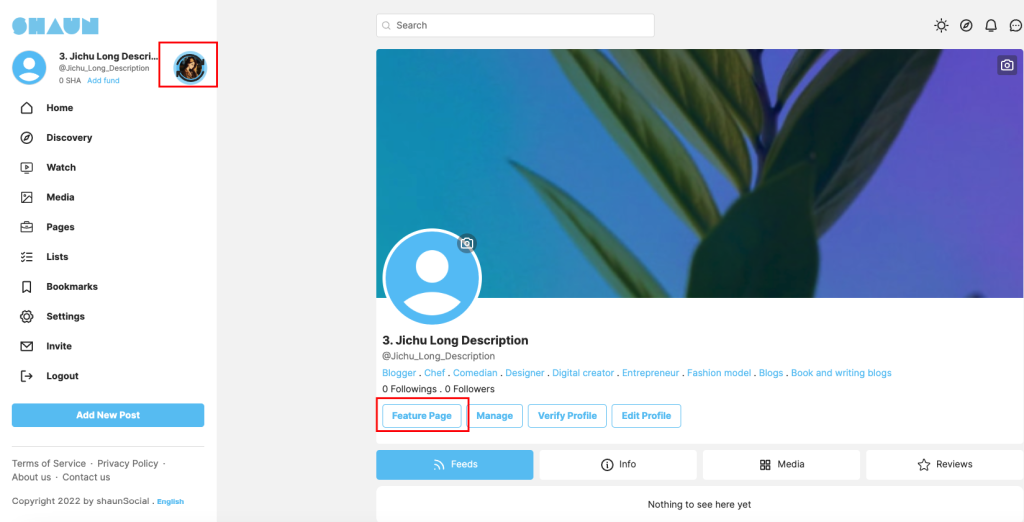
Click in “Feature page” button -> system will show you list of packages to select
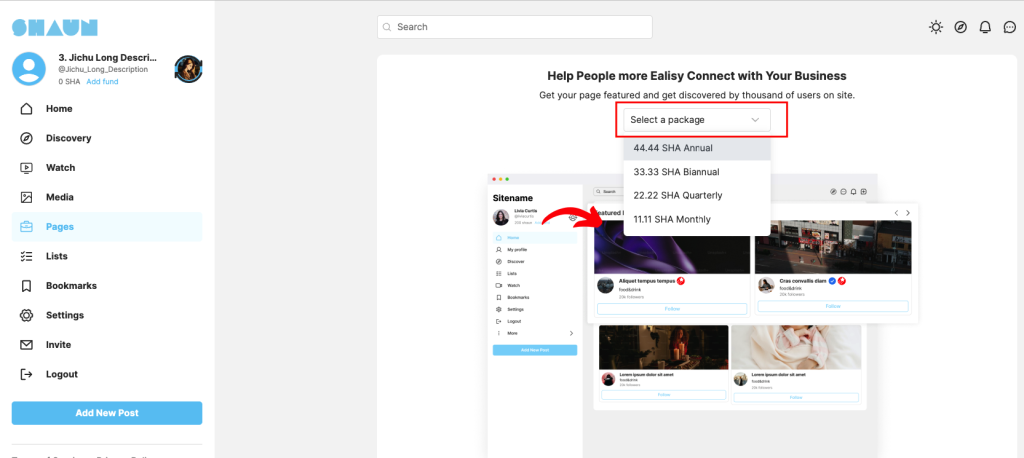
Select a package then click on “Feature now!” system will show to confirm message like below
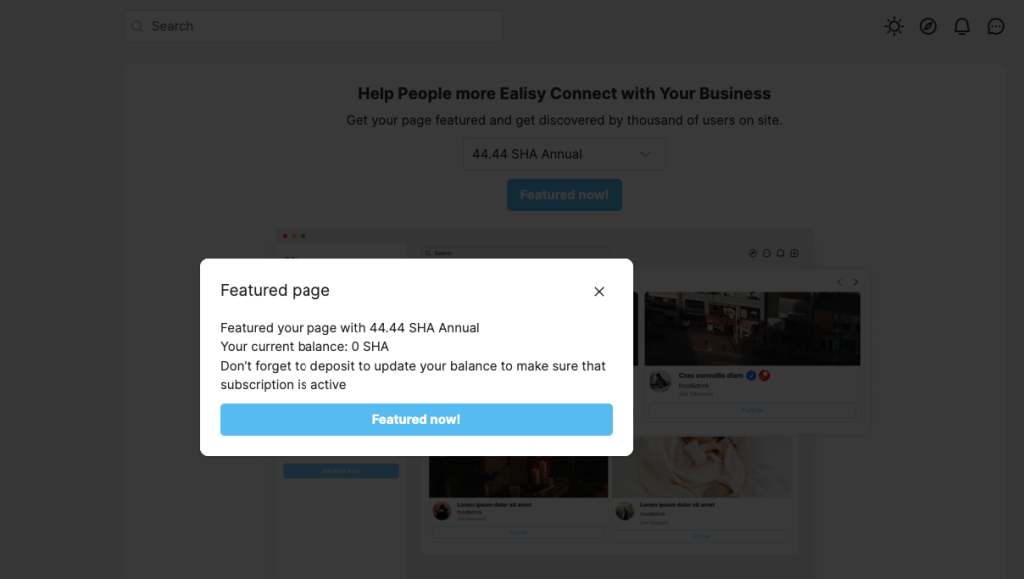
Click on “Feature Now” to continue, system will ask you enter password to validate your identity to continue
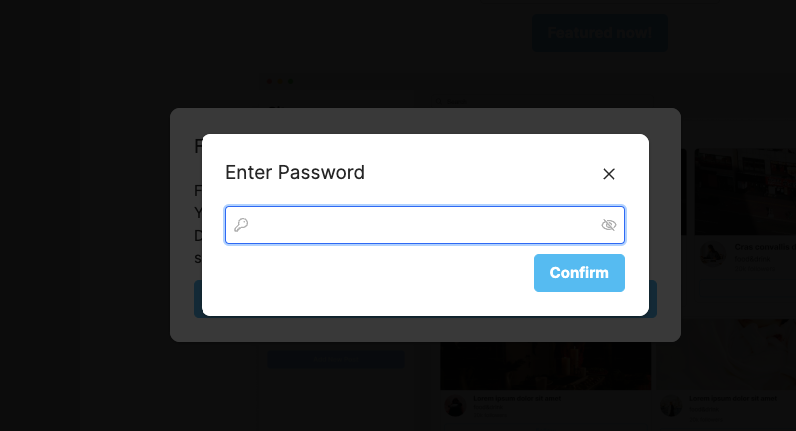
If password is valid, the payment will go thru then your page will be featured page. The featured icon will display next to your page name.
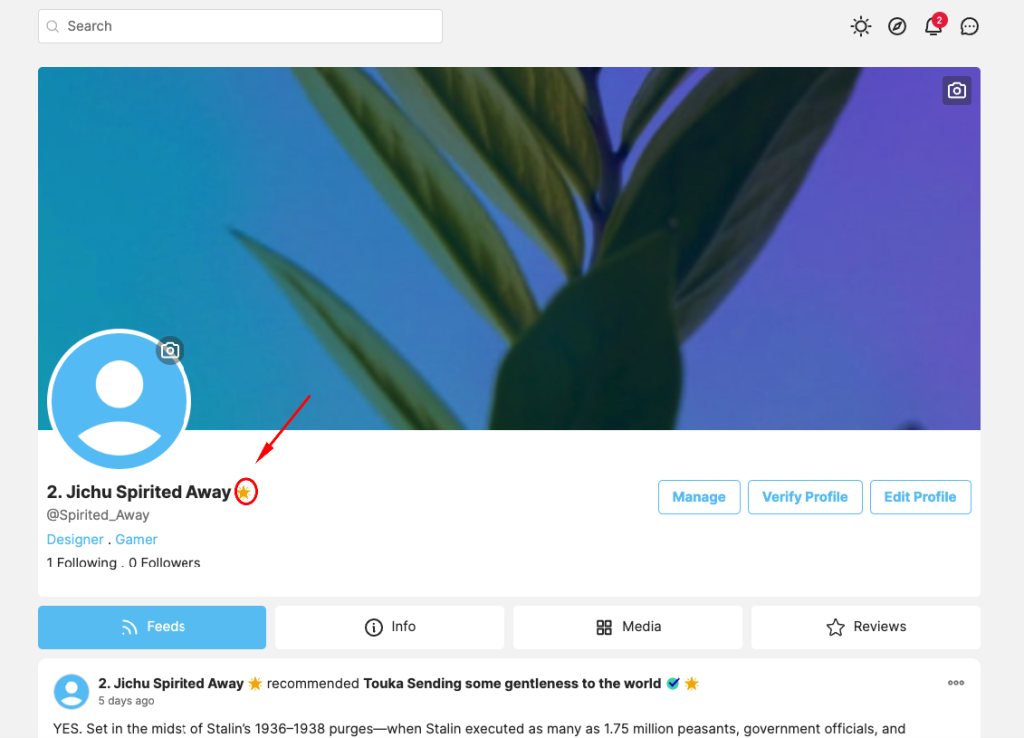
To manage your current subscription, please to go settings page -> Subscriptions tab
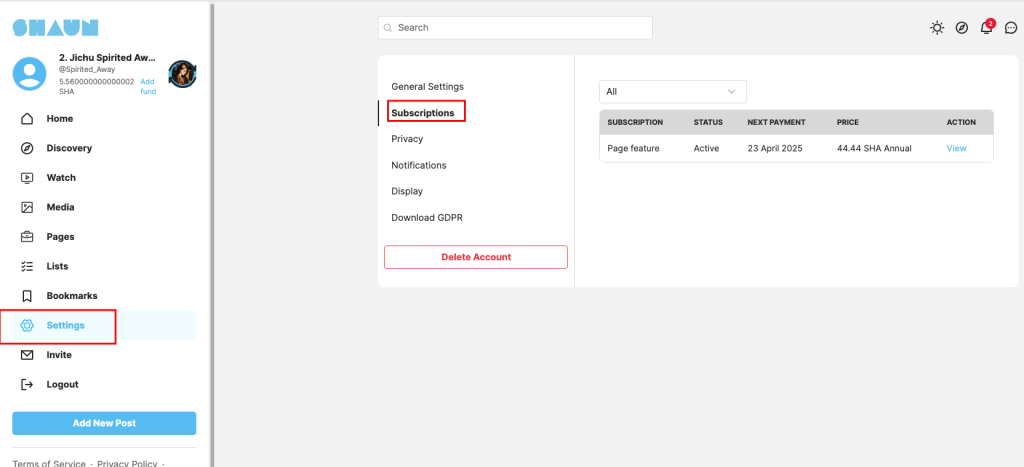
Click on “View” to see transaction history
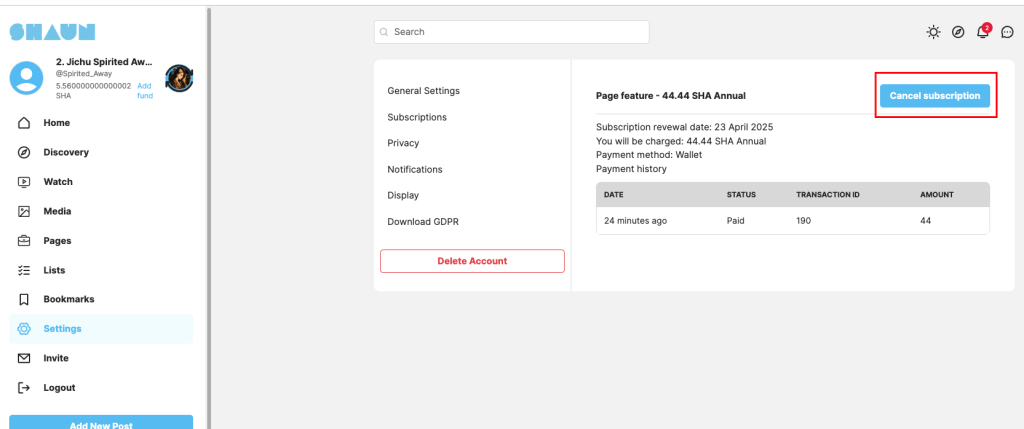
At transaction history page, you can cancel the subscription.




