You can manage all subscriptions in the system in the admin panel by going to admin cp -> Billings -> Subscriptions
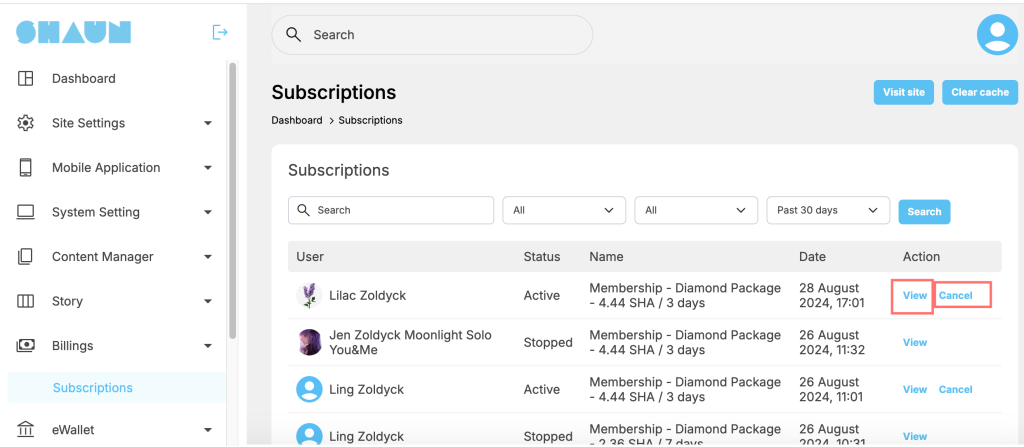
You can narrow down the subscription list by keyword, status, type and date range.
For each subscription, you can click on “View” to view detailed information and cancel if for member on be half. If an active subscription is cancelled by admin -> user can’t resume it. You can use this option in admin panel to force member to stop the current active subscription to subscribe to new one incase the price of the subscription has been changed.




