The Vibb plugin on shaunSocial allow you to create short-form videos that use different unique editing tricks, sounds, and filters to engage viewers. To start create a Vibb, please follow the below steps
Go to Vibb menu at main navigation bar -> Click on “Create new Vibb”
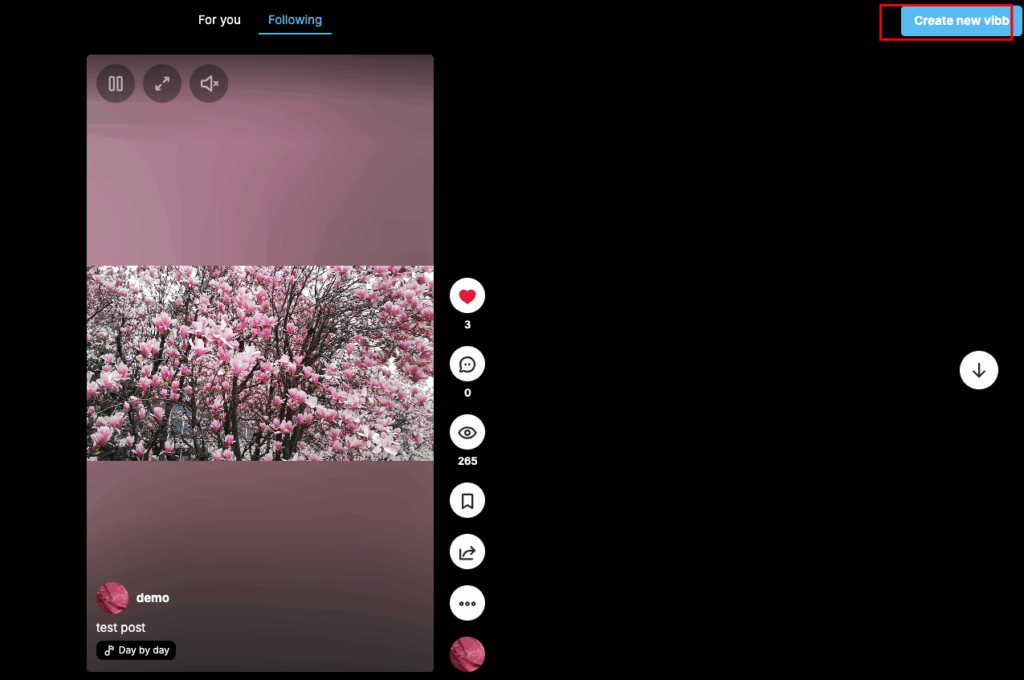
Or click on Vibb buton at What’s new box
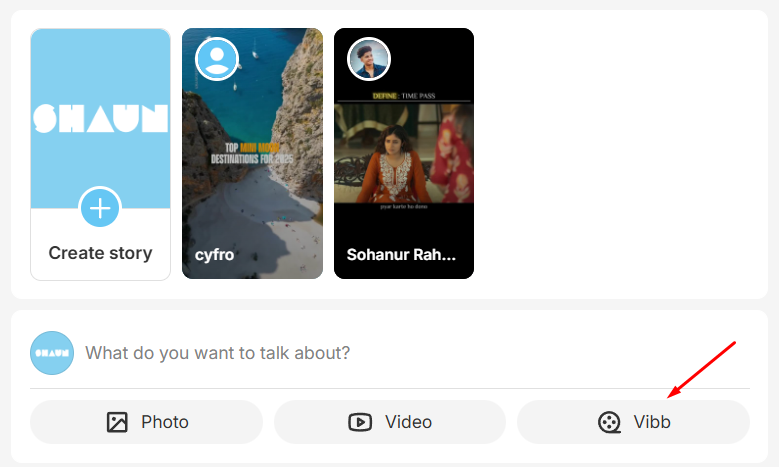
Upload the short video, attach the background music, enter description, setup privacy, content waring….the same as you share a regular post.
The video size that you are allowed to upload will depend on the setting of the site and your current membership level.
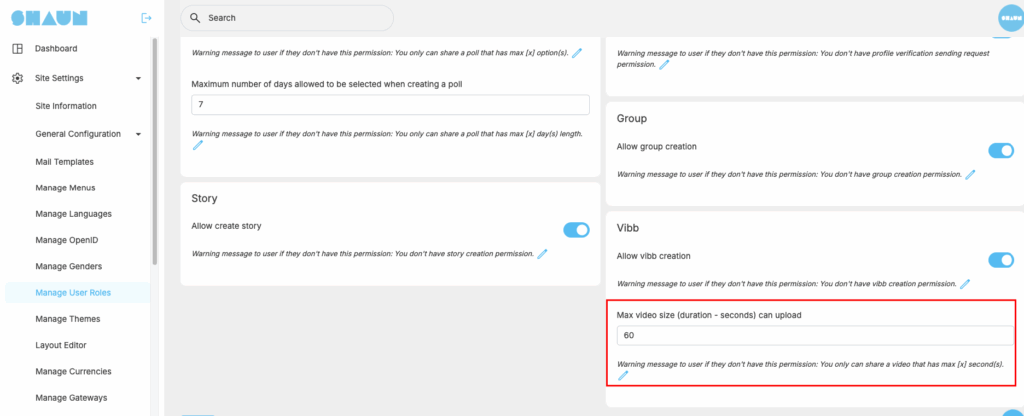
Click on ‘Continue” to create the Vibb. You will take to the full screen view of the video to check and can edit it if you need
You only can edit the description, can’t edit the video.




