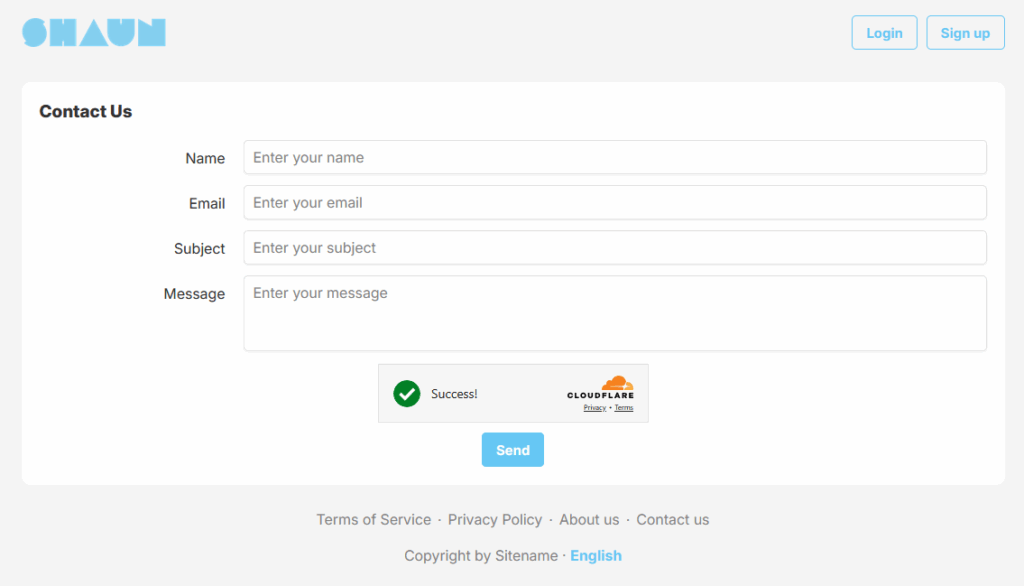To help combat spam registrations, Admins can enable Cloudflare Turnstile protection on selected pages. This feature adds an extra verification step for users, reducing automated sign-ups and improving overall site security.
A. CONFIG CLOUDFLARE TURNSTILE
- Access https://dash.cloudflare.com
- Click on Turnstile
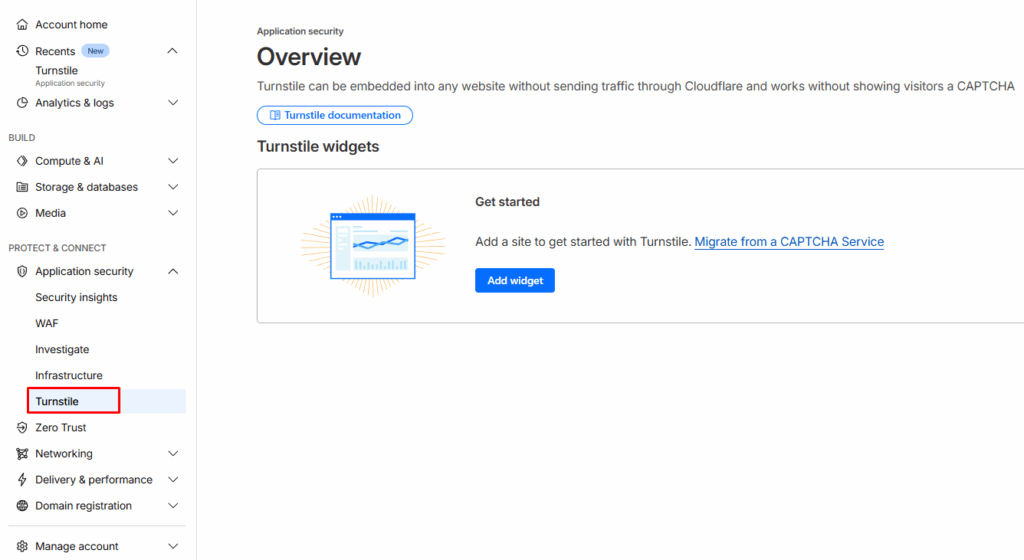
3. Click on Add widget button
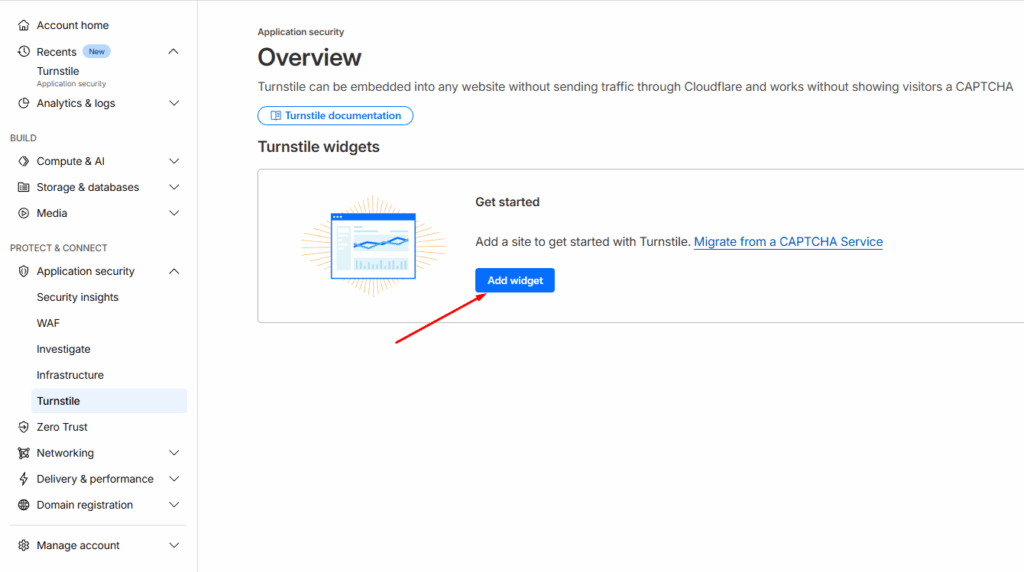
4. Enter your Widget name
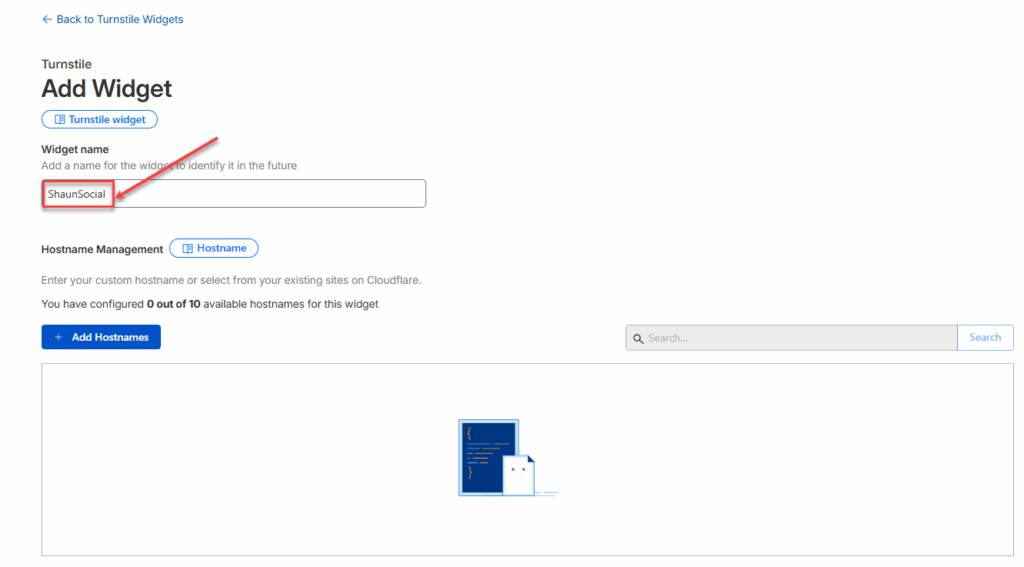
5. Click on Add Hostname button
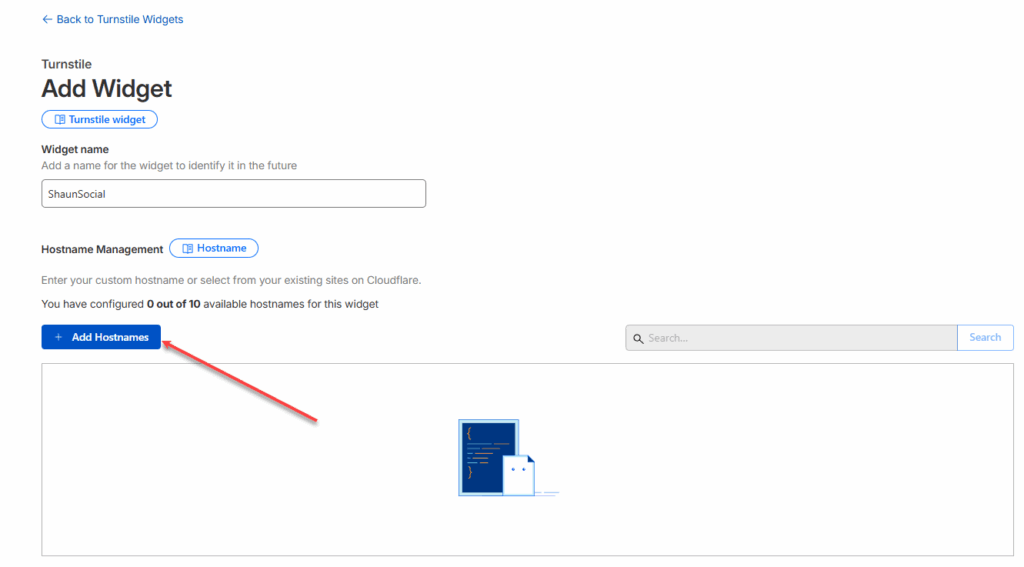
6. Add your hostname -> click on Add button
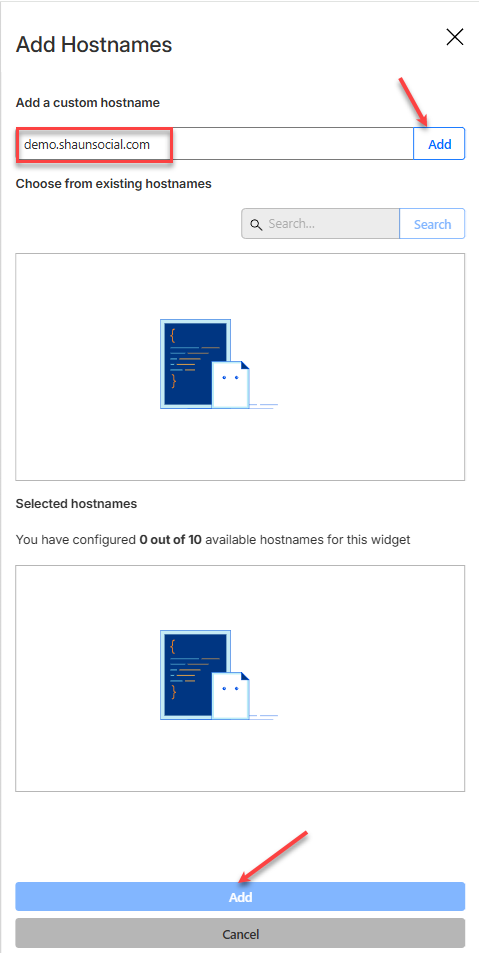
7. Select Widget Mode and click on Create button
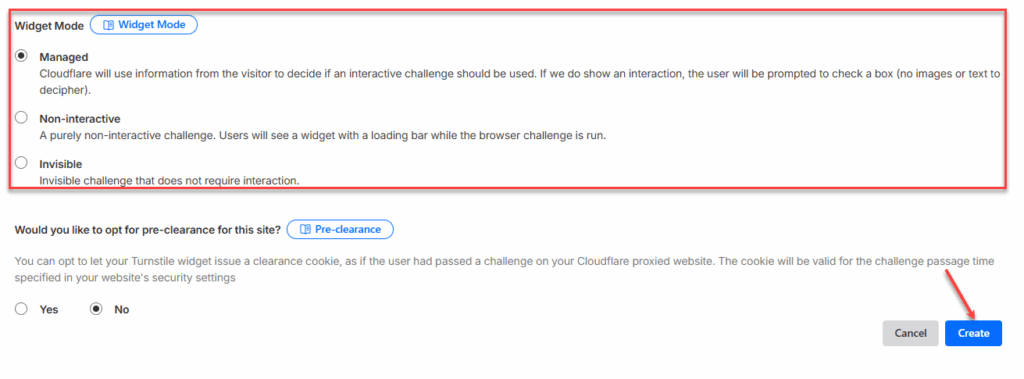
8. Copy Site Key and Secret Key, paste into Admin Dashboard (Dashboard > General Configuration > Spam & Banning Tools)
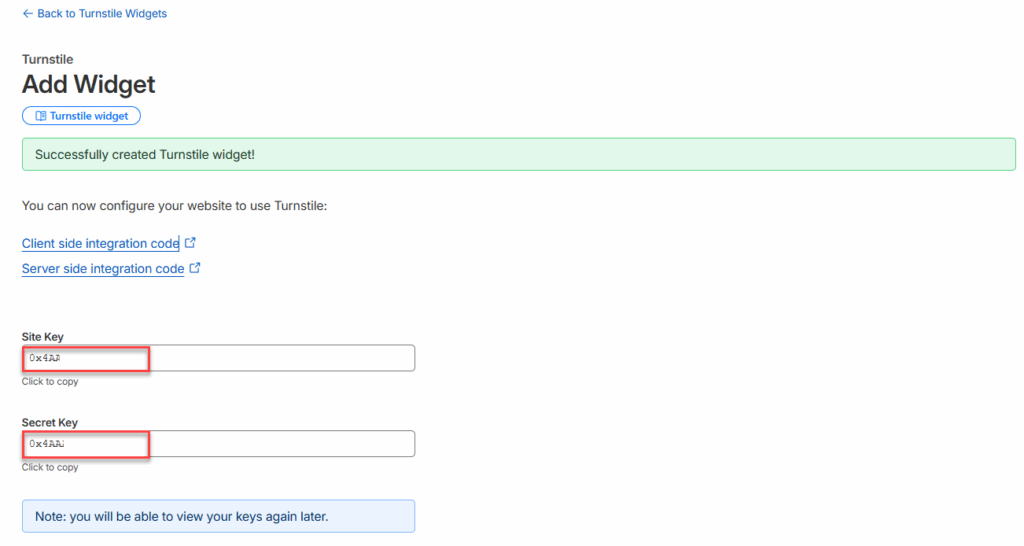
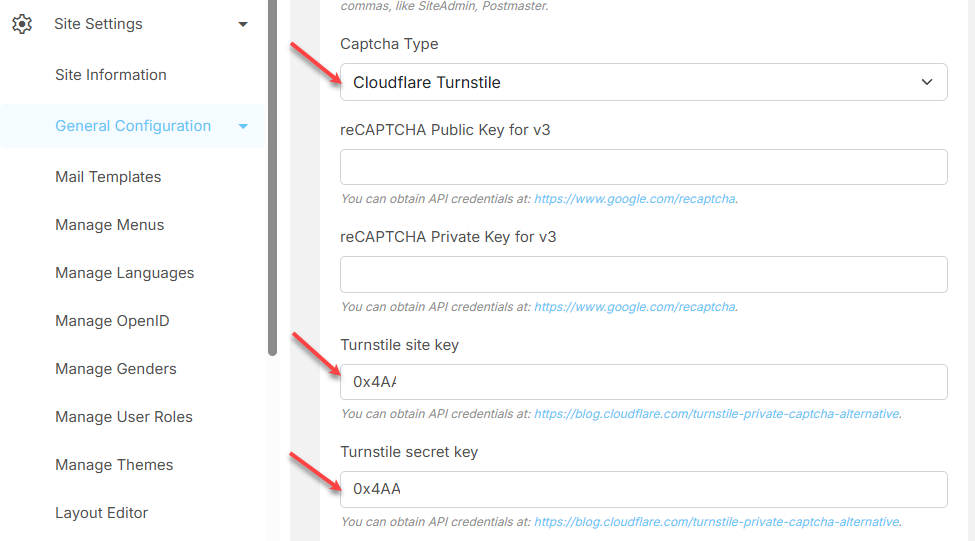
B. TURN ON CLOUDFLARE TURNSITLE
Once you have configured Cloudflare Turnstile, you can enable captcha on pages as needed.
Go to Dashboard > General Configuration > Spam & Banning Tools to enable it.
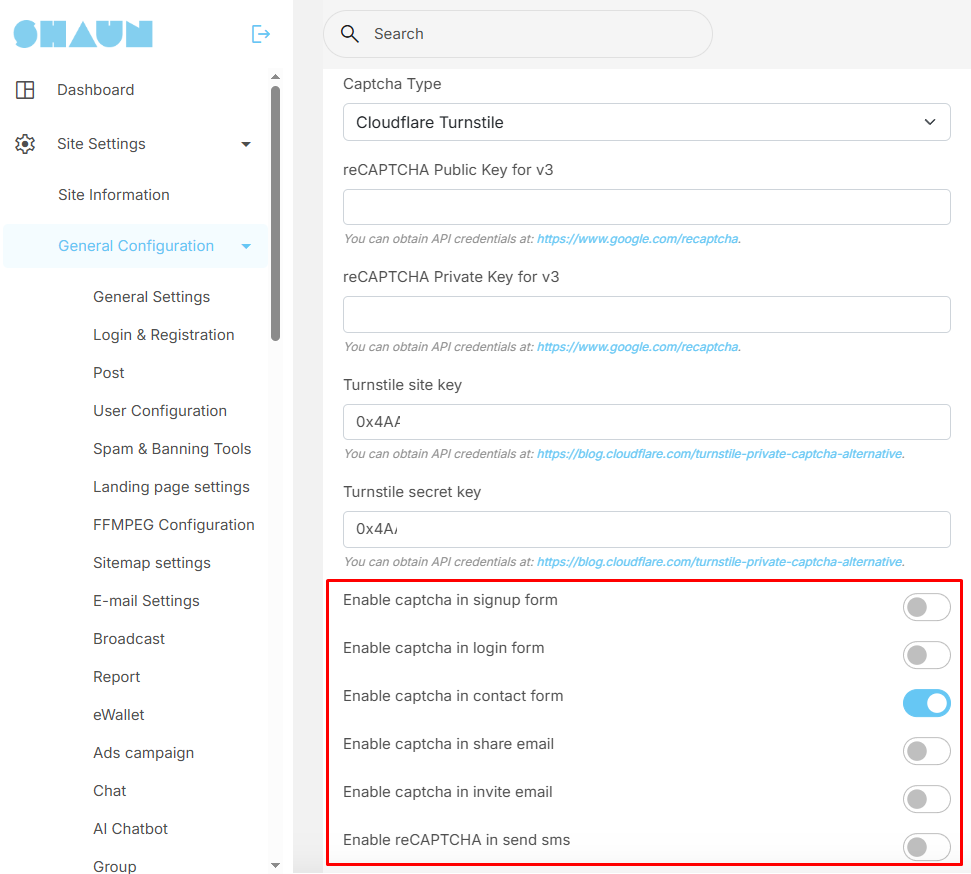
Cloudflare Turnstile will appear on your website like this: