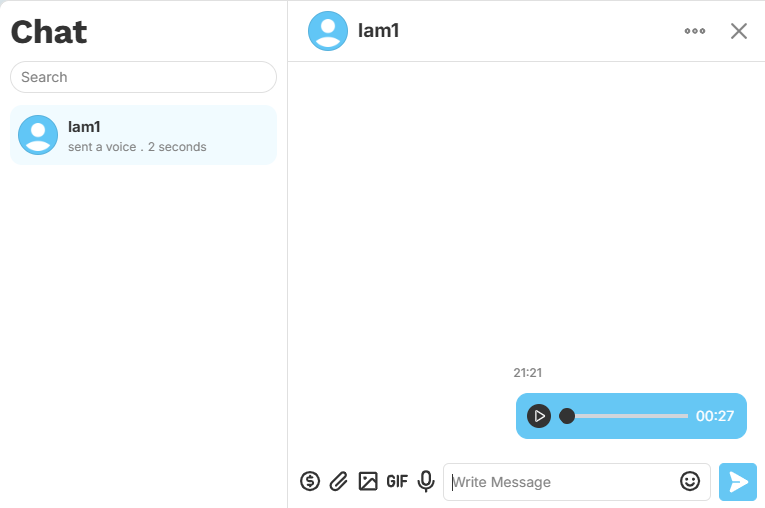Voice messaging through chat allows users to communicate more efficiently by speaking instead of typing. This feature enables clearer expression of tone and emotion, enhancing overall conversation quality. It is especially useful for quick updates, detailed explanations, or when typing is inconvenient
#1. Open a chat room.
#2. Click on Voice icon.
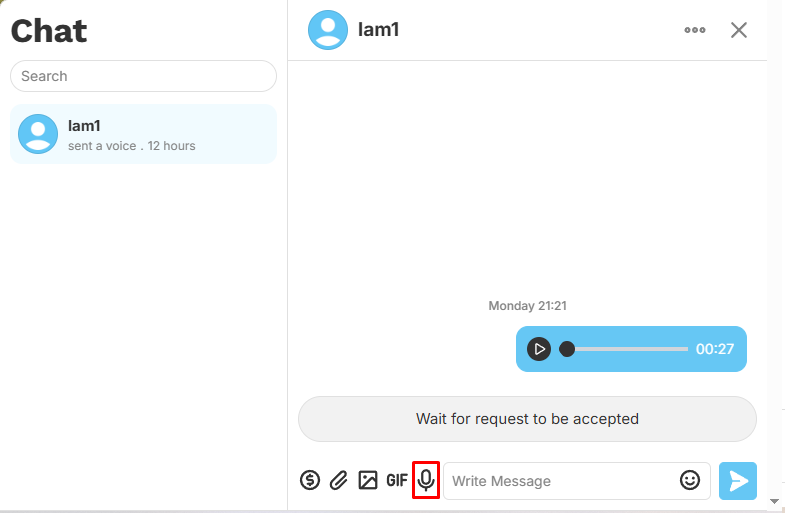
#3. Record your voice message and click on Send button.
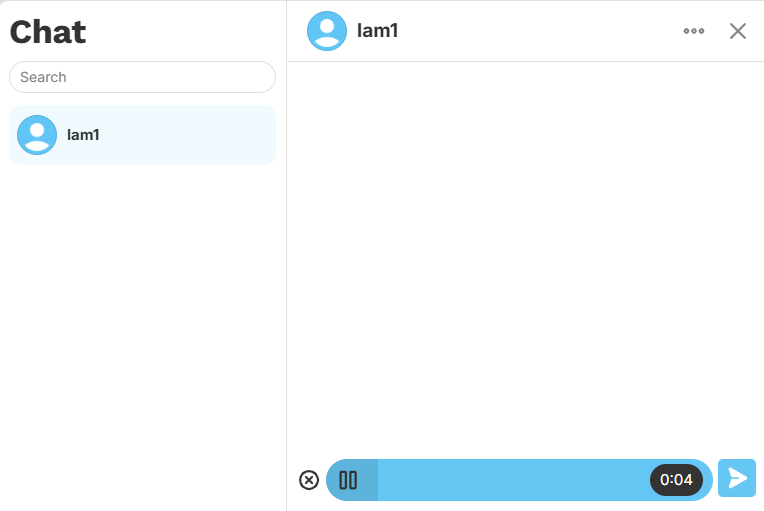
#4. Your voice message will be shown like this. You can click on Play button to listen to the voice message.