Broadcast message option allow you to send a push notification to your users’ devices. To send a notification: Go to admincp -> Mobile application > Broadcast Message
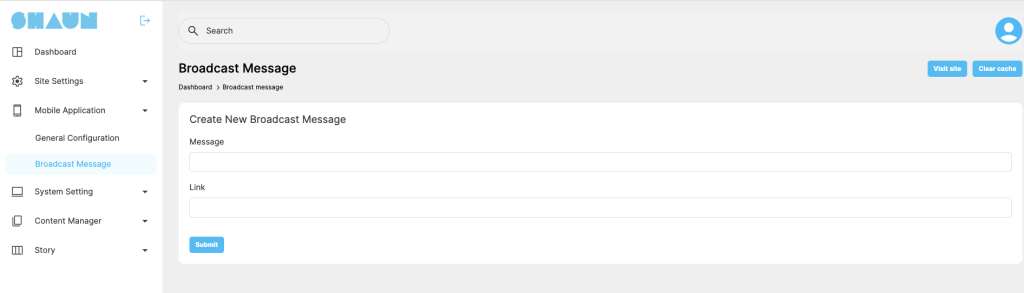
Enter the “message” into the message box
Enter the link to the “Link” box. This is optional field.
Hit on “Submit” to send push notification to your users who’re using mobile apps. The message will look like below screenshot.

Click on the notification on mobile app device, it will open the link in the “Link” box. If the link is empty, i will open the app.




