It will be necessary to enable caching to improve performance if you have a big social network that has many active users. The caching will speed up the loading time of the site by storing commonly retrieved data in files/memcached…
If you are not familiar with caching, don’t make changes and please contact us for instructions.
Go to admin cp -> system setting -> Cache Settings
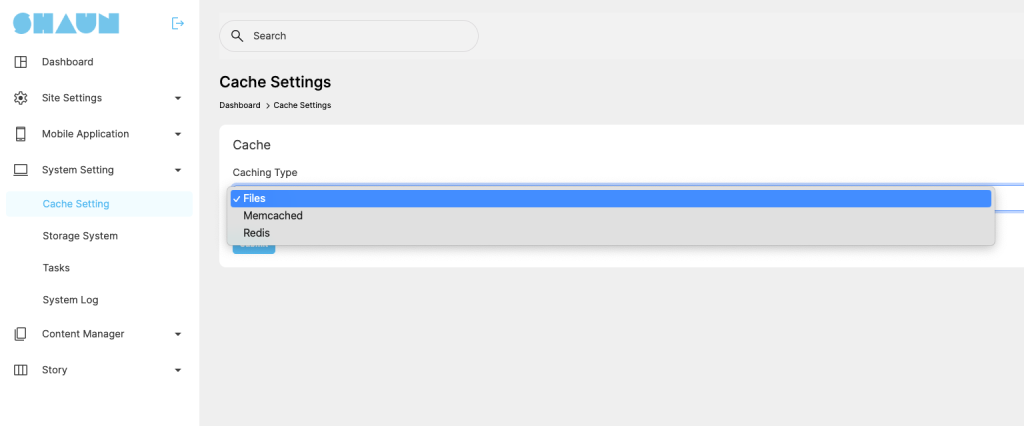
There are three options for you to enable caching.
Files: files caching involves storing frequently accessed data on a hard drive or SSD, typically in a special cache area, so that it can be quickly accessed without having to be read from the original storage location. Disk caching is often used to speed up access to data that is less frequently used, or that is not used as frequently as data stored in memory
Memcached: Memory caching involves storing frequently accessed data in the computer’s RAM, so that it can be quickly accessed without having to be read from a slower storage device like a hard drive or SSD. This is often used to speed up access to data that is frequently used by the operating system or applications. Overall, memory caching is generally faster than file caching, but file caching can store more data and is also more persistent, meaning that the data will still be there even if the computer is turned off.
Redis – For more information about Redis, please see their official Redis page.
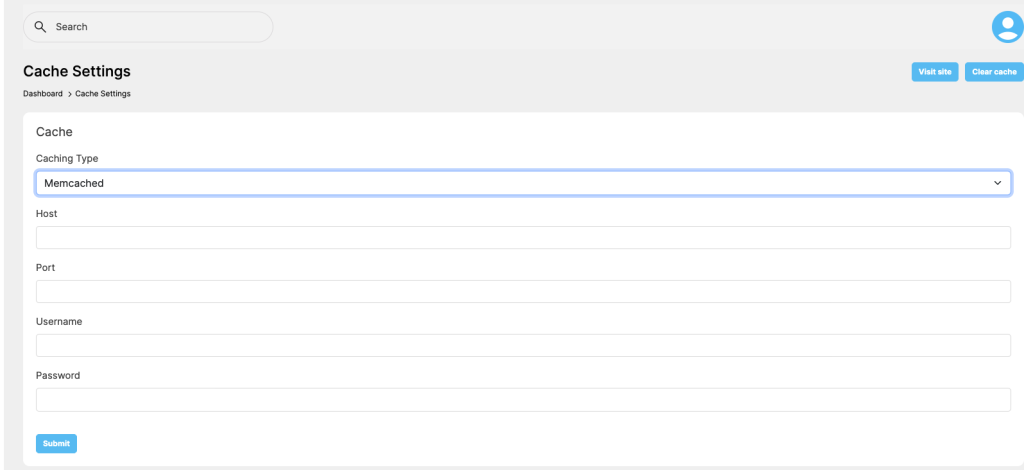
For each type, please contact your hosting provider and send them the screenshot to ask them the info like host, post, username and password to enter into the setting form above.
Click on “Submit” to save the changes
How to clear the cache and why I have to do that?
When you try to make some changes in admin panel but can’t see the changes at front end. Please clear the cache in admin panel and also clear the cache in the web browser that you’re using to make your changes updated
Go to admin panel -> click on “Clear cache”
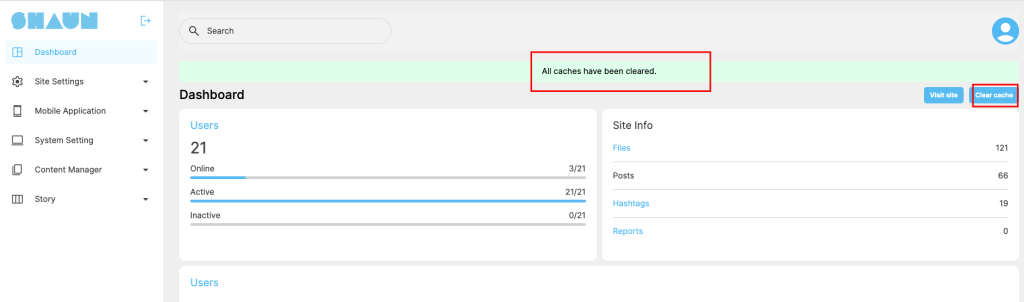
System will show the confirm message after erase all the data in current cache. You then need to clear browser cache and check the changes you have made in admin panel at front end.




