You can change Copyright thru language manager by following the below steps
Go to admincp -> system settings -> language manager -> Select a language and click the “Edit phrases” -> Search phrase by keyword “Copyright”
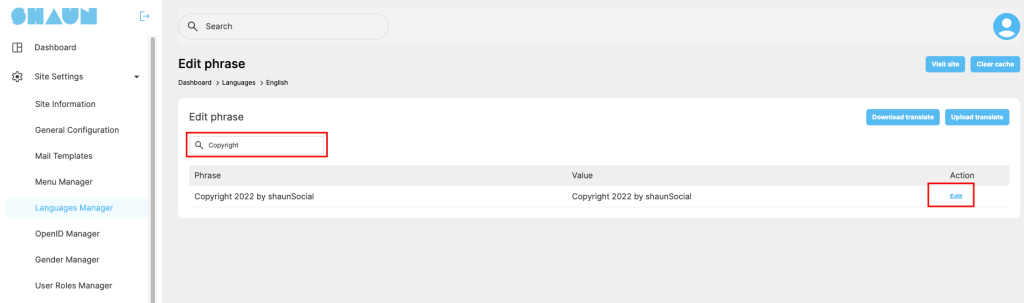
Click the Edit to open a popup for you to enter new phrase. Save changes, clear global cache and check at front-end again.
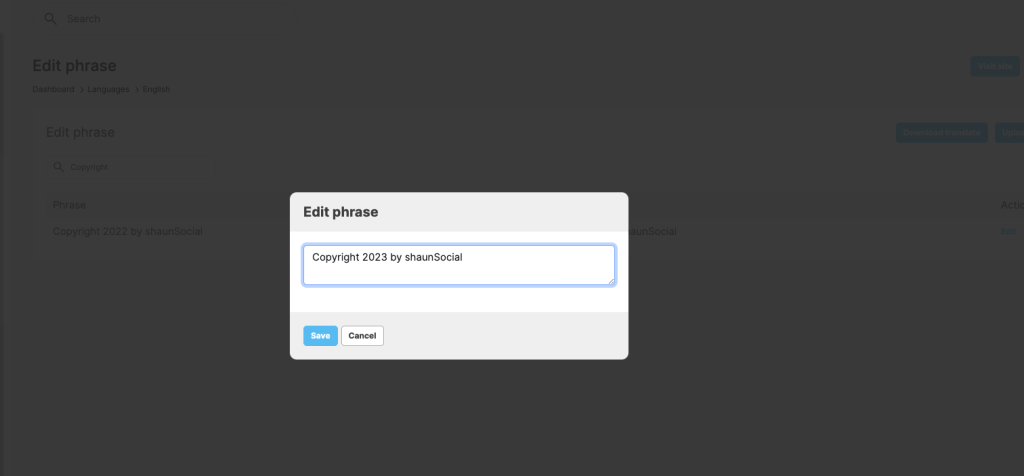
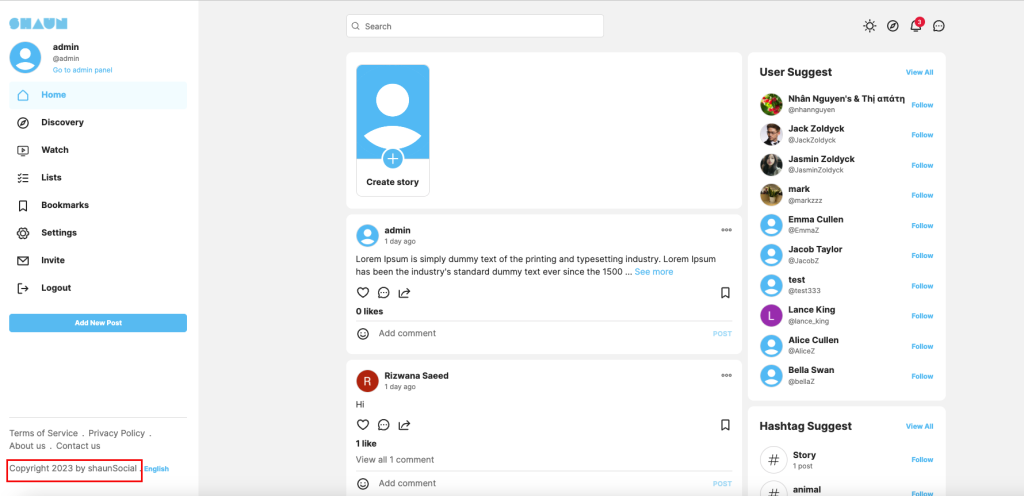
Importance: If your site has more than ONE language, you need to update phrase for all of the languages.




