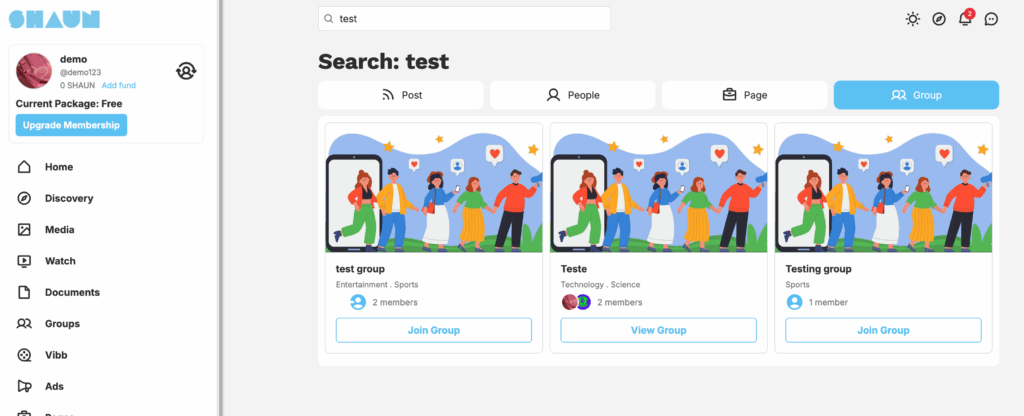To access groups module at front end, you can access thru…./groups or “groups” menu at main navigation bar.
Groups -> Explore tab: this tabs display all updates from all public groups for you to have a quick view what is happening at all public groups in the community. You can then click on one to join
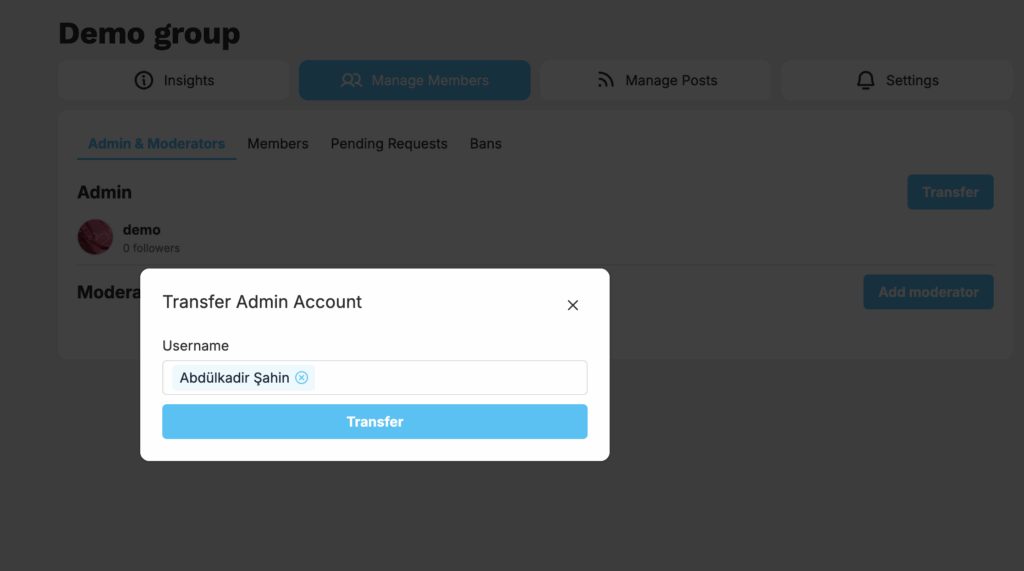
Groups -> Feeds: this page displays all updates from groups that you’re joined or owner/admin.
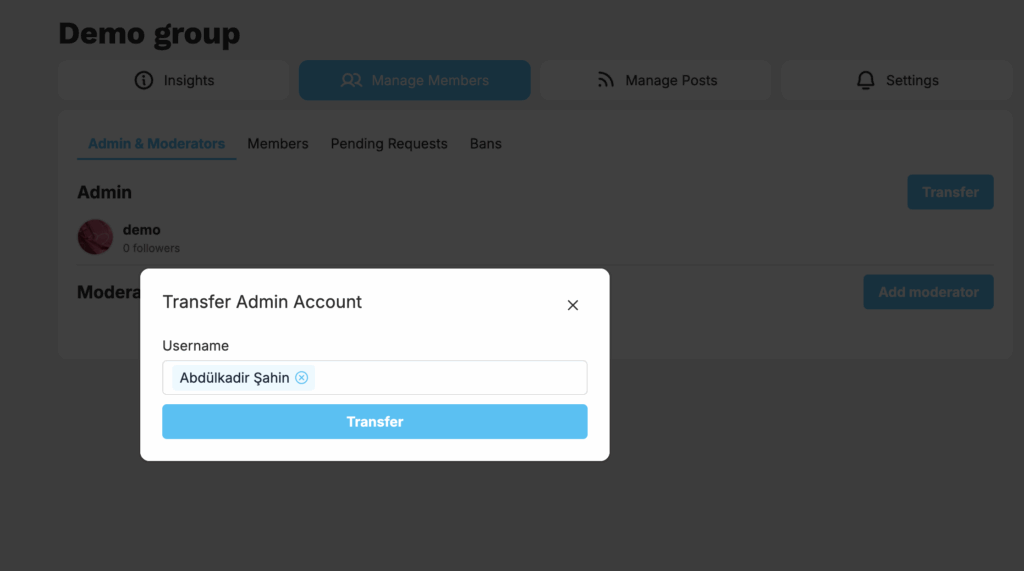
Groups -> All groups: This tab displays all groups in the community, you can search group by keyword or category
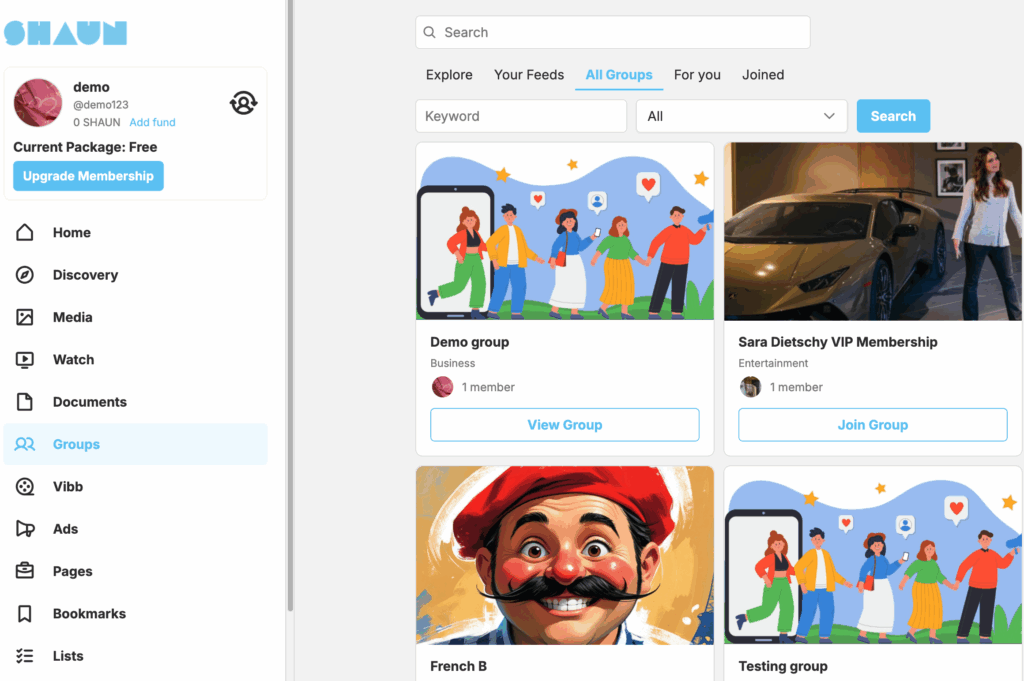
Groups -> For you: This tab displays all groups that you may like to join based on your interests. Ex: if you follow “Sport” hasgtag and then system will show you list of groups that has this hashtags inside.
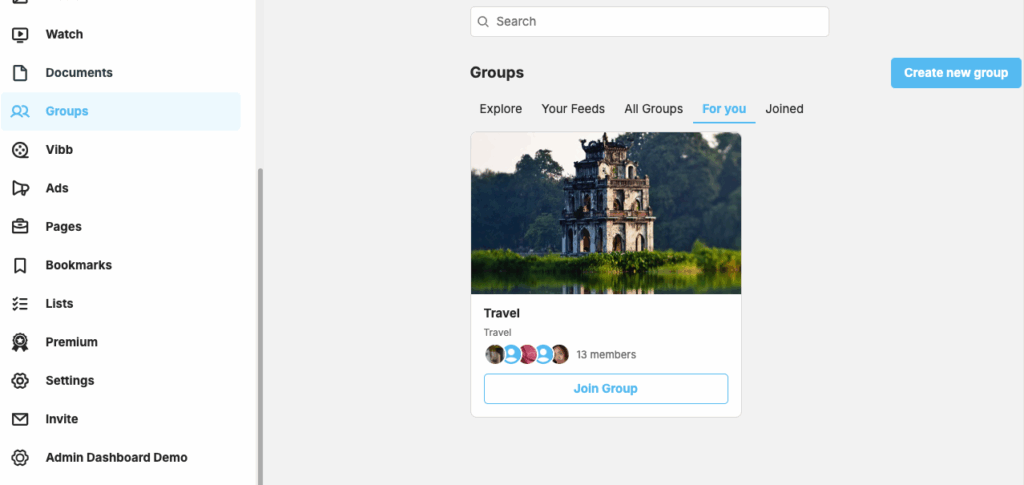
Groups -> Joined: This tab displays groups that you’re joined or created
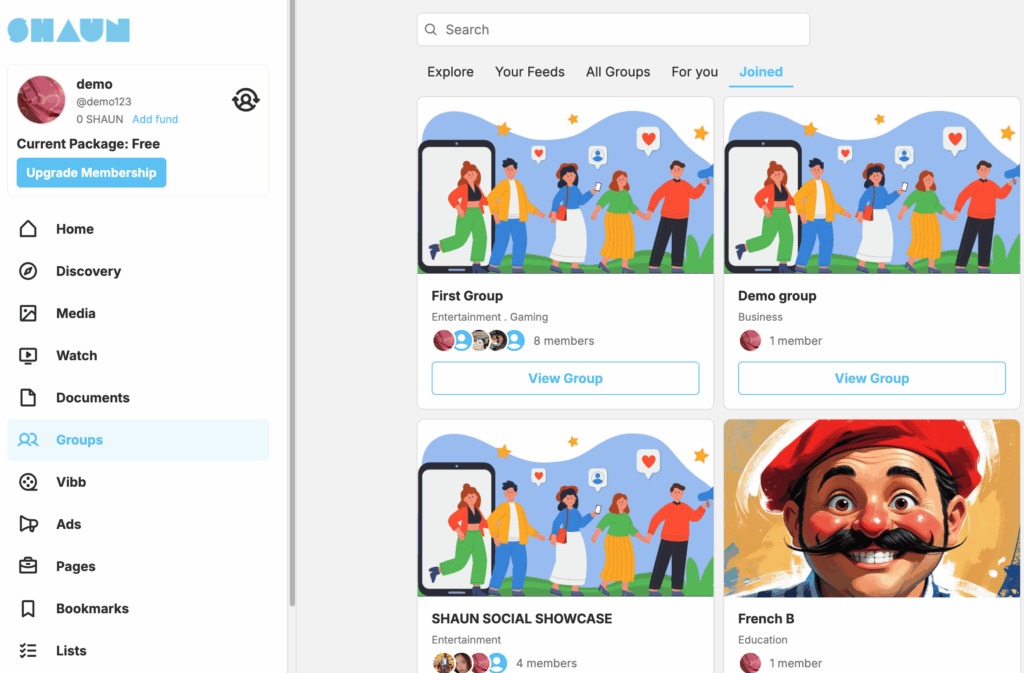
Lists -> Groups: display list of groups that you’re owner or admin. If group is pending for approval, disable or hidden. You can find it here to take further actions.
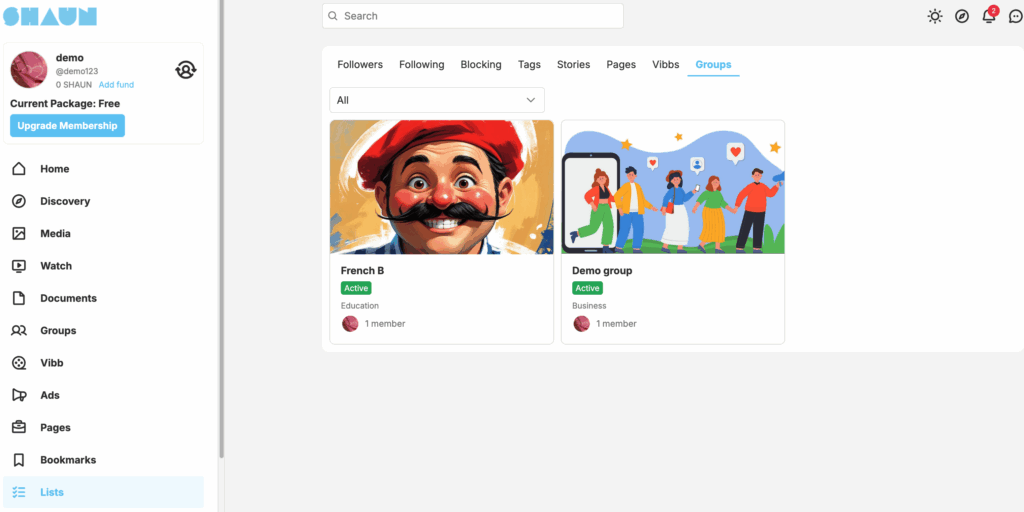
Search -> Groups: display list of groups that matched with the search keywords