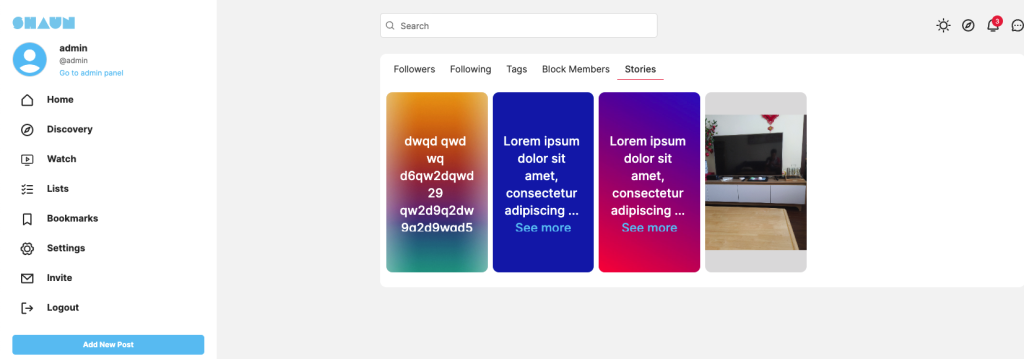The Home page is the place to display the updates you are interested in based on the hashtags and members you are following.
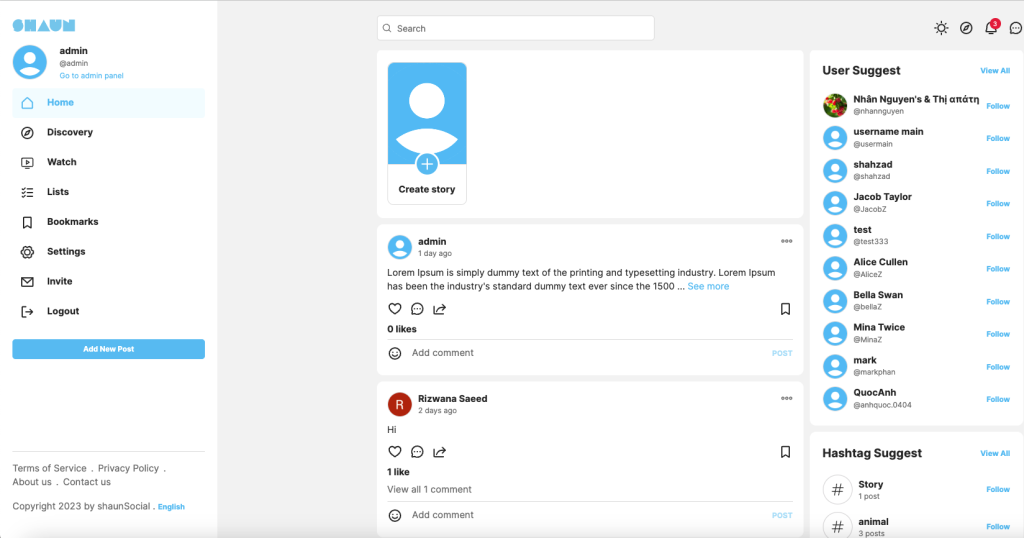
Feeds: displays the Posts that includes hashtags that you have chosen to follow and the posts from members who you’re following.
User suggest widget: this widget randomly display list of users that you may follow based on the hashtags that you have chosen to follow and the hashtags that users have posted on the community. Ex: you’re following “math” hashtags and then userA share a posted that has “math” hashtags inside, the UserA will be inside the widget for you to follow.
Incase that you have not following any hashtags yet, the widget will randomly display the most popular users (based on number of followers) for you to follow.
Hashtags suggest widget: list of hashtags that system recommended based on user interaction. The hashtags list randomly load each time home page is load. Ex: you view a post and that post has “math” hashtags inside but “math” hashtags you have not following yet -> the “math” hashtags will appear inside the widget.
Incase that you just sign up and have not viewed any posts yet, it will randomly display the most popular hashtags (based on number of posts that has the hashtags inside) for you to follow.
How to create a post?
Click on “Add New Post” to open popup to sharing a post.
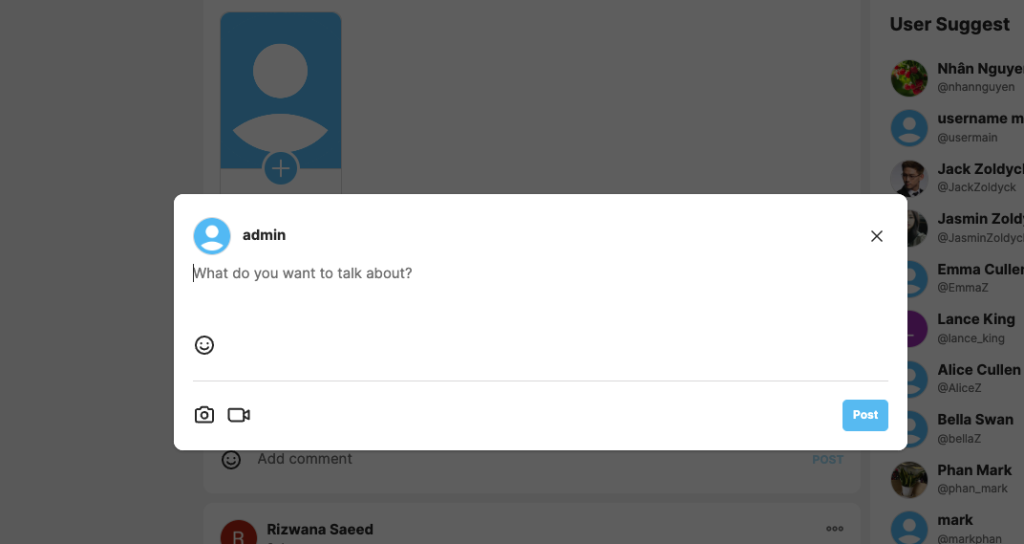
You can attach photos, links, emoj or video into your post then click on “Post” to share it. All of your followers will get a notification on both web and mobile apps.
As follower, you can configure to disable the notification at your following page
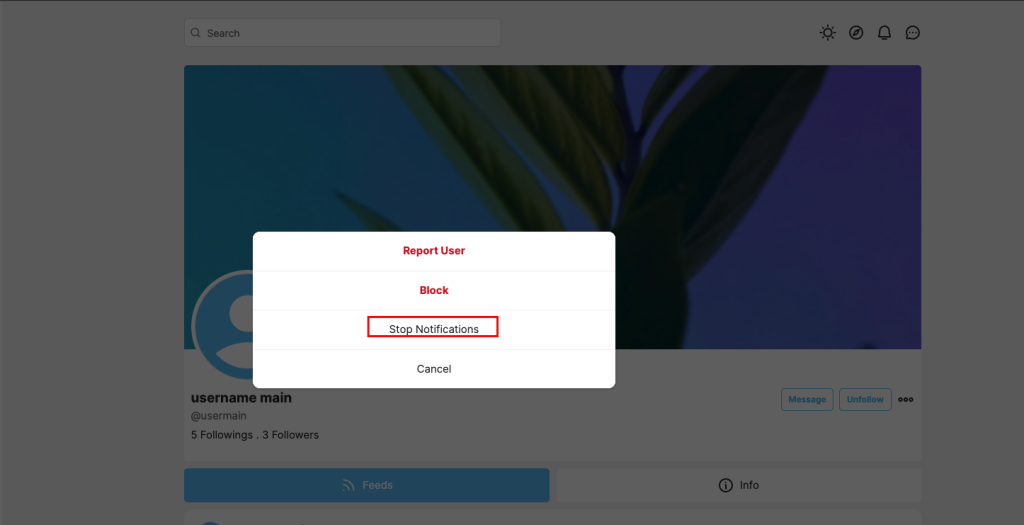
How to post a story?
At home page, you can post a new story to maintain and increase engagement with followers. The feature allows brands and influencers to communicate without interrupting their main feed or timeline.
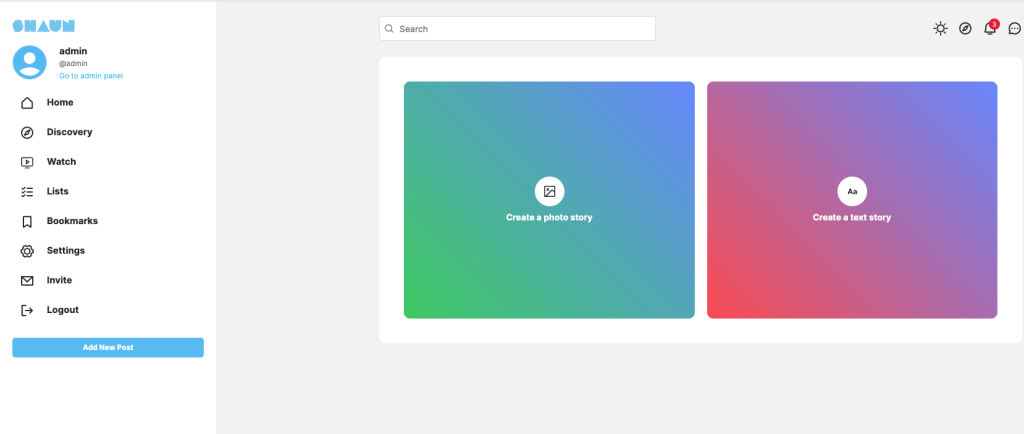
Your can share photos and text story that will only be visible for 24 hours. You can revisit stories you’ve shared in your story archive (List -> Stories)