You can boost your own posts or posts of your business page. As owner of a post or owner/admin of a page, you can see “Boost post” button under the post. The “Boost post” button will be hidden of the post is already boosted and ads is active.
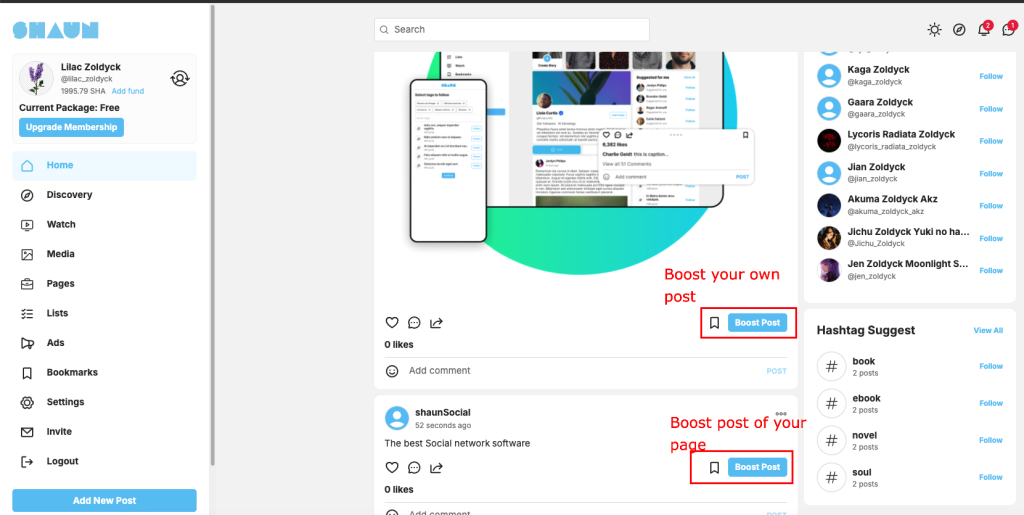
Click on “Boost Post” of your own post, system will redirect you to “Create a new Advertising” form. The content of the advertising is auto fill using the content of the post. You only need to fill in the ads name, targets, budget and scheduling then can launch your ads.
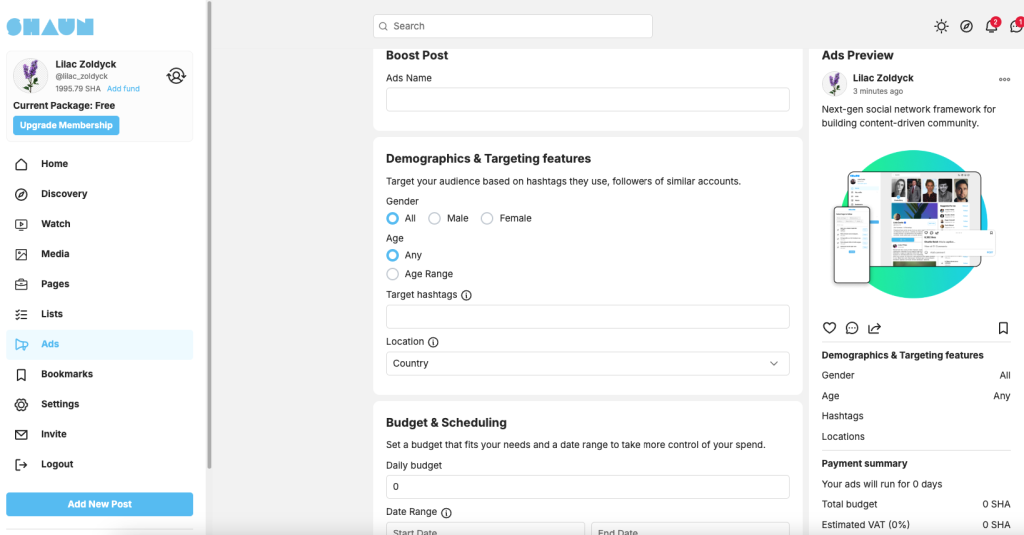
Click on “Boost post” of the post from the business page that you’re owner or admin, system will auto switch you to the page and redirect you to “Create new Advertising” for the post of the page

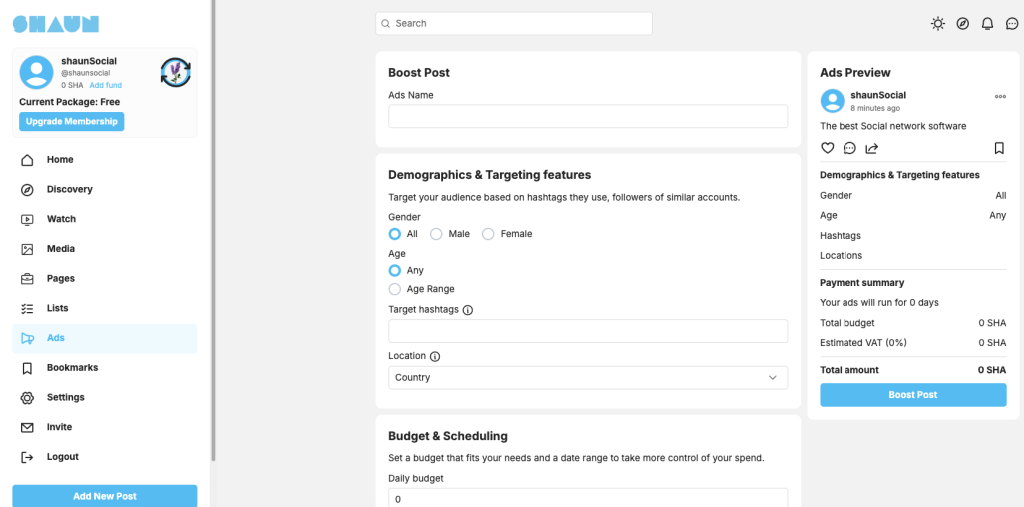
You need to fill in the ads name, targets, budget and scheduling then can launch ads for your page. You will pay using the funds from your page profile’s wallet. You can transfer funds from your own wallet to your page’s wallet or deposit money to your page wallet. After the ads of your page is completed but the pre-paid amount is not 0, remains money will auto refund to wallet of your page. You can use it for next ads campaign
You have to switch to your page to manage the performance for ads of the page.




