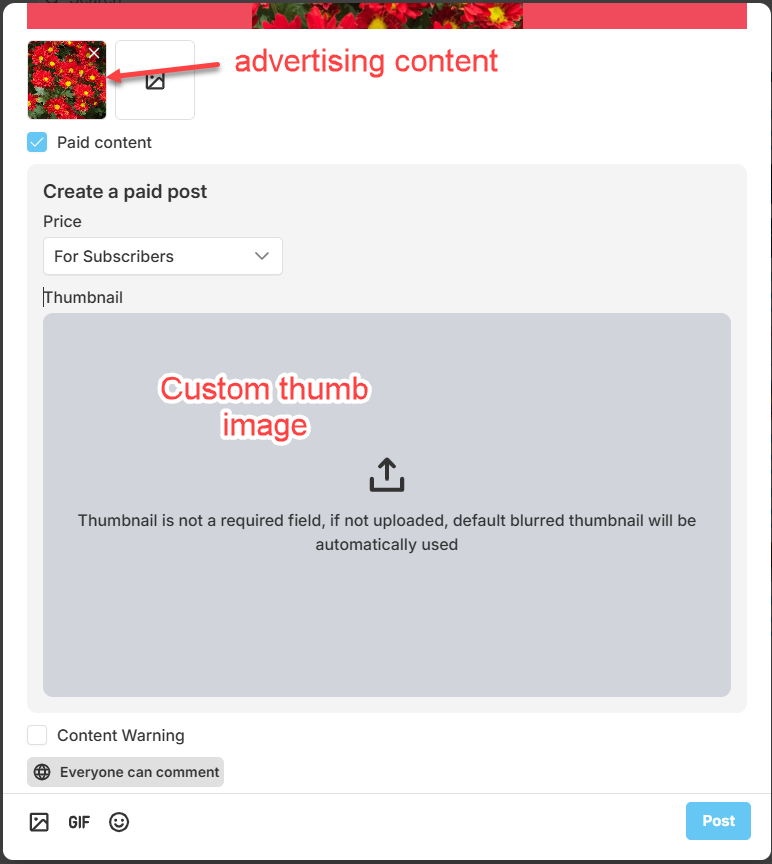In paid content module, when upload a paid content (photo or video), you have 3 ways to customize the blurred thumbs
Option 1: using your own custom thumb image. You can create a custom thumb image, put your own advertising content on it and then upload to use it as cover of your paid content
Option 2: Don’t upload anything for thumb image – the system will auto use the default blurred image configured by admin in admincp, if the hosting server doesn’t have the Imagick extension enabled.
Option 3: If the hosting server has Imagick extension enabled and you DON’T upload a custom thumb image, it will auto generate a blur thumb using the actual photo/video thumb instead of using default blur thumb