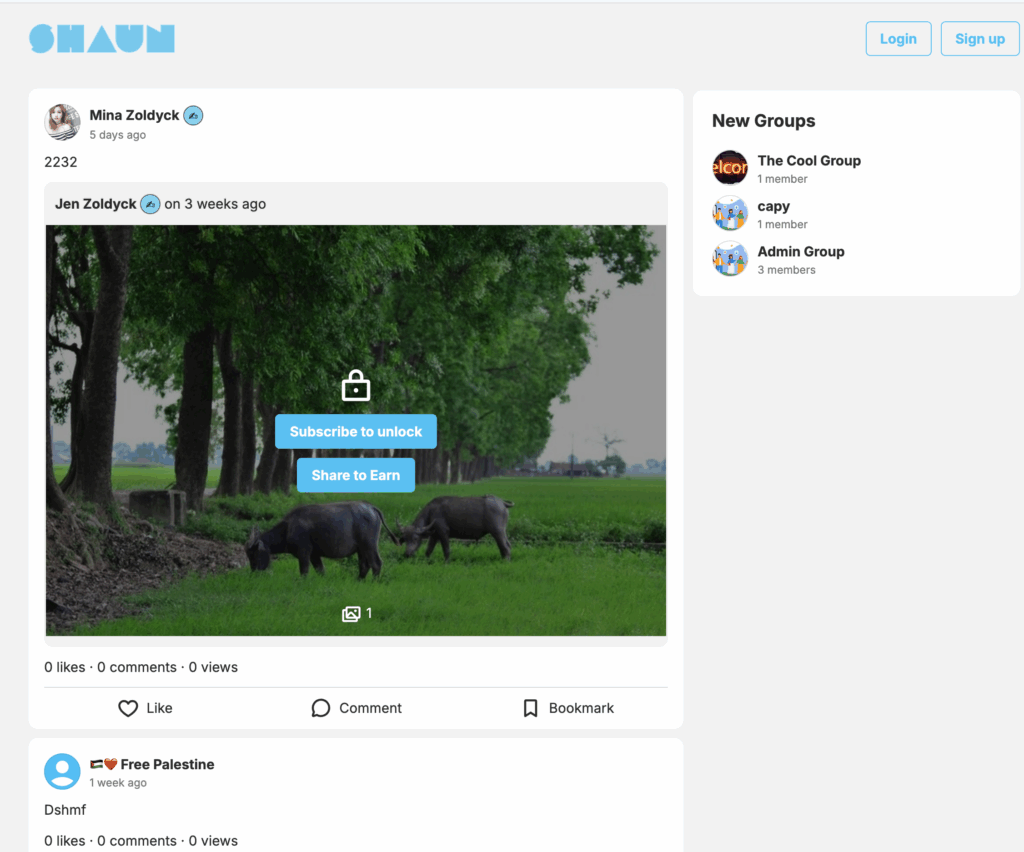By default, visitors (guest) can’t see activities feed inside the platform without login. They only can see the landing page that has a banner and login form like below screenshot.
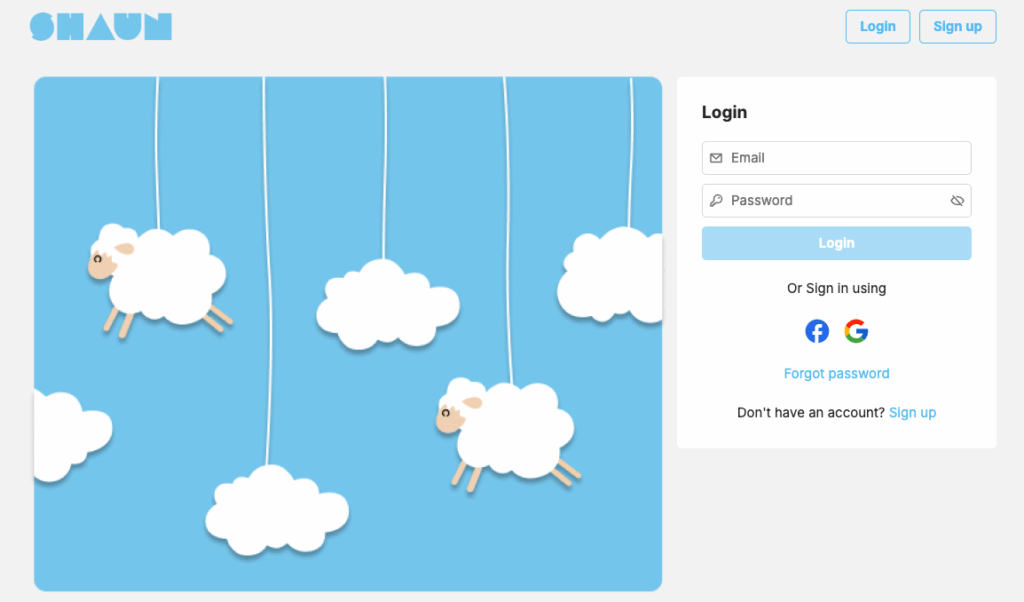
If you want to allow visitors to view recently feeds, groups….at the landing page. You can use the custom landing page. Please follow the below steps to enable
Force login need to be disable first before you enable “Custom landing page”. Go to admincp -> System settings -> General Configuration -> force login and disable this option.
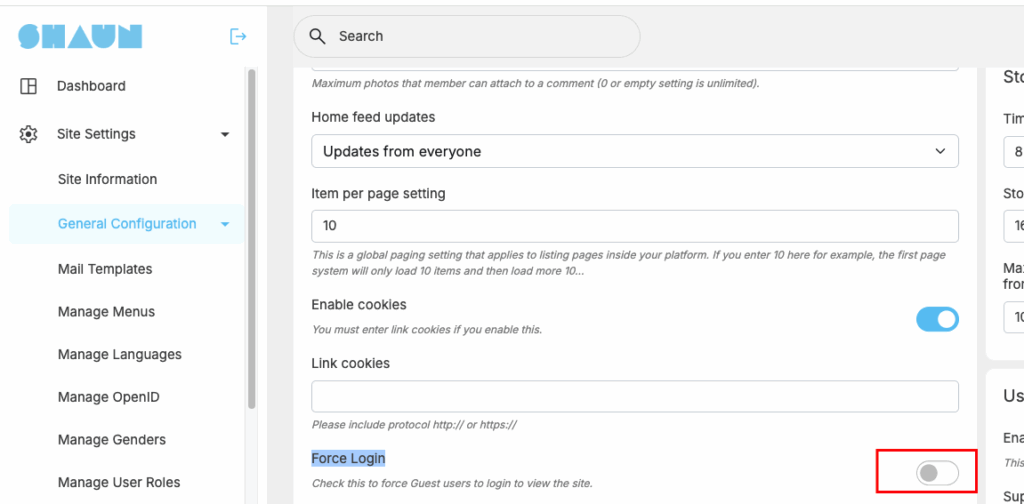
Step 1: Enable custom landing page at site settings -> general configuration -> Landing page settings
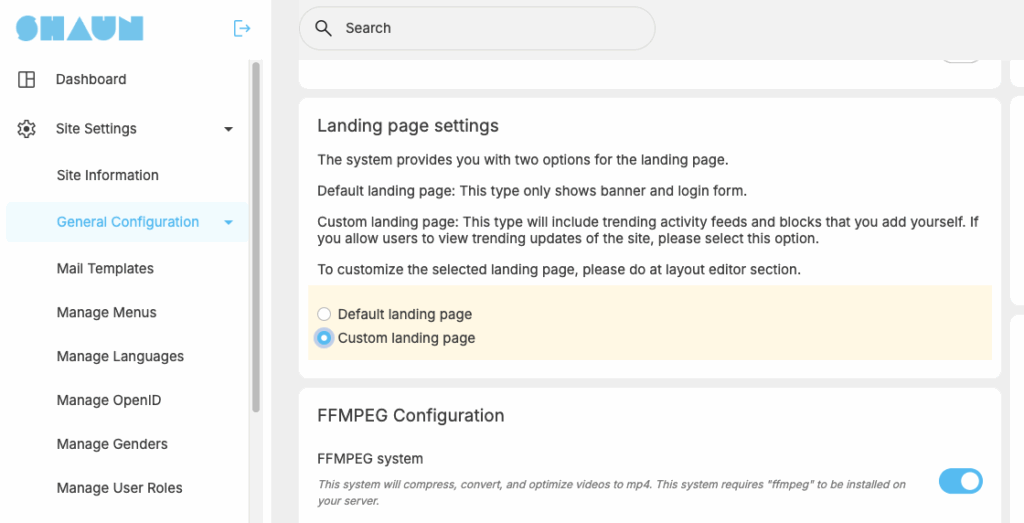
Step 2: Go to site settings -> Layout editor and select “Custom landing page”
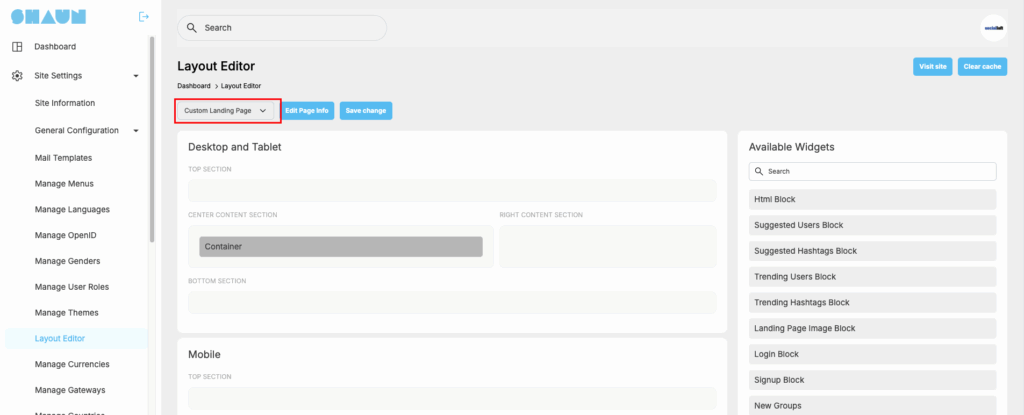
Drag and drop the blocks that you want to display to visitor then click on “Save changes”. Clear all caches and check your new landing page