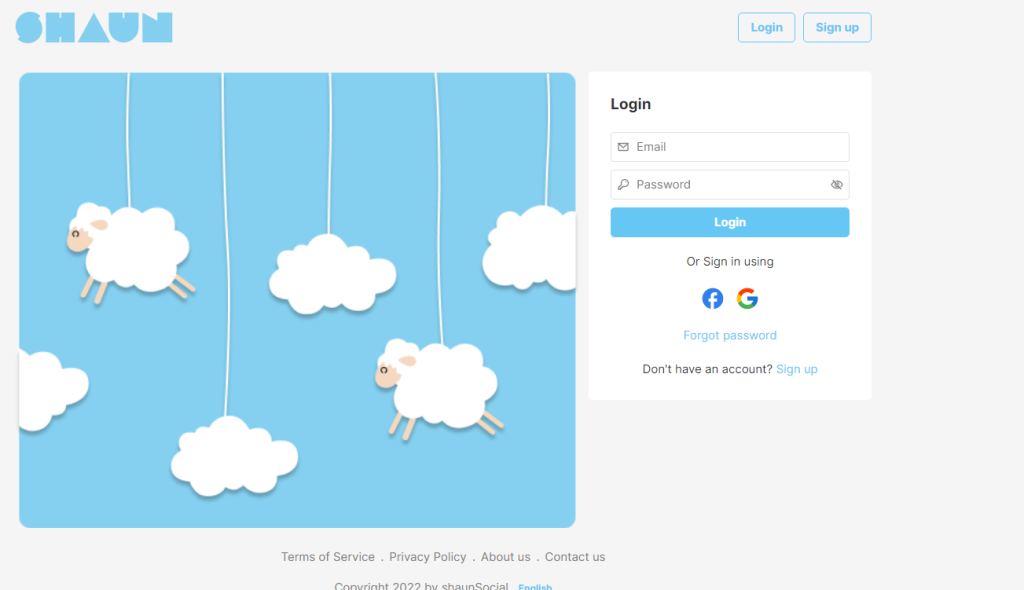
To change the image/video at landing page, please following the below steps
Go to admincp -> site settings -> layout editor -> select Landing page
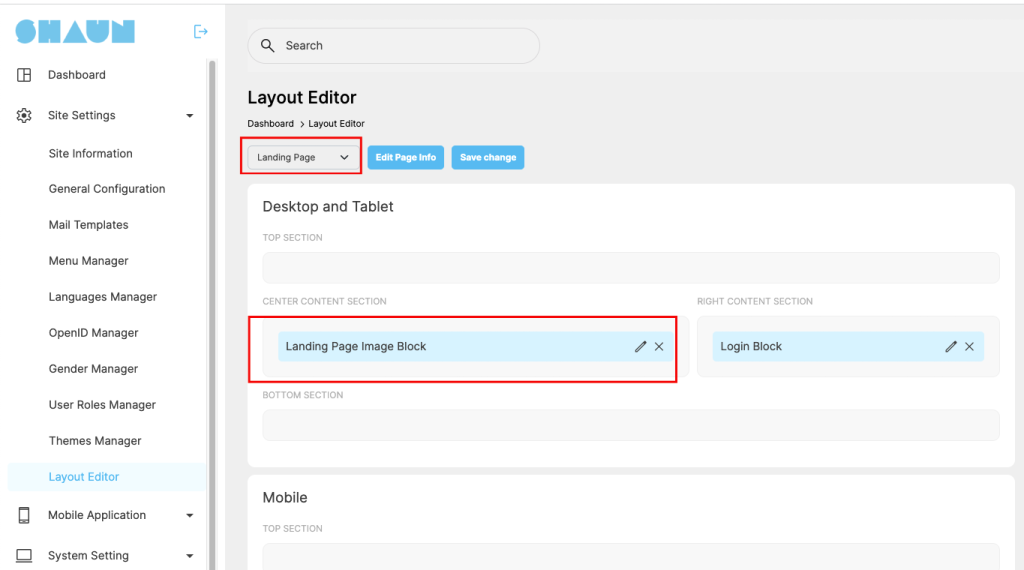
Click on edit icon at “Landing page image block” widget to edit or change to the new image or video, For image, Recommended image size is 720 x 580
Save changes and clear global cache to check again.




