After sign up to ShaunSocial cloud, system will auto generate a default url with the format like https://xxxxx.xx.shaunsocial.com, you can change this default domain to your own custom domain.
To use your own domain name you’ll need to purchase a domain name from a registrar like GoDaddy, Yahoo Domains….
After purchasing a domain from a domain registrar, you’ll need to set up the appropriate DNS records on your domain registrar to point your custom domain toward ShaunSocial’s servers. Once you’ve pointed your custom domain to our servers, your members can access your site using your custom domain in their browser.
Here are steps
Access to your client dashboard here
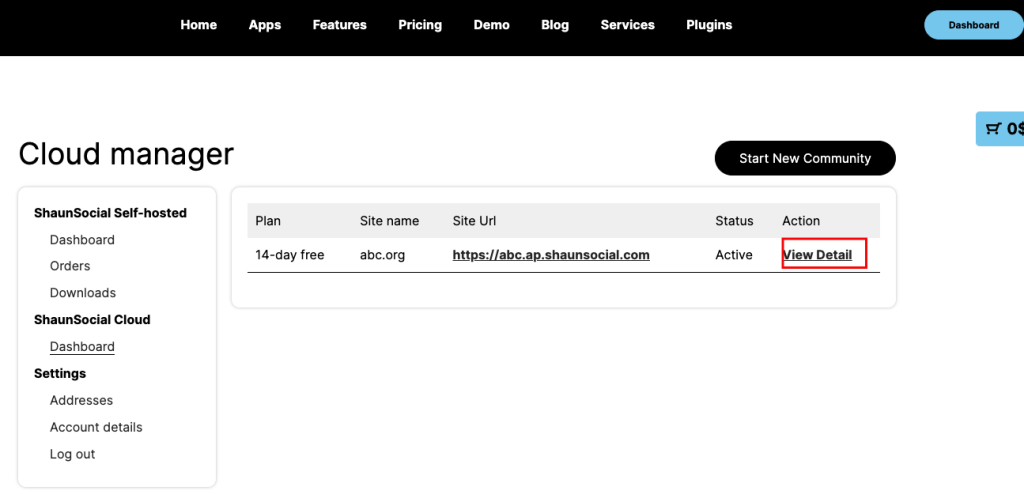
Click on “View details” to see details of your subscribed package and your own social site
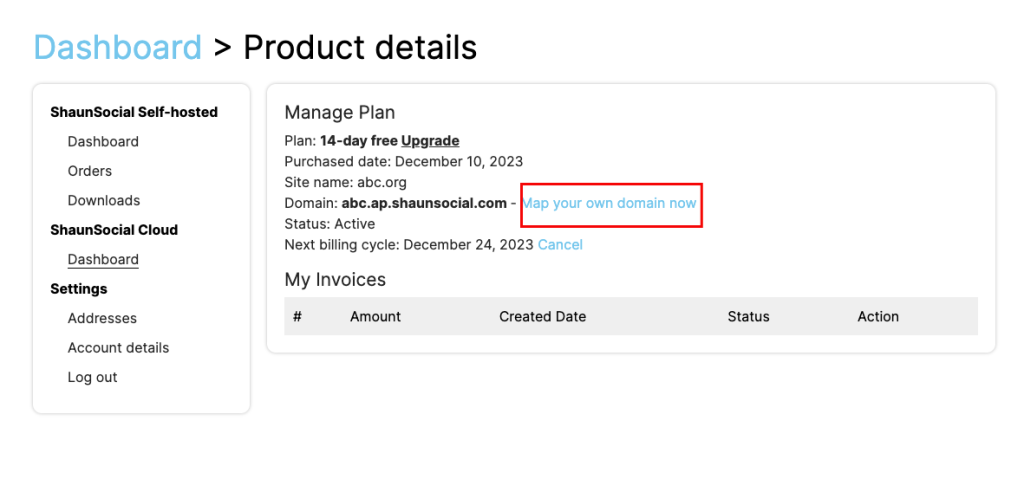
Click on “Map your own domain now” option to, you will see popup below
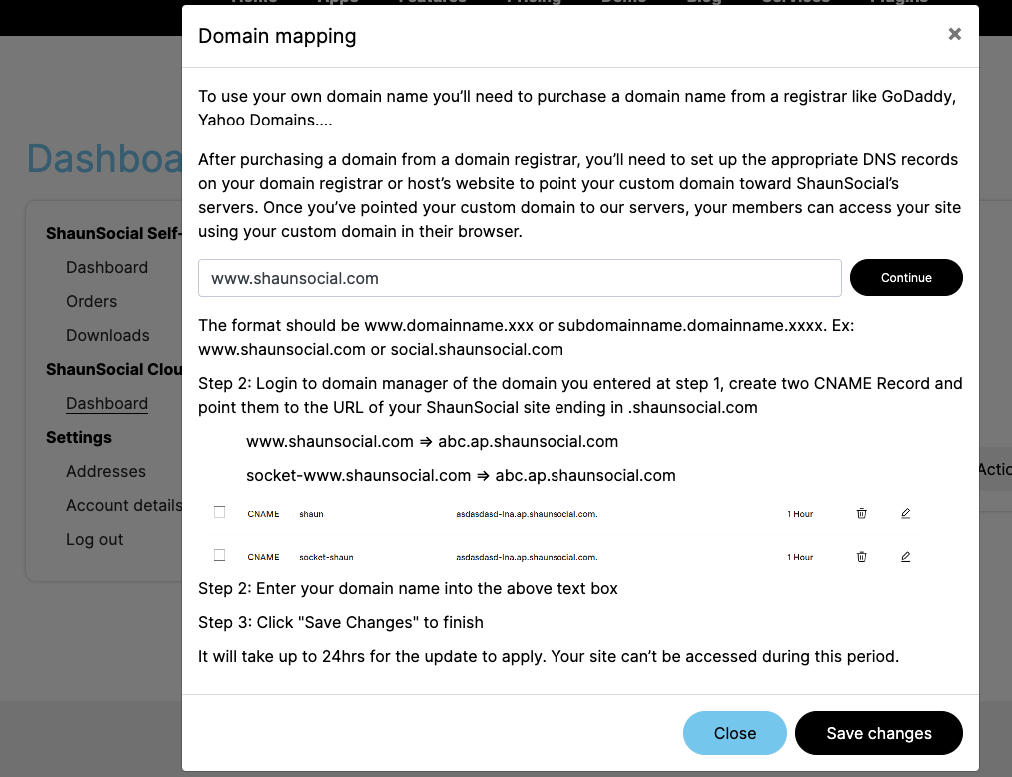
Enter you domain, click on “Continue” and follow all steps inside the popup to setup CNAME records. After all required info are setup. Click on “Save Changes”
It will take up to 24hrs for the update to apply then your members can access your site using your custom domain in their browser.




