Settings is where users can change personal information, change password, setup notifications, email notifications, change profile privacy and download data.
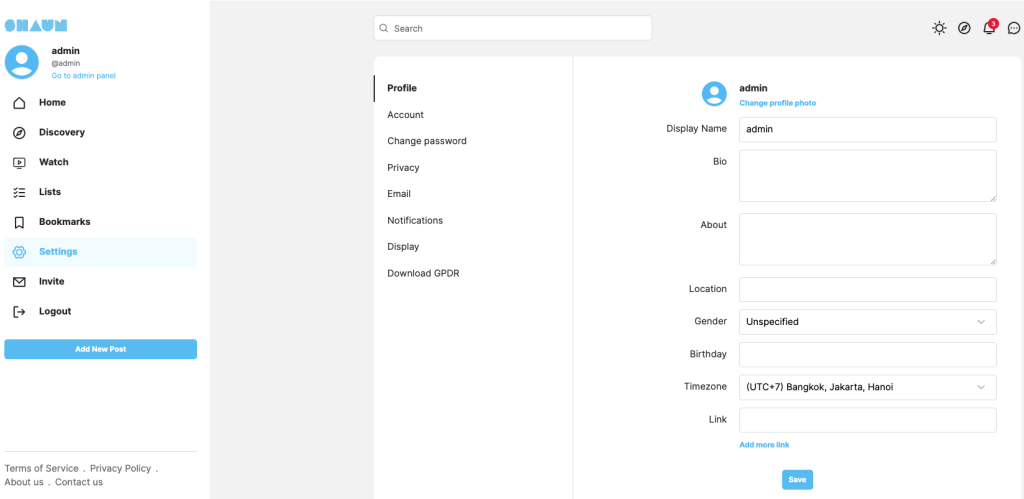
Profile tab: At this tab, you can basic profile info like profile photo, display name, bio, about, DOB…..These info will appear at Info tab at profile page. The DOB info only displays the day and month.
Account: Is place where you can change email and user name. To change email, you need to enter your existing password and the confirmation code that send to the new email.
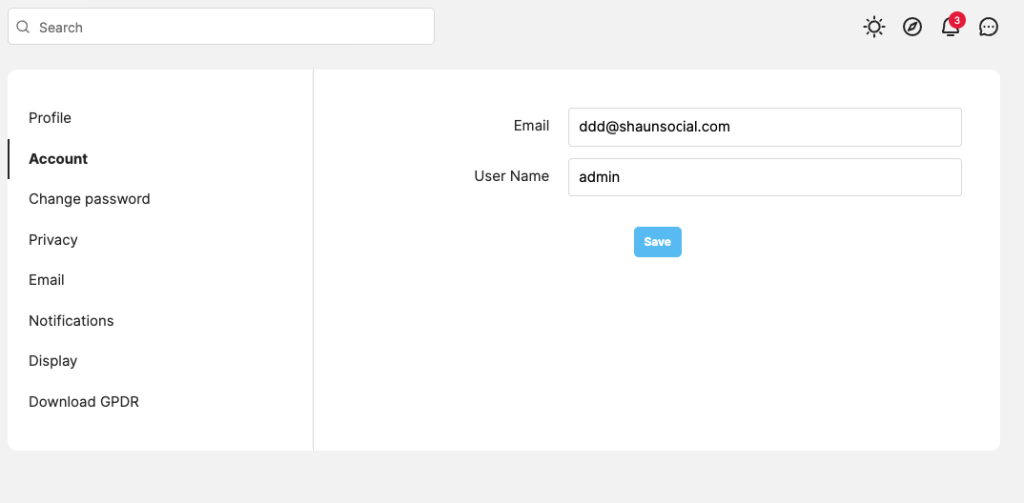
Change password: is place you can change your password. You need to enter your existing password to be able to change to new password.
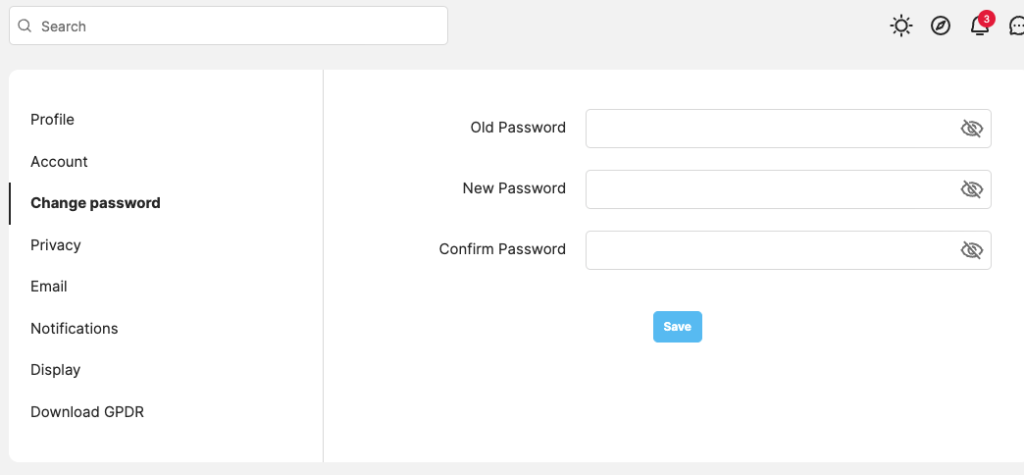
Privacy: You can set the privacy for your profile at this tab.
Who can see your posts and other account information: You can make your profile as private if you select “Only Me” at this setting. If an account is Private, people can’t see post and detailed information. See below screenshot
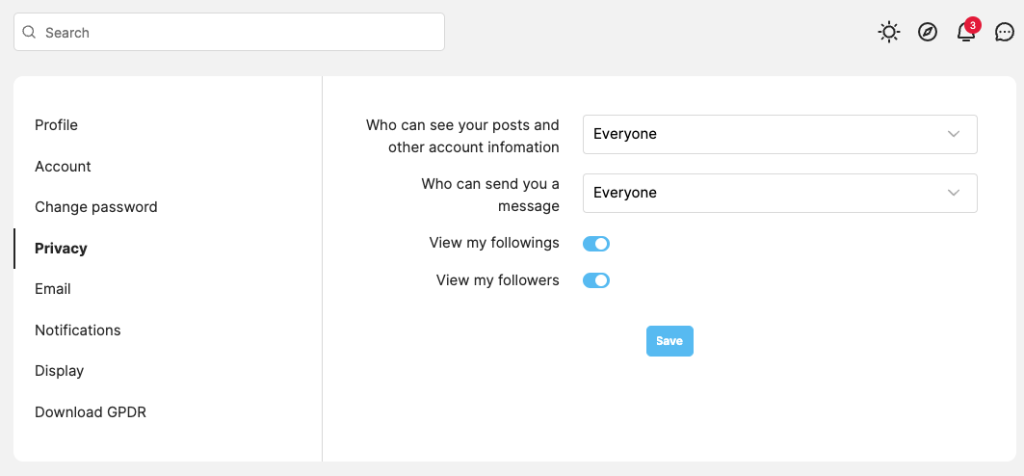
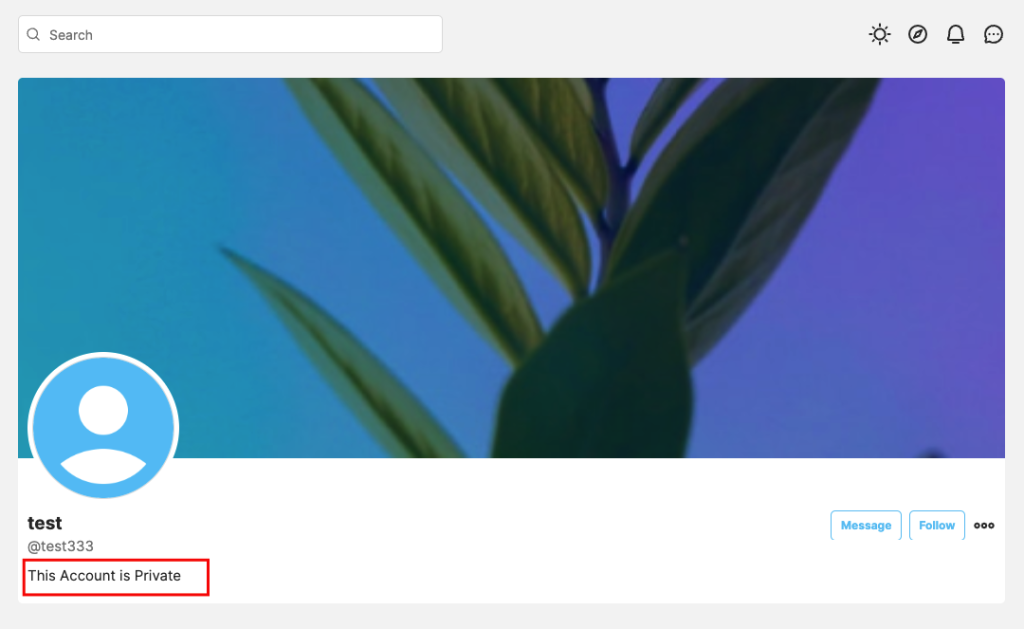
Who can send you a message: you can control who can send you a message by using this setting. By default “everyone” can send message request to you and you need to accept the request then they can start chatting with you.
View my followings: if it’s enable, people can see your following by clicking on the “Following” link on your profile
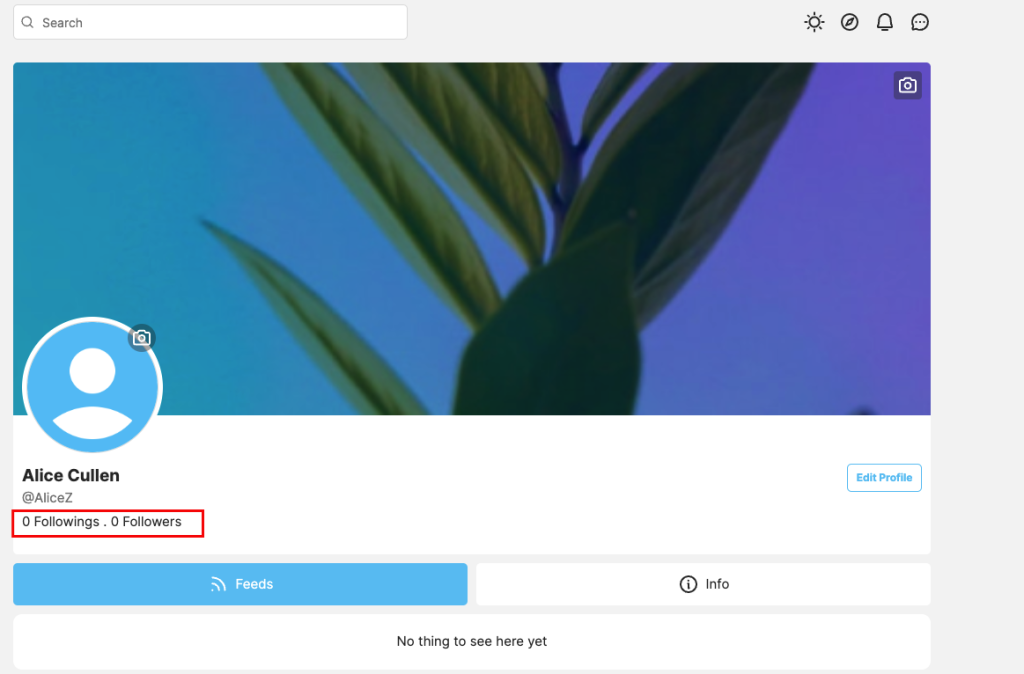
View my followers: if it’s enable, people can see your followers by clicking on the “followers” link on your profile
Email notification settings
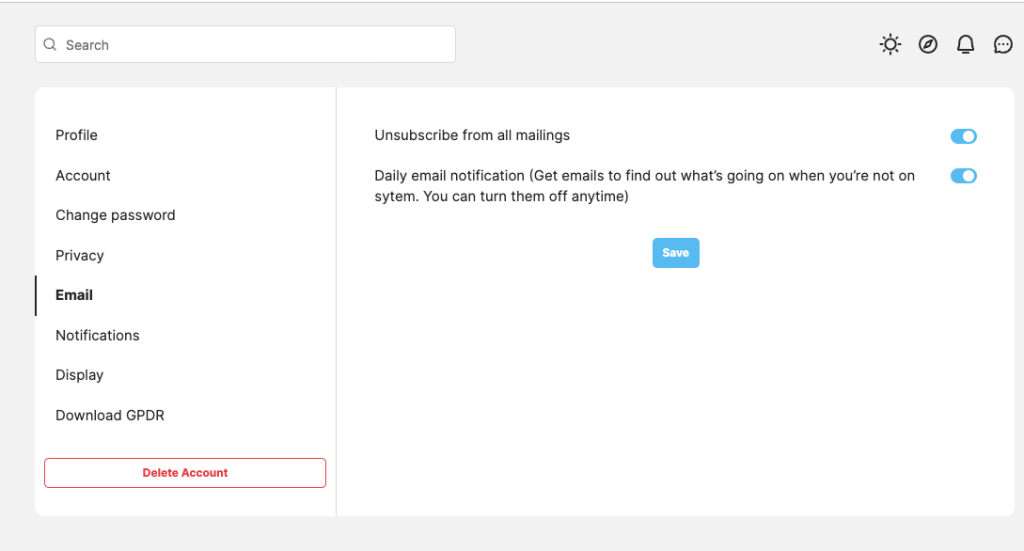
Unsubscribe from all mailings: if you disable this option, you will unsubscribe and will not receive any emails from the platform except for following emails: password recovering, email verification, active/disabled account notification, welcome email (new sign up) and password changed by admin.
Daily email notification: everyday, the system will send you an email that summarizes the list of NOT read notifications. If you want to stop receiving this email you can do so through this setting.
Notification settings
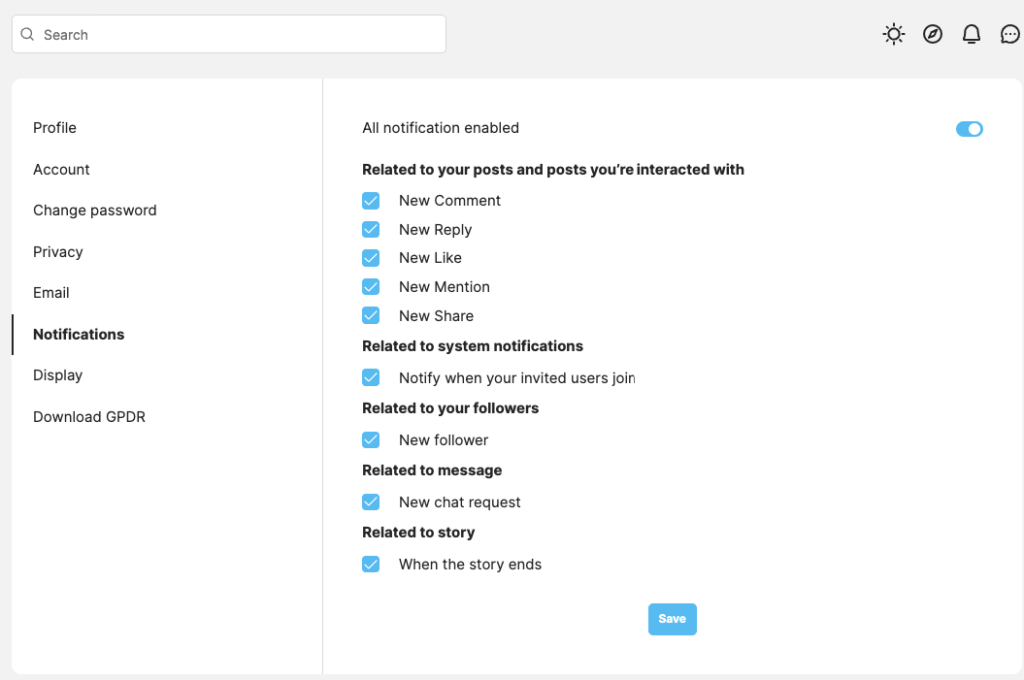
Related to your posts and posts you’re interacted with: When you create a post or interact with a post and other people also interact with it, you will receive a notification. You can disable notifications related to posts you create or interact with through this setting.
Related to system notifications: The system will also send you a few notifications, like when you invite someone to join the system and that person joins, the system will send you a notification. You can disable notifications from the system through this setting.
Related to your followers: When someone in the system follows you, you will receive a notification. You can disable this notification here.
Related to message: When someone sends you a message, you will receive a notification to accept the chat request. If you do not want to receive this notification, you can disable it here.
Related to story: When your story expires, the system will send a notification to notify you. If you want to stop receiving this kind of notifications, you can disable it through this setting.
Display: is where you can configure the system’s light/dark mode and video auto play.
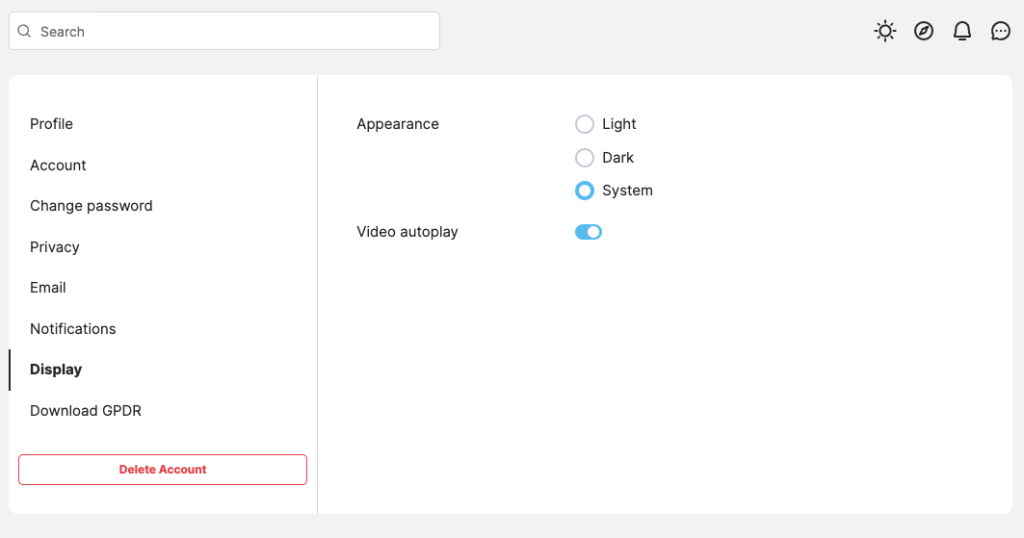
Video autoplay: By default, this setting will be on, which means videos they watch on the platform will automatically play when viewing. You can stop video from auto play through this setting.
Download GPDR and Delete account: This is for GDPR compliance.




