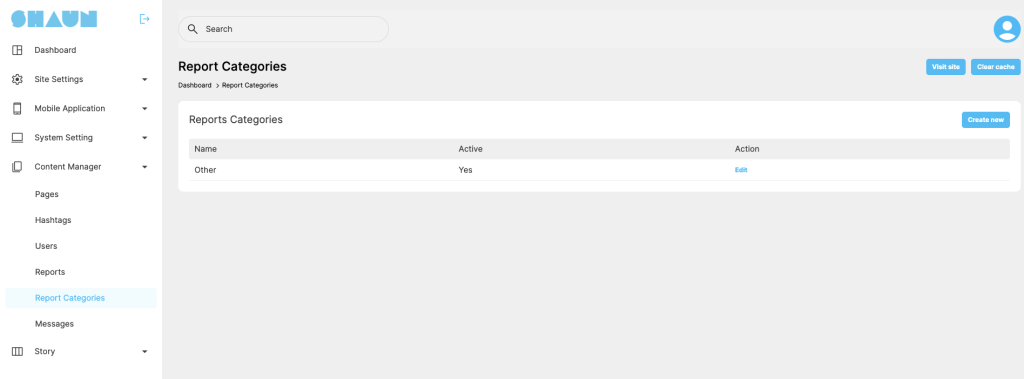This page lists all of the reports your users have sent in regarding inappropriate content, system abuse, spam, and so forth. You can use the search field to look for reports that contain a particular word or phrase. Very old reports are periodically deleted by the system. You can manage the list of report at admincp -> content manager -> reports
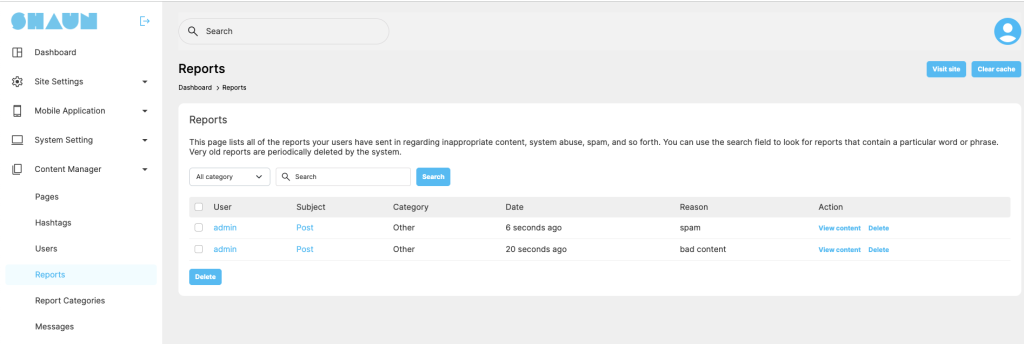
In the report list, you can quick check to see who is reporter, category of the report, when the report is sent, the comment of reporter about the content.
You can click on “Delete” if you saw that it’s not good report, the content is fine and don’t need to take any further action.
If you need to take further actions like delete the content or contact owner of the content, you can click on “View content” to open the content at front end like the below screenshot
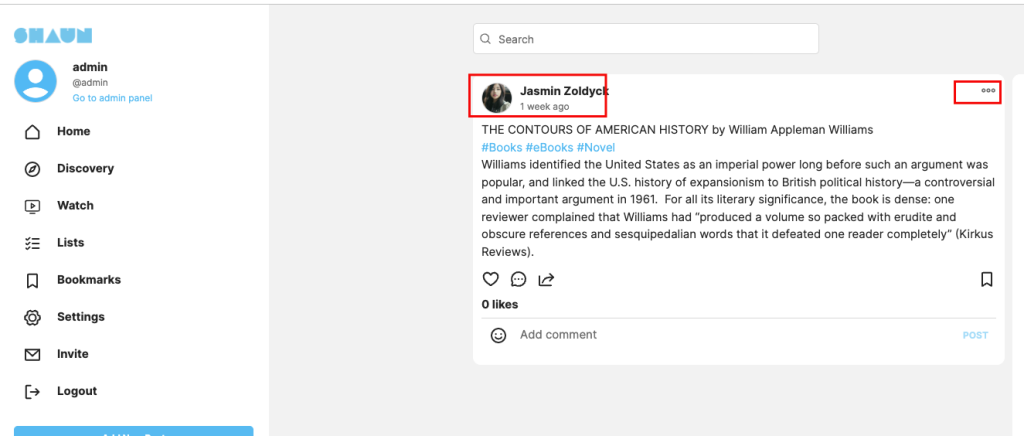
At the content detailed page, you can click on the “…” to edit/delete….the content or click on the name of the owner to send him/her a message/chat for him/her to take further actions.
Report categories: you can manage the category of the report at admincp -> content manager -> report categories